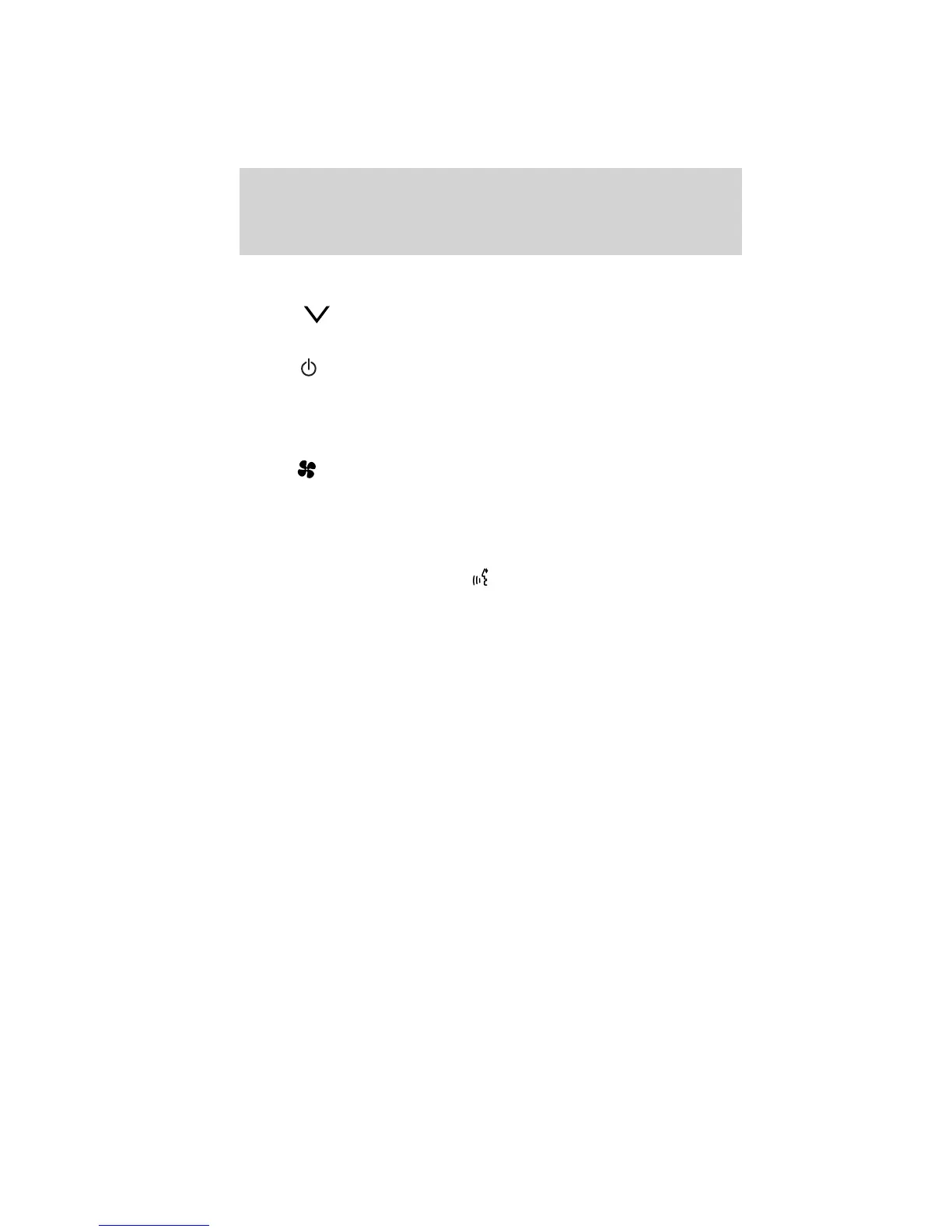Rear controls
To access, press ‘Rear’ in the lower right status bar. When the arrow icon
is down (
), you have access to the rear controls and they will
display along on the bottom of the screen under the Rear Climate
heading.
• Press
to turn on/off the Rear Climate controls.
• Press ‘Rear Control’ to allow the rear seat passengers to have control
over of the rear auxiliary climate controls. Press again to control via
the touchscreen.
• Press the blue/red arrow to decrease/increase the temperature.
• Press
+/- to increase/decrease the fan speed.
To close access to the rear controls, press the arrow in the lower right
status bar again.
Climate control voice commands (if equipped)
The following voice commands are available at the main menu level of a
voice session. For example, press
and after the prompt, “Say a
command”, you may say any of the following commands:
•Climate On • Climate Off
•Climate Automatic •Climate My Temperature
•Climate Temperature <15.5–29.5>
degrees
•Climate Temperature <60–85>
degrees
There are additional climate control commands but in order to access
them, you have to say “Climate” first, then when the system is ready to
listen, you may say any of the following commands:
• Automatic • Dual Off
• Off •On
• A/C Off • A/C On
• Max A/C On • Max A/C Off
• Defrost On • Defrost Off
•Rear Defrost On • Rear Defrost Off
• Recirc On • Recirc Off
• Panel On • Panel Floor On
• Floor On • Windshield Floor On
• Temperature High • Temperature Low
Climate Controls
72
2011 Explorer (exp)
Owners Guide, 3rd Printing
USA (fus)
