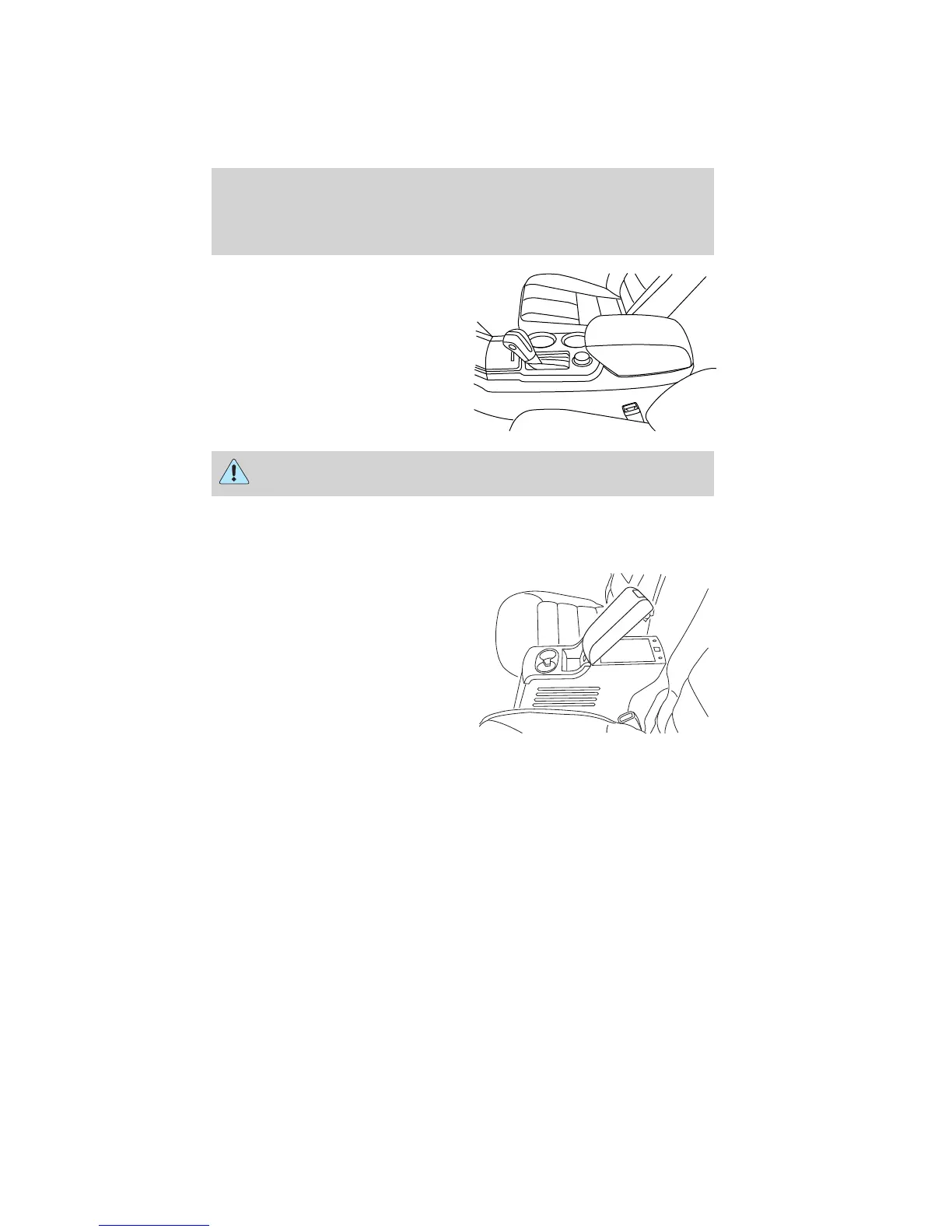• Cupholders
• Large utility storage compartment
with 12V power point
• 12V power point and 110V AC
power point outlet on the rear of
the console
• Auxiliary AV connections, USB
ports and 12V power point
located forward of the shifter
WARNING: Use only soft cups in the cupholder. Hard objects
can injure you in a collision.
Rear center console features (if equipped)
The rear center console incorporates the following features:
• Flip forward armrest to provide a
flat load floor
• Utility compartment
• Cupholders
AUXILIARY POWER POINTS (12V DC)
Power outlets are designed for accessory plugs only. Do not insert
any other object in the power outlet as this will damage the
outlet and blow the fuse. Do not hang any type of accessory or
accessory bracket from the plug. Improper use of the power
outlet can cause damage not covered by your warranty.
Auxiliary power points can be found in the following locations:
• On the front of the center console
• Inside the utility compartment
• On the rear of the console, accessible from the rear seats
Driver Controls
95
2011 Explorer (exp)
Owners Guide, 3rd Printing
USA (fus)
