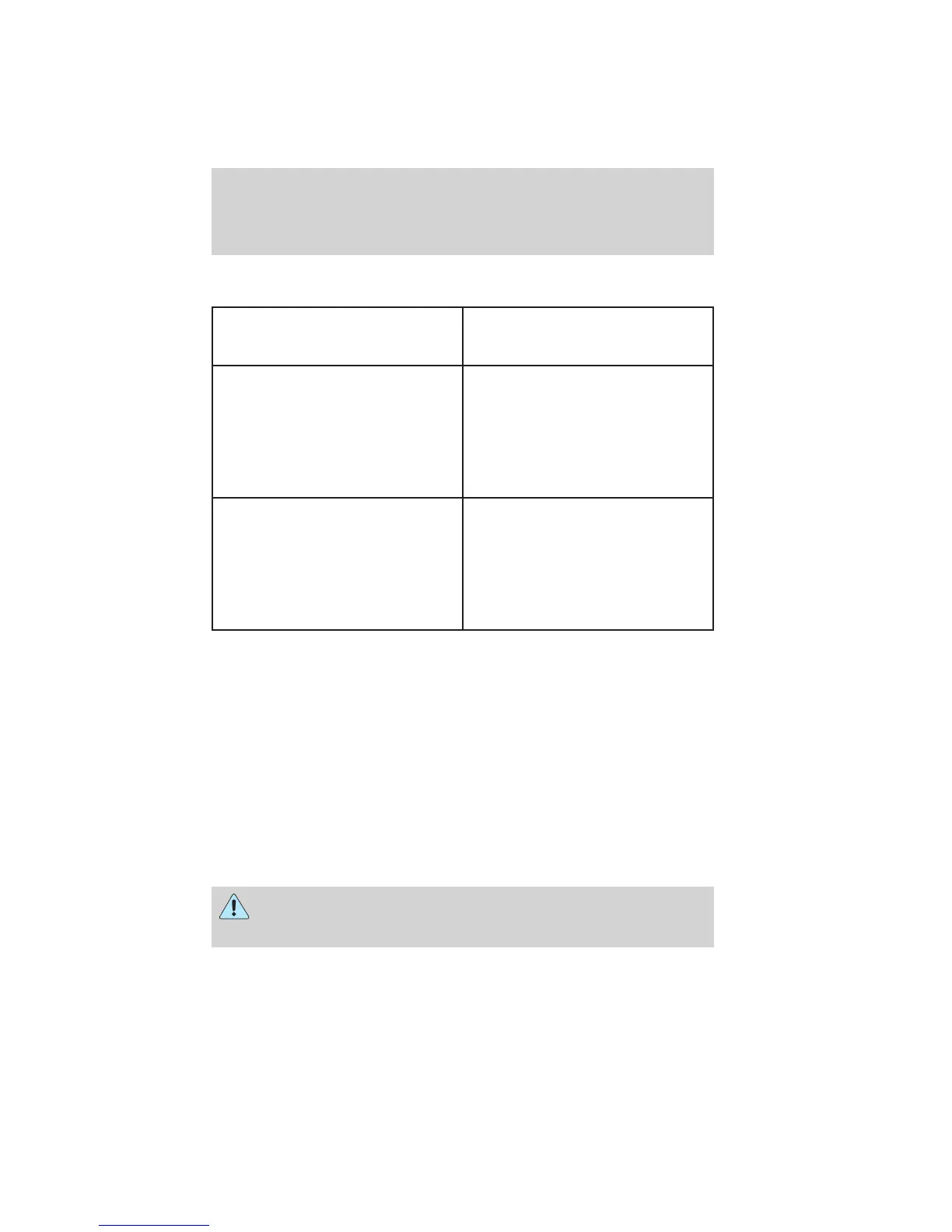The following table lists possible causes and actions for this message
being displayed:
The surface of the radar is dirty or
obstructed in some way
Clean the fascia area in front of
the radar, either side, or remove
obstruction.
The surface of the radar is not
dirty or obstructed
Drive normally in traffic for a few
minutes to allow the radar to
detect that it is no longer blocked.
Note: The vehicle must be in D
(Drive) and a few vehicles must
pass so that the BLIS威 can clear a
blocked state.
Heavy rainfall or heavy snowfall is
interfering with the radar signals
No action required by the driver.
The system will automatically reset
to an unblocked state once the
rainfall/snowfall rate decreases or
stops. Do not use BLIS威 and/or
CTA in heavy rainfall or heavy
snowfall.
Due to the nature of radar technology, it is possible to get a blockage
warning and not be blocked. This is rare and known as a false blockage
warning. A false blocked condition will either self clear or clear after a
key cycle.
Trailer tow false alerts
When towing a trailer, the sensors may detect the trailer thus causing a
false alert. It may be desirable to turn the BLIS威 off if the false alerts
become annoying.
Day and night brightness
The BLIS威 and/or CTA alert will automatically dim when the headlamp
switch is in PARK, ON, or AUTO ON and night time darkness has been
detected by the sun sensor.
FOUR WHEEL DRIVE (4WD) SYSTEM (IF EQUIPPED)
WARNING: For important information regarding safe operation
of this type of vehicle, see Preparing to drive your vehicle in
this chapter.
Driving
315
2011 Explorer (exp)
Owners Guide, 3rd Printing
USA (fus)
