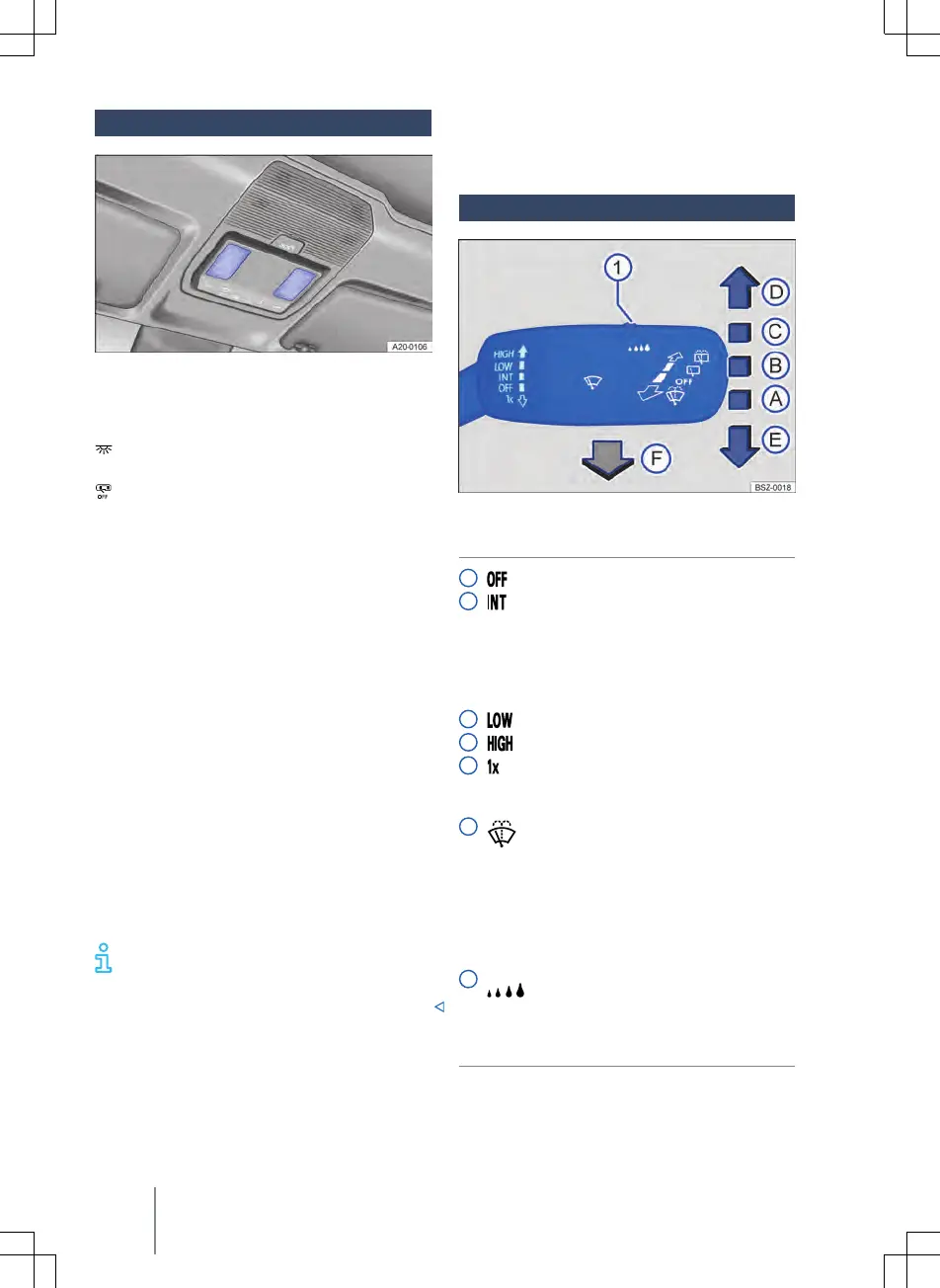Interior lights and reading lights
Fig. 85 In the roof c
onsole: Touch-sensitive
reading lights.
Tap the corresponding symbol:
Switch interior lights on or o or dim
lights.
Function is switched o: The interior
lights are switched on automatically
when the vehicle is unlocked, a door
is opened or the ignition is switched
o.
Touch-sensitive reading lights with
manual dimming function
There may be touch-sensitive reading
lights in the roof console and above the
seat rows, depending on the vehicle equip-
ment → Fig. 85. The respective reading light
can be switched on or o by touching the
light surface.
In order to activate the manual dimming
function, keep touching the light surface
until the desired brightness level is reached.
Glove box and luggage compartment
lighting
The corresponding light will be switched on
or o when the glove box or boot lid is
opened or closed.
The lights switch o when the vehicle
is locked or aer a few minutes once
the ignition has been switched o. This pre-
vents the 12-volt battery from discharging.
Vision
W
ipers
Operating the wiper lever
Fig. 86 On the right-hand side of the steer-
ing c
olumn: operating the windscreen wipers.
A
Wipers switched o.
B
Interval wipe for the windscreen, or
rain sensor mode. The interval wipe for
the windscreen depends on the speed
of the vehicle. The wipers will wipe
more frequently as the vehicle moves
faster.
C
Slow wipe.
D
Fast wipe.
E
Flick wipe – wipes briefly. Push and
hold the lever down for longer to wipe
more quickly.
F
Wash and wipe system for cleaning
the windscreen with the lever pulled.
The automatic Climate Control system
will switch to air recirculation mode for
approximately 30 seconds to prevent
the smell of the washer fluid from en-
tering the vehicle interior.
1
Switch for wipe intervals (vehicles
without rain and light sensor) or adjust-
ing the sensitivity of the rain and light
sensor.
114 Vision
