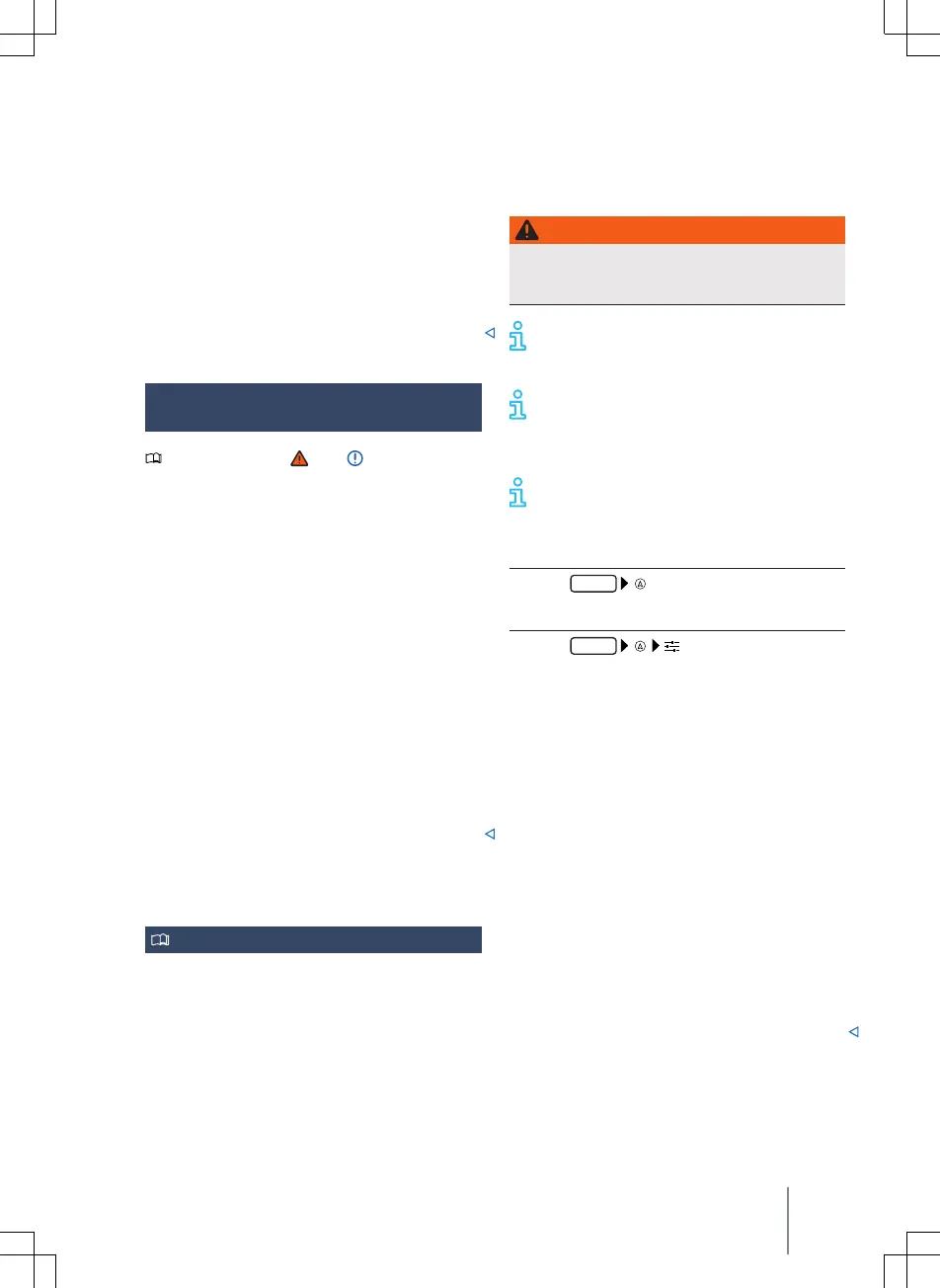— Playlists.
T
he selection is saved to the selected fa-
vourites space as a favourite. If the favour-
ites space is already used, the previously
saved favourite will be overwritten.
The selection options in the selection list
depend on the data assigned to the media
file. If, e.g. no genre is given for a music file,
the genre cannot be stored as a favourite.
If a video file is currently playing, only that
video can be saved as a favourite.
Entertainment playback via the
Inf
otainment system
Please refer to and on page 219.
T
he Infotainment system can be used to
play videos as well as music.
Video mode
In video mode, the Infotainment system
display can play a video from a data medi-
um or the internal memory, depending on
the equipment and country. The video
soundtrack is played on the vehicle loud-
speakers.
The video image is displayed only when the
vehicle is stationary. When the vehicle is in
motion, the Infotainment system display is
switched o. You will still hear the video
audio.
In some countries, no video image is dis-
played even when the vehicle is stationary
for trac safety reasons.
Navigation
Introduction
T
he current vehicle position is determined
by means of a global satellite system. All
measured values and any trac reports are
compared with the available map material
in order to enable optimal navigation to the
destination.
Acoustic navigation prompts and graphic
representations guide the user to the desti-
nation.
In some countries, certain Infotainment
system func
tions can no longer be selected
when the vehicle is travelling above a cer-
tain speed. This is not a malfunction, but
simply a legal requirement.
WARNING
Configure settings and enter destina
tions
and changes for navigation only when the
vehicle is stationary.
If a turn is missed during a route guid-
anc
e, the navigation may recalculate
the route.
The quality of the navigation recom-
mendations depends on the naviga-
tion data available and any reported trac
problems.
Trac announcements are output on
the Infotainment system only if the
available FordPass service is activated.
Opening the navigation main menu
1. Tap
HOME
.
Opening the se
ttings
1. Tap
HOME
.
Limita
tions of the navigation function
If the Infotainment system cannot receive
any data from GPS satellites, e.g. in a tun-
nel, navigation can still continue using the
vehicle sensors.
In areas that are not or only partially digi-
tised in the Infotainment system’s memory,
the Infotainment system also tries to ena-
ble route guidance.
If navigation data is unavailable or incom-
plete, the navigation system may be unable
to determine the exact vehicle position. As
a result, the navigation may not be as exact
as usual.
Road layouts are subject to continuous
change, e.g. due to road works. If the navi-
gation data is out of date, errors or inaccur-
acies may occur during route guidance.
Navigation 237
2KF012720AB
