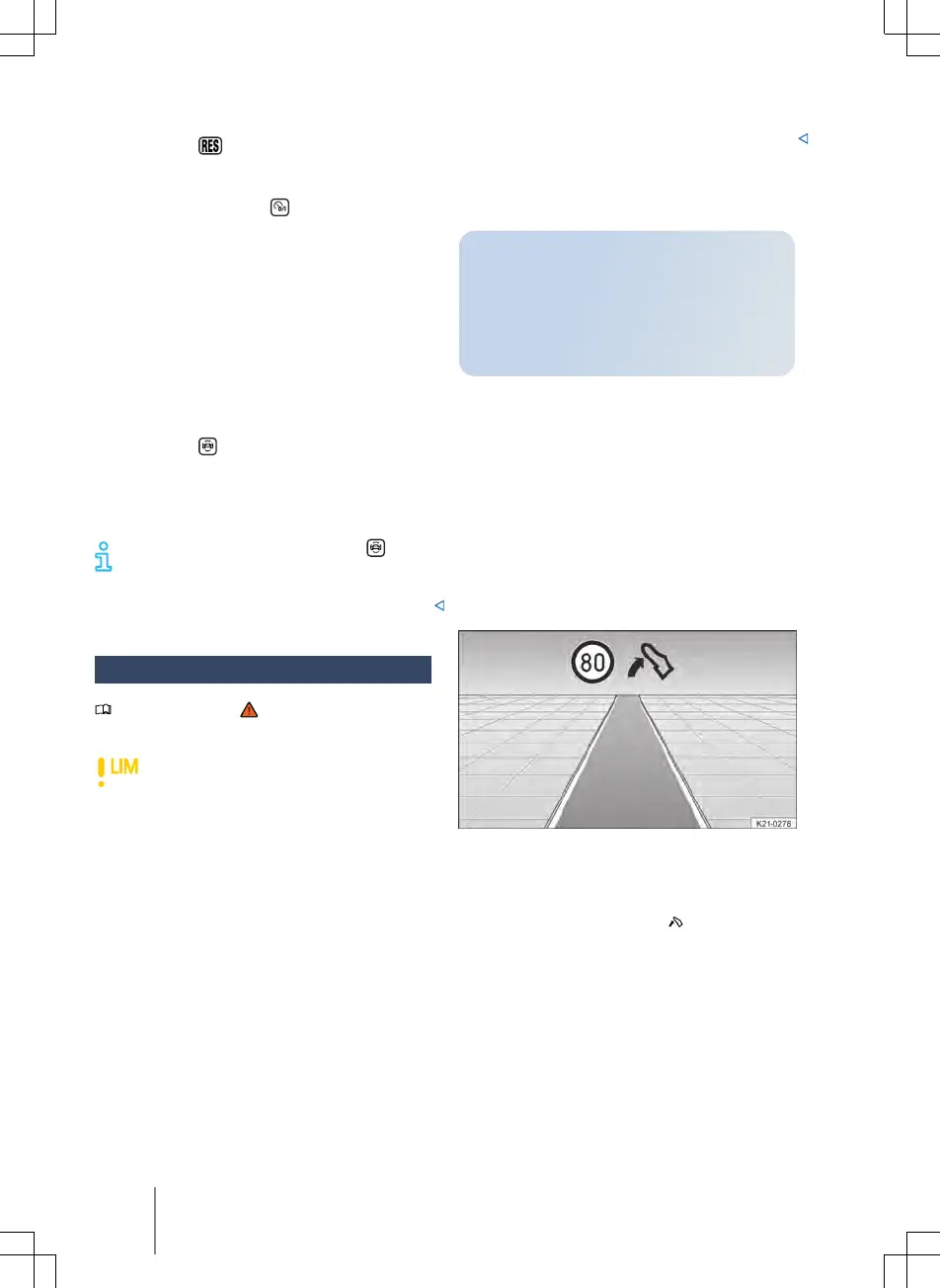Resuming control
1. Press the button.
S
witching o
1. Press and hold the
button.
T
he Speed Limiter is switched o and
the stored speed is deleted.
Switching to other driver assistance
systems
Depending on the equipment level, you can
switch to the following driver assistance
systems:
— Cruise Control.
— Adaptive Cruise Control.
1. Press the
button.
2.
Select the desired system on the instru-
ment cluster display.
The Speed Limiter is switched o.
Depending on equipment, the
but-
ton is either on the multifunc
tion
steering wheel or on the direction indicator
lever.
Troubleshooting
Please refer to at the start of the
chapt
er on page 158.
Speed Limiter not available
Fault or malfunction. The indicator lamp
lights up yellow.
1.
Switch o and restart the engine.
2. If the problem persists, switch o the
Speed Limiter and go to a suitably
qualified workshop.
Control is cancelled automatically
— The ESC is switched o.
— The brakes have overheated. Leave the
brakes to cool and check them again.
— If the problem persists, switch o the
Speed Limiter and go to a suitably quali-
fied workshop.
For safety reasons, the Speed Limiter does
not fully deactivate itself until you release
the accelerator once or switch the system
o manually.
Local Hazard Information
The Local Hazard Information function
supports the driver b
y providing situa-
tion-dependent recommendations on
the instrument cluster display for an
anticipatory and energy-saving driving
style.
The Local Hazard Information function
uses the navigation data of the Infotain-
ment system and the sensors of some as-
sist systems. The most probable route is
used if the route guidance function is not
active.
The Local Hazard Information function is
dependent on the equipment level and is
not available in all countries.
Driving with the Local Hazard Informa-
tion function
Fig. 108 L
ocal Hazard Information display
(illustration).
When you are approaching a speed limit or
a route to be followed, the
symbol and
informa
tion about the type of event are
shown in the display of the instrument
cluster.
As soon as you take your foot o the accel-
erator, the vehicle uses coasting and the
engine braking eect → page 134 to adjust
the speed. The vehicle takes into account
the distance to the event.
The system does not use the vehicle brake.
When you are driving downhill, the system
160
Driver assist systems
