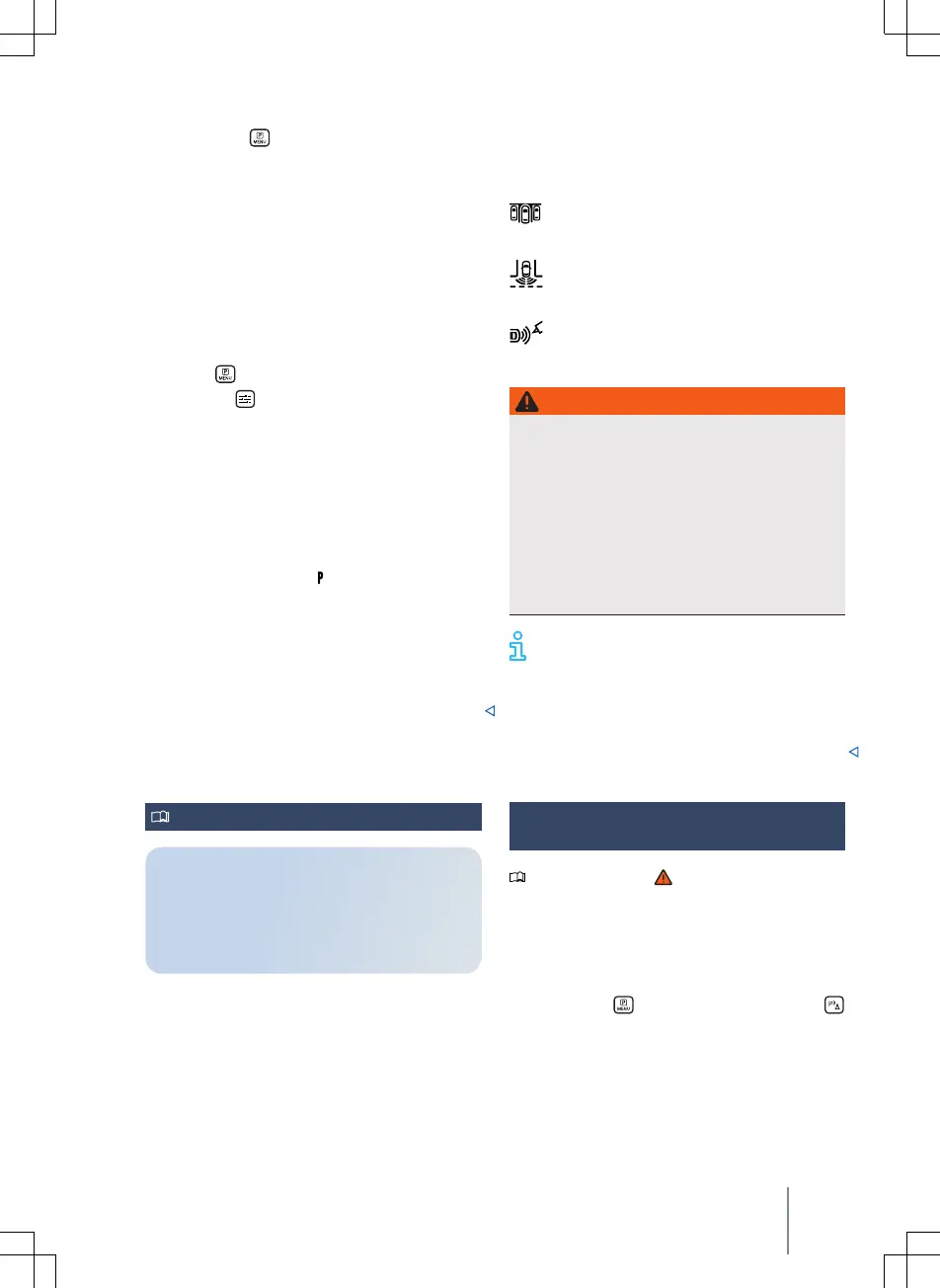Or: press touch c
ontrol for parking
functions
→ Fig. 126.
A
utomatic activation when driving for-
wards (depending on vehicle equip-
ment)
The parking sensors switch on automati-
cally if the vehicle approaches an obstacle
in front of the vehicle when driving for-
wards at a speed of less than 15 km/h
(9 mph). Automatic activation can be
switched on in the Infotainment system:
1. Press the touch panel for parking func-
tions
→ Fig. 126.
2.
Tap the
function button in the Info-
tainment system.
3.
Activate function.
Automatic activation takes place only once.
Renewed automatic activation is possible
under the following conditions:
— The ignition is switched o then back on
again.
— Or: the parking lock
is engaged.
— Or: the parking sensors are dea
ctivated
and the electric parking brake is applied.
— Or: you are driving forwards at a speed of
more than 15 km/h (9 mph).
— Or: automatic activation is switched on
again in the Infotainment system.
Rear view camera system
Introduction
The rear view camera system in the
rear of the vehicle makes it ea
sier for
the driver to see behind the vehicle and
provides support for parking manoeu-
vres.
The rear view camera system shows the
area behind the vehicle on the Infotain-
ment system screen. Depending on the op-
erating mode and equipment specification,
orientation lines support the view to the
rear.
Parking modes
Depending on equipment, the following
views are a
vailable for the rear view cam-
era system:
Perpendicular parking:
orientation lines assist reverse park-
ing at a right angle to the road.
Crossing trac:
shows the area behind and beside
the vehicle with a wide angle.
Trailer support:
Shows the area immediately behind
the vehicle with orientation lines.
WARNING
The intelligent technology of the parking
systems c
annot overcome the laws of
physics, and functions only within the sys-
tem limits. The parking system is not
a substitute for the full concentration of
the driver. If this is not observed, this can
result in accidents, serious injuries and al-
so damage to the vehicle.
·
Always pay due attention and do not
rely exclusively on the parking systems.
You should practise parking with the
rear view c
amera system in a trac-
calmed area or car park with good visibility
and weather conditions, so that you can fa-
miliarise yourself with the system, orienta-
tion lines and guiding functions in a safer
environment.
Switching the rear view camera
s
ystem on and o
Please refer to at the start of the
chapt
er on page 195.
Switching on
1. Select reverse gear.
Or: press touch control for parking
functions
→ pa
ge 12. Then tap the
function button in the Infotainment sys-
tem if nec
essary.
Switching o
1. Drive forwards at a speed greater than
15 km/h (9 mph).
Rear view camera system 195
2KF012720AB
