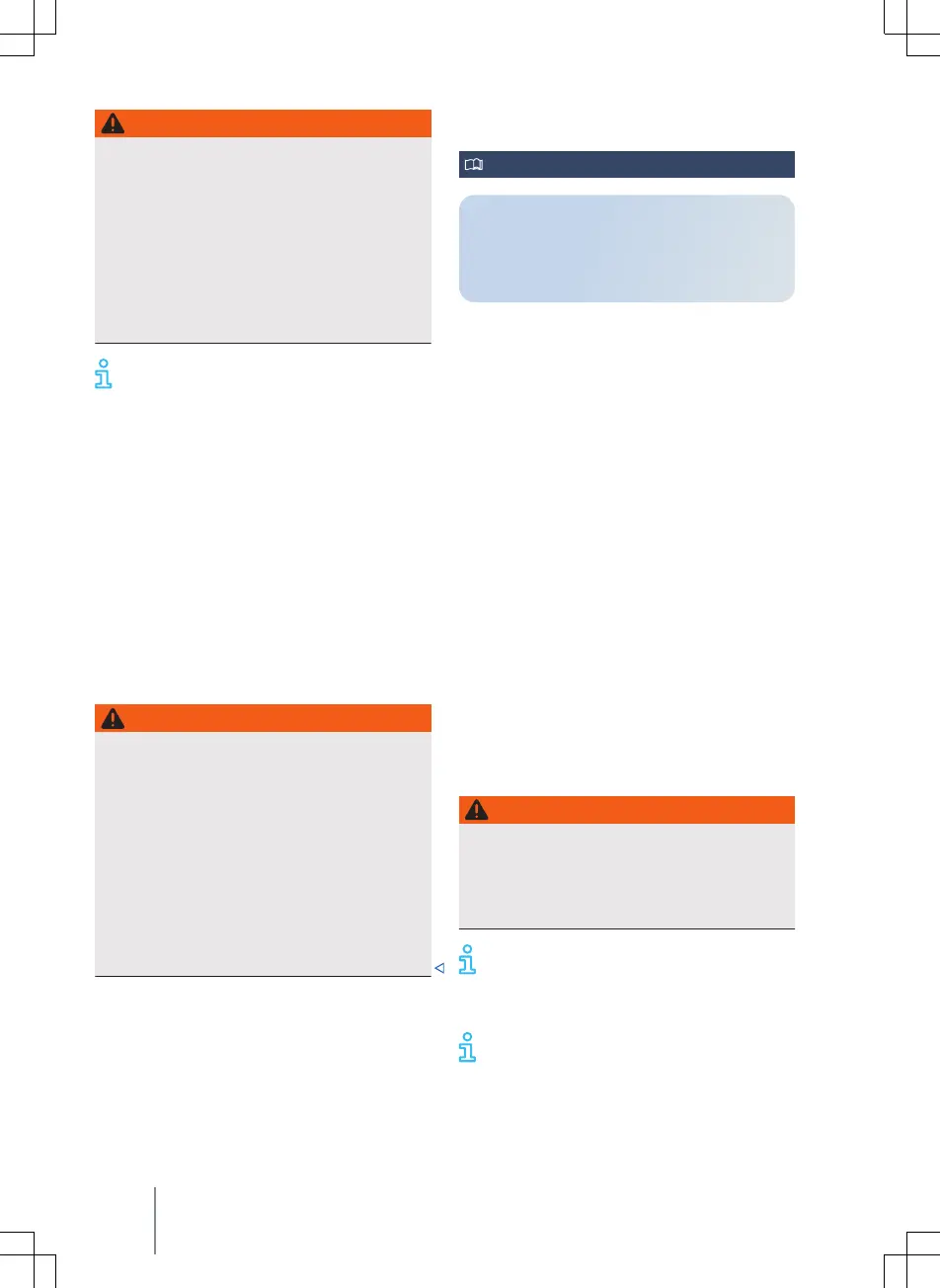WARNING
In spite of the integrated security mecha-
nisms, malware c
an cause malfunctions
in control units and vehicle functions. This
can result in serious accidents and fatal
injuries.
·
Reduce speed in a controlled manner if
the vehicle functions or reacts dier-
ently than usual.
·
Find your nearest suitably qualified
workshop.
Malware can also access data and in-
forma
tion that are stored in control
units, in the Infotainment system and on
connected data media and paired mobile
telephones.
Minimising risk
You too can minimise the risk of unauthor-
ised access to vehicle systems and func-
tions:
— Use only data media, Bluetooth devices
and mobile telephones in the vehicle
than do not contain manipulated data or
malware.
— Have the vehicle serviced, repaired and
maintained only by a correspondingly
qualified workshop.
WARNING
Computers, data media and mobile tele-
phones that are connected to the internet
or that are used in public and private net-
works may be infected by manipulated
data or have malware installed on them.
·
Protect computers, data media and
mobile telephones by means of a suita-
ble anti-virus program and generally
known precautionary measures.
·
Regularly update the appropriate anti-
virus program with the system updates
or upgrades from the provider.
System update
Introduction
The system update is a preventive
mea
sure, e.g. to optimise the soware
and to provide protection against mal-
ware.
What is a system update?
The “system update” function enables
Ford to update the control unit soware in
the vehicle without you having to attend
a qualified workshop.
Each system update has two phases:
download followed by soware installa-
tion. The Infotainment system prompts the
driver to confirm the start of the respective
phase.
The “system update” function is only avail-
able in some countries and is not available
for all vehicles.
How do I know when a system update is
available?
The switched-on Infotainment system indi-
cates that a system update is available.
If several system updates are available for
the vehicle at the same time, one system
update must first be installed successfully
before the next system update can be exe-
cuted.
WARNING
It is possible in very rare cases that a con-
trol unit will not func
tion properly aer
a soware installation process.
·
Do not use the vehicle. Contact Ford
Customer Care.
A system update may delete any pre-
vious a
ction designed to enhance per-
formance or eciency, such as engine tun-
ing, that was not performed by Ford.
Depending on equipment, release
notes can be displayed once before or
aer a system update. They contain details
of the changes to the vehicle status. The
release notes are only displayed once and
cannot be viewed again.
214 Mobile online services