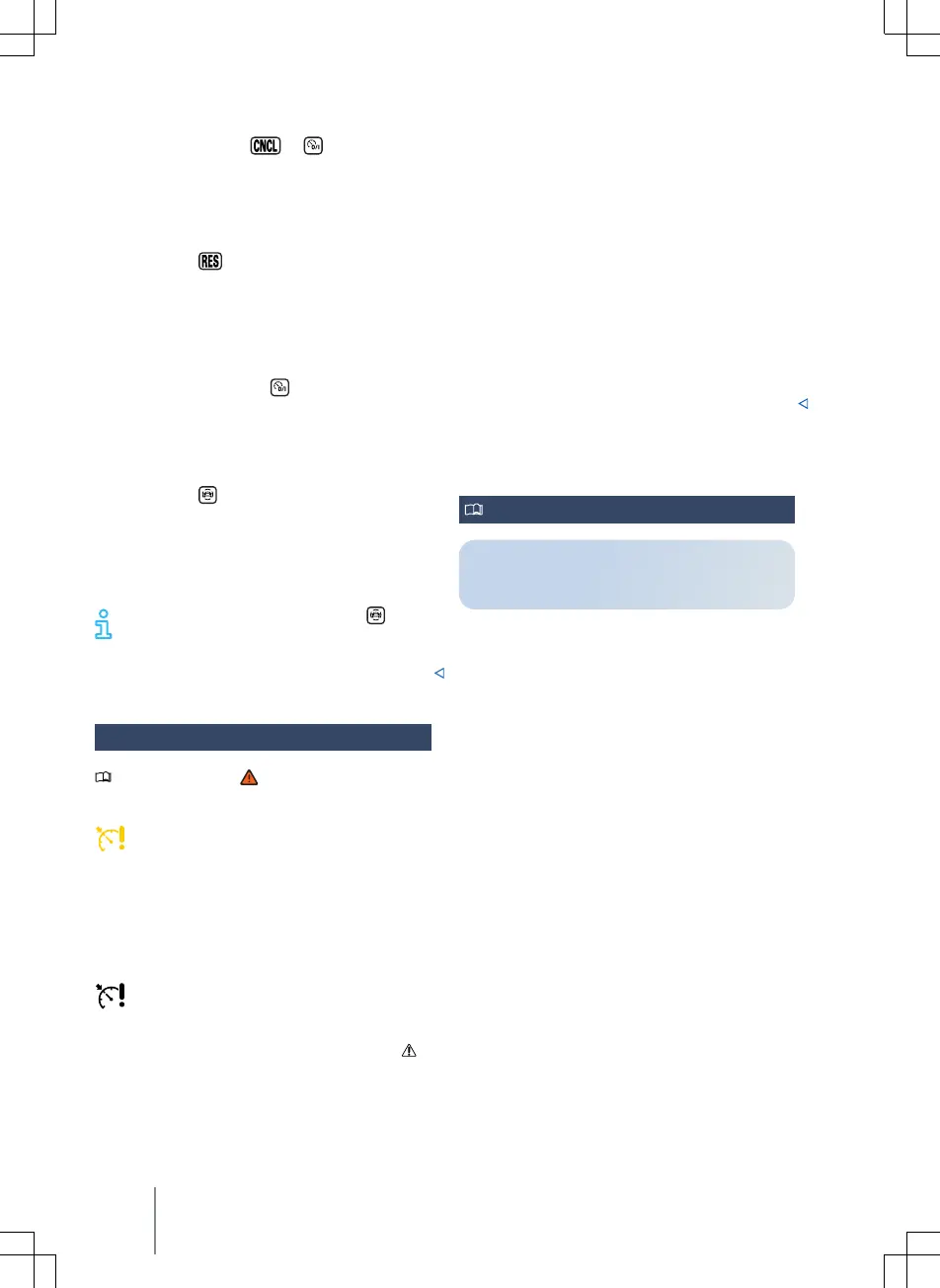Cancelling control
1. Briefly press the or button.
Or: depress the brake pedal.
T
he speed is stored in the memory.
Resuming control
1. Press the
button.
T
he Cruise Control system resumes op-
eration with the stored speed and regu-
lates the speed again.
Switching o
1. Press and hold the
button.
T
he Cruise Control system is switched
o and the stored speed is deleted.
Changing to the Speed Limiter
1. Press the
button.
2.
Select the Speed Limiter on the instru-
ment cluster display.
The Cruise Control system is switched
o.
Depending on equipment, the
but-
ton is either on the multifunc
tion
steering wheel or on the direction indicator
lever.
Troubleshooting
Please refer to at the start of the
chapt
er on page 156.
Fault in Cruise Control system
Malfunction. The indicator lamp lights up
yellow.
1.
Switch o the Cruise Control system
and go to a correspondingly qualified
workshop.
Cruise Control fault
Malfunc
tion. The indicator lamp lights up
white. The yellow central warning lamp
also lights up.
1.
Switch o the Cruise Control system
and go to a correspondingly qualified
workshop.
Control is interrupted automatically
— You have kept the clutch depressed for
an extended period.
— The vehicle has exceeded the stored
speed for an extended period.
— The driver has not selected a position for
driving forwards.
— Brake support systems, e.g. TCS or ESC,
have performed a control intervention.
— The vehicle was braked by the Automatic
Emergency Braking system.
— If the problem persists, switch o the
Cruise Control system and go to a corre-
spondingly qualified workshop.
Speed Limiter
Introduction
The Speed Limiter helps you to stop
exceeding a selected speed.
Speed range
The Speed Limiter is available when driving
forwards at speeds of approx. 30 km/h
(around 20 mph) and above.
Driving with the Speed Limiter
You can interrupt the Speed Limiter at any
time by depressing the accelerator all the
way down until you meet resistance. As
soon as the stored speed is exceeded, the
green indicator lamp will flash and an
acoustic warning may sound. The speed is
stored in the memory.
The speed control function switches back
on automatically as soon as the speed
drops back below the stored speed.
Displays
When the Speed Limiter is switched on, the
instrument cluster display shows the stor-
ed speed and the status of the Speed Lim-
iter.
Depending on the driving situation and in-
strument cluster version, one of following
indicator lamps lights up:
158 Driver assist systems
