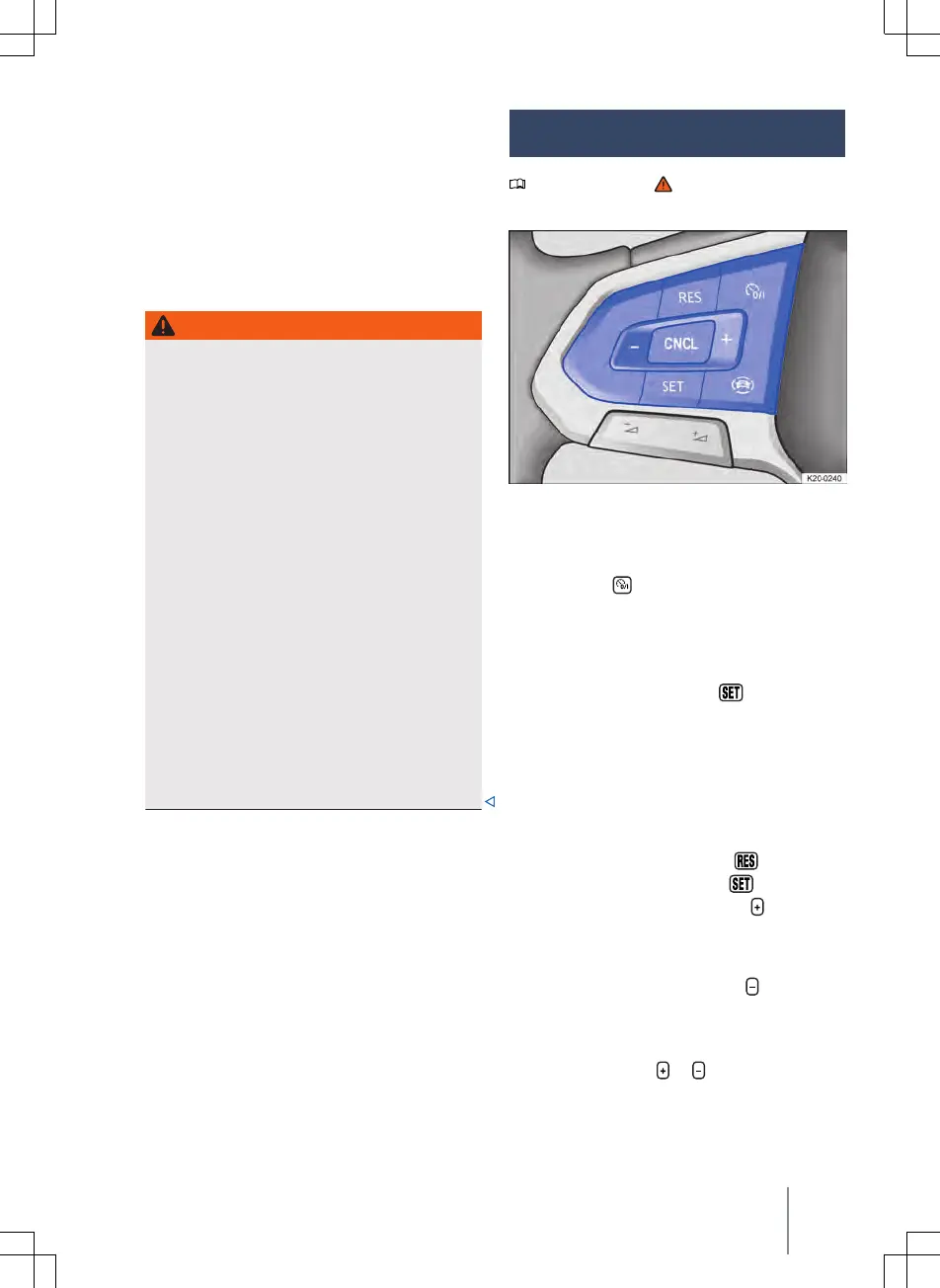Driving downhill
The vehicle cannot maintain the stored
speed in all driving situations. Always be
prepared to brake the vehicle.
1. Shi down before extended downhill
stretches.
In this way you will make use of the en-
gine braking eect and relieve the load
on the brakes.
WARNING
The use of the Cruise Control system can
lea
d to accidents and serious injuries if
trac does not allow you to drive at
a safe distance from the vehicle in front at
a constant speed.
·
Never use the Cruise Control system in
heavy trac, if the distance to the vehi-
cles in front is insucient, on steep or
winding roads, on slippery road surfa-
ces e.g. due to snow, ice, wet roads,
loose chippings, or on flooded roads.
·
Never use the Cruise Control system
when driving oroad or on unpaved
road surfaces.
·
Adapt your speed and distance from
the vehicles ahead to suit visibility,
weather, road and trac conditions.
·
Always switch the Cruise Control sys-
tem o aer use to avoid unintentional
speed control.
·
It is dangerous to use a set speed that is
too high for the prevailing road, trac
or weather conditions.
Operating the Cruise Control sys-
t
em
Please refer to at the start of the
chapt
er on page 156.
Fig. 106 L
e-hand side of the multifunction
steering wheel.
Switching on
1. Press the
button.
No speed ha
s been stored yet and the
speed is not yet controlled.
Starting control
1. While driving, press the
button.
T
he Cruise Control system stores and
regulates the current speed.
Adjusting the speed
You can adjust the stored speed while the
Cruise Control system is regulating the
speed:
Press the
button.
P
ress the
button.
P
ress the
button.
P
ressing it for the first time switches
to the next highest 10 km/h or 5 mph
interval:
Press the
button.
P
ressing it for the first time switches
to the next lowest 10 km/h or 5 mph
interval:
Press and hold the
or button to contin-
uously change the stored speed.
The vehicle adapts the current speed by
accelerating or braking.
+ 1 km/h (1 mph):
- 1 km/h (1 mph):
+ 10 km/h (5 mph):
- 10 km/h (5 mph):
Cruise Control 157
2KF012720AB
