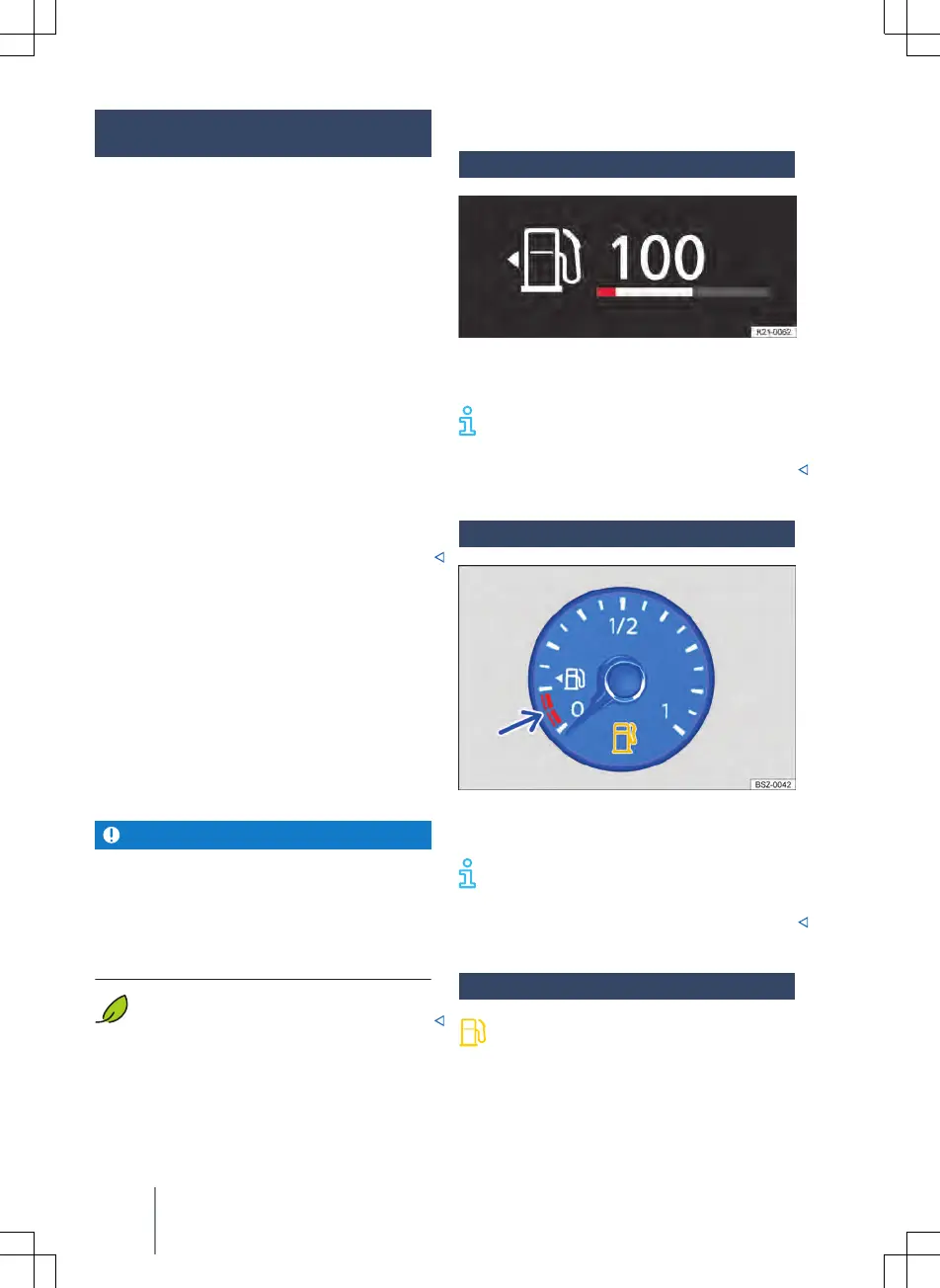Information displays on analogue
ins
trument cluster
The range of content and layout of the me-
nus and displays depend on the vehicle
electronics and the level of vehicle equip-
ment.
Correspondingly qualified workshops can
program and modify other functions de-
pending on the vehicle equipment level.
Some menu options can only be called up
when the vehicle is stationary.
Menus in the analogue instrument clus-
ter
— Assist systems.
— Audio.
— Driving data → page 30.
— Vehicle status → page 19.
— Navigation.
— Telephone.
Rev counter
T
he start of the red zone on the dial indi-
cates the maximum engine speed that may
be used in each gear when the engine is
warm and aer it has been run in properly.
You should change up a gear, select selec-
tor lever position D/S or li your foot o the
accelerator before the needle reaches the
red zone.
NOTICE
·
W
hen the engine is cold, avoid high en-
gine speeds, driving at full throttle and
overloading the engine.
·
The needle on the rev counter should on-
ly briefly point into the red area, as engine
damage may otherwise be incurred.
Changing up a gear early will help to
sa
ve fuel and reduce engine noise.
Fuel gauge
Digital fuel gauge
Fig. 15 Fuel ga
uge in the digital instrument
cluster (illustration).
The small arrow next to the petrol
pump symbol in the fuel gauge shows
you the side of the vehicle on which the
tank flap is located.
Analogue fuel gauge
Fig. 16 Fuel gauge in the analogue instru-
ment cluster (illustration).
The small arrow next to the petrol
pump symbol in the fuel gauge shows
you the side of the vehicle on which the
tank flap is located.
Troubleshooting
Fuel tank almost empty
The indicator lamp lights up yellow. The re-
serve volume (red marking) is being c
on-
sumed .
28 Driver information
