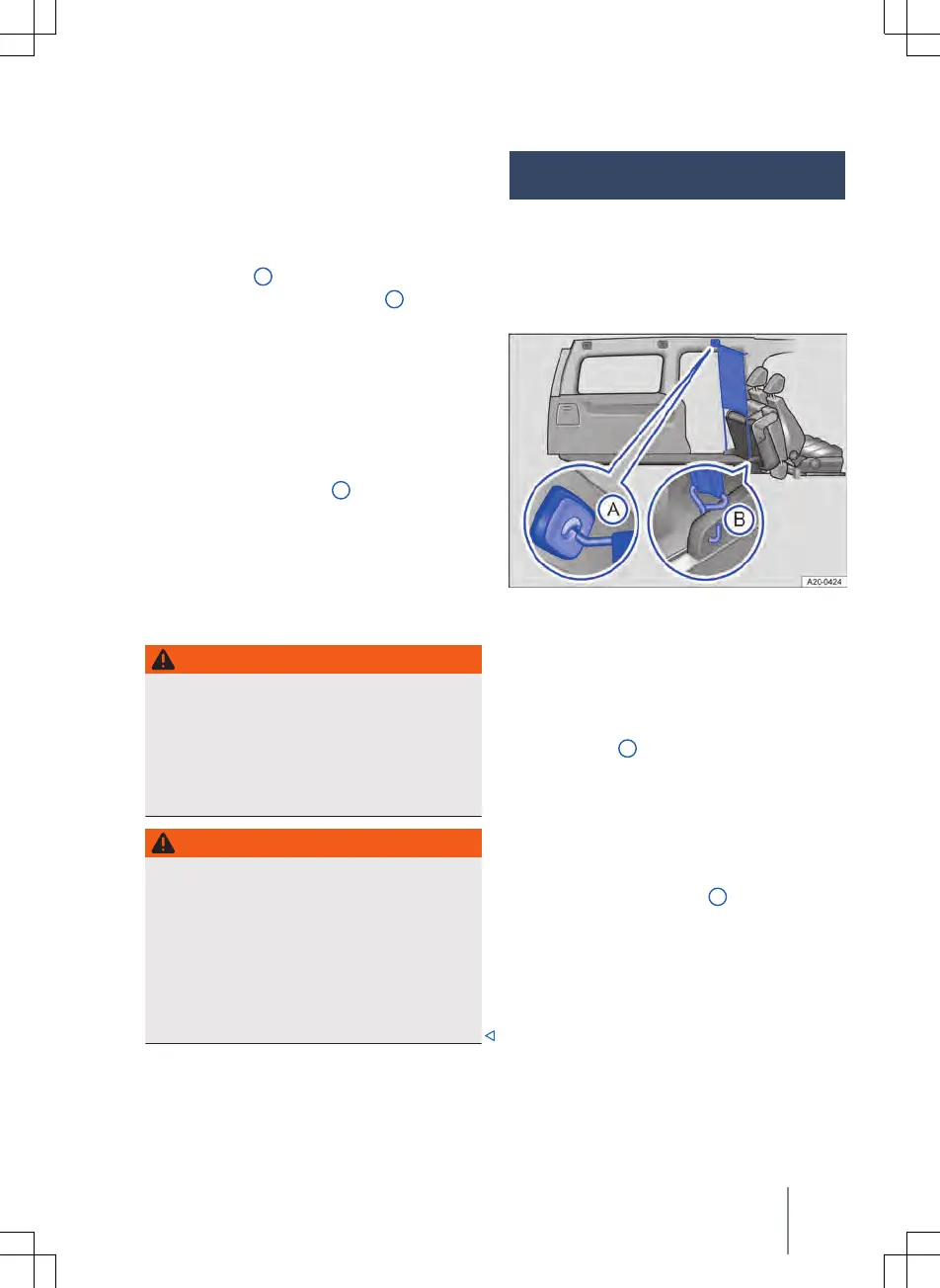2. Hook the luggage compartment cover
into the side retainers on the le and
right.
R
emoving the luggage compartment
cover
1. Release the luggage compartment cov-
er in the direction of the arrow
→ Fig. 149
B and li it up in the direc
-
tion of the arrow → Fig. 149
C .
2.
Remove the luggage compartment cov-
er from the retainers on the right.
Fitting the luggage compartment cover
1. Position the luggage compartment cov-
er in the le mounting in the side trim.
2. Pull and hold the catch of the luggage
compartment cover in the direction of
the arrow → Fig. 149
B .
3.
Press the luggage compartment cover
down in the right-hand mounting.
4. Release the luggage compartment cov-
er catch.
5. Check that the luggage compartment
cover is engaged securely.
WARNING
If the luggage compartment cover is in-
stalled in front of a rear sea
t it can cause
serious injuries in the event of sudden
braking manoeuvres or an accident.
·
Do not install the luggage compart-
ment cover if there are people in the
third-row rear seats.
WARNING
Objects that are not secured or are se-
c
ured incorrectly, or animals on the lug-
gage compartment cover, could cause se-
rious injuries in any sudden driving or
braking manoeuvre or in an accident.
·
Never transport any objects on the lug-
gage compartment cover.
·
Never transport any animals on the lug-
gage compartment cover.
Net partition
Installing and removing the net
partition
Using the net partition behind the front
seats
The net partition can only be installed be-
hind the front seats when the second row
of seats is folded down.
Fig. 150 Behind the folded-down sec
ond
row of seats: installed net partition.
Installing
1. Fold down the second seat row
→ page 98.
2. Hook the net partition into the front le
→ Fig. 150
A holder in the roof. Ensure
tha
t the transverse rod is pulled up over
the upper position so that it latches se-
curely in the slots.
3. Hook the net partition into the front
right holder in the roof.
4. Hook the net partition into the seat an-
chor points → Fig. 150
B .
R
emoving
1. Loosen the net partition straps.
2. Unhook the retaining hooks of the net
partition from the fastening rings or the
seat anchor points.
3. Unhook the net partition from the le
holder in the roof.
4. Unhook the net partition from the right
holder in the roof.
Net partition
263
2KF012720AB
