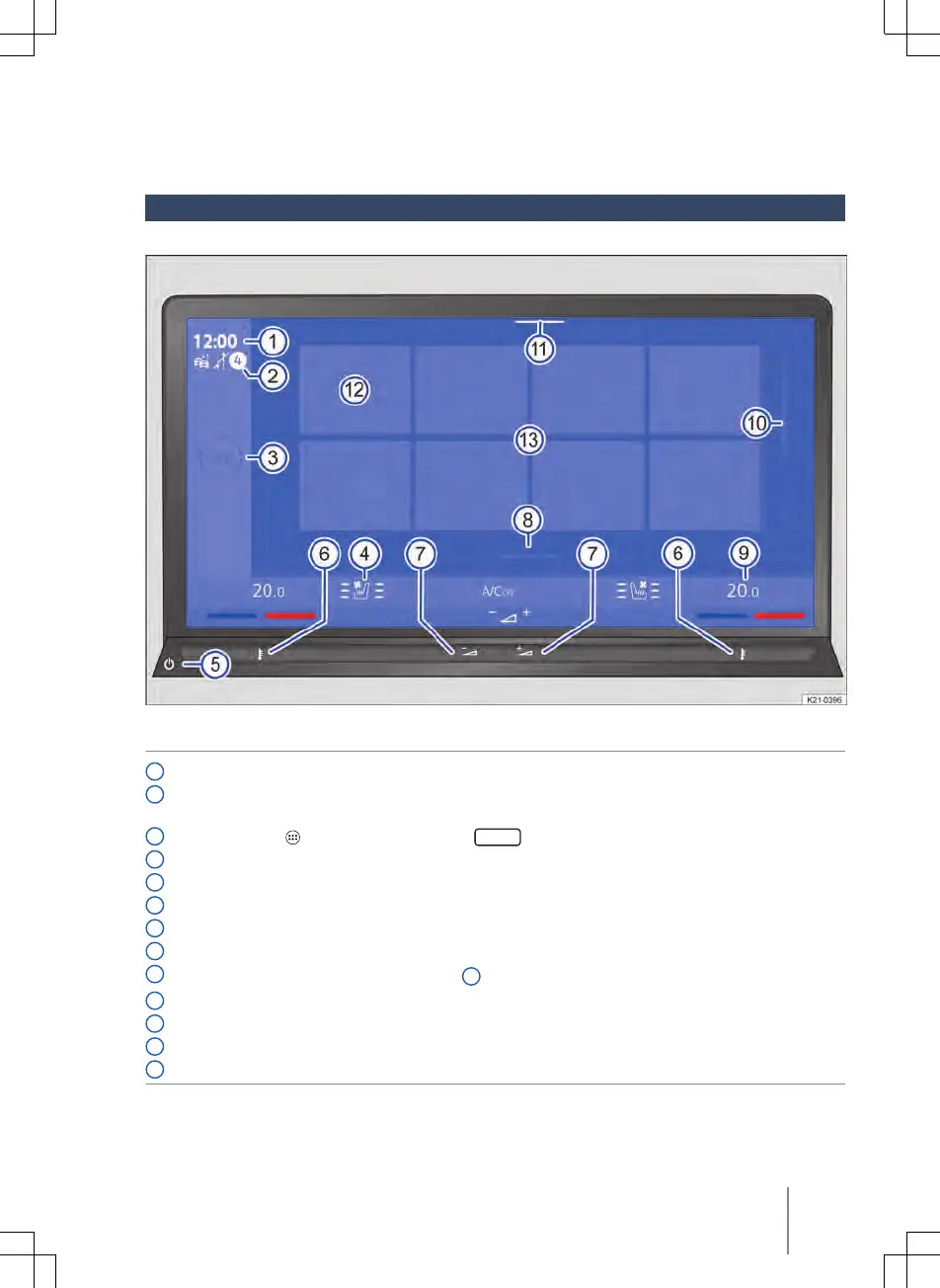Infotainment system
G
etting started
Overview and controls of the 10” version
Fig. 145 Overview: displa
y and operating unit of the 10” version.
1
Time.
2
Status display of the “Privacy settings” function and display showing number of notifi-
cations.
3
Home button: (referred to below as:
HOME
).
4
Status display for seat heating and seat ventilation.
5
Sensor field (Infotainment system on or o).
6
Touch slider for temperature.
7
Touch slider for volume.
8
Views (the current view is highlighted).
9
Temperature display (adjustment via 6 ).
10
Scroll bar.
11
Control Centre.
12
Function buttons for main menus.
13
Screen (touchscreen).
Getting started 225
2KF012720AB
