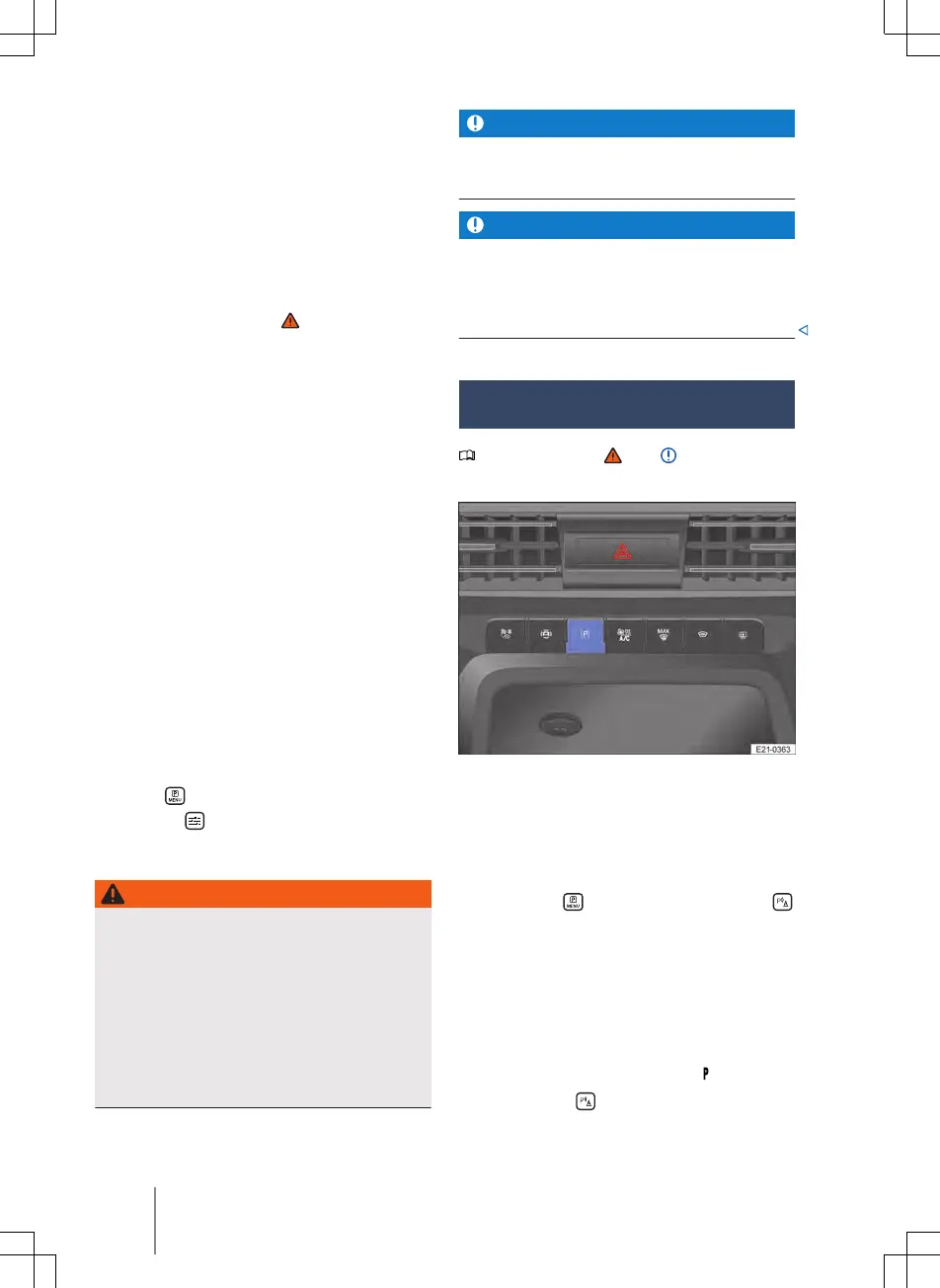How the system works
The parking sensors at the front and rear of
the vehicle detect the distance from an ob-
stacle → page 8.
The parking sensors warn about an obsta-
cle by means of colour segments on the In-
fotainment system screen and acoustic
signals → Fig. 125. The closer the vehicle
drives towards an obstacle, the closer the
segment will move towards the vehicle as
shown on the display → .
An a
utomatic braking intervention can take
place if the driver does not react when an
obstacle is approaching → page 191.
Also observe the information on the screen
displays of the parking systems
→ page 190.
Things to note for trailer towing
The rear and side parking sensors are not
switched on if a trailer is electrically con-
nected:
— No warnings are given for obstacles.
— The manoeuvre braking function is also
automatically deactivated.
Settings for the parking sensors
Additional settings for the parking sensors
are possible in the Infotainment system,
e.g. automatic activation when driving for-
ward, manoeuvre braking or volume of the
acoustic signals.
1. Press the touch panel for parking func-
tions
→ pa
ge 13.
2. Tap the
function button in the Info-
tainment system and a
djust the set-
tings.
WARNING
The intelligent technology of the parking
systems c
annot overcome the laws of
physics, and functions only within the sys-
tem limits. The parking system is not
a substitute for the full concentration of
the driver. If this is not observed, this can
result in accidents, serious injuries and al-
so damage to the vehicle.
·
Always pay due attention and do not
rely exclusively on the parking systems.
NOTICE
The collision area has been reached at the
la
test when the penultimate segment is
displayed. Do not drive on!
NOTICE
The vehicle must be moved a few metres
forwards or b
ackwards in order to scan and
display the side areas in full. An obstacle
entering these areas from the outside will
not be displayed.
Switching the parking sensors on
and o
Please refer to and at the start
of the chapt
er on page 193.
Fig. 126 In the c
entre console: touch panel
for parking functions.
Switching on the parking sensors
1. Select reverse gear.
Or: press touch control for parking
functions
→ Fig. 126. T
hen tap the
function button in the Infotainment sys-
tem if nec
essary.
Or: vehicle rolls backwards.
Switching o the parking sensors
1. Drive forwards at a speed of more than
15 km/h (9 mph).
Or: engage the parking lock
.
Or: tap the function button in the In-
fotainment system.
194 Parking and manoeuvring
