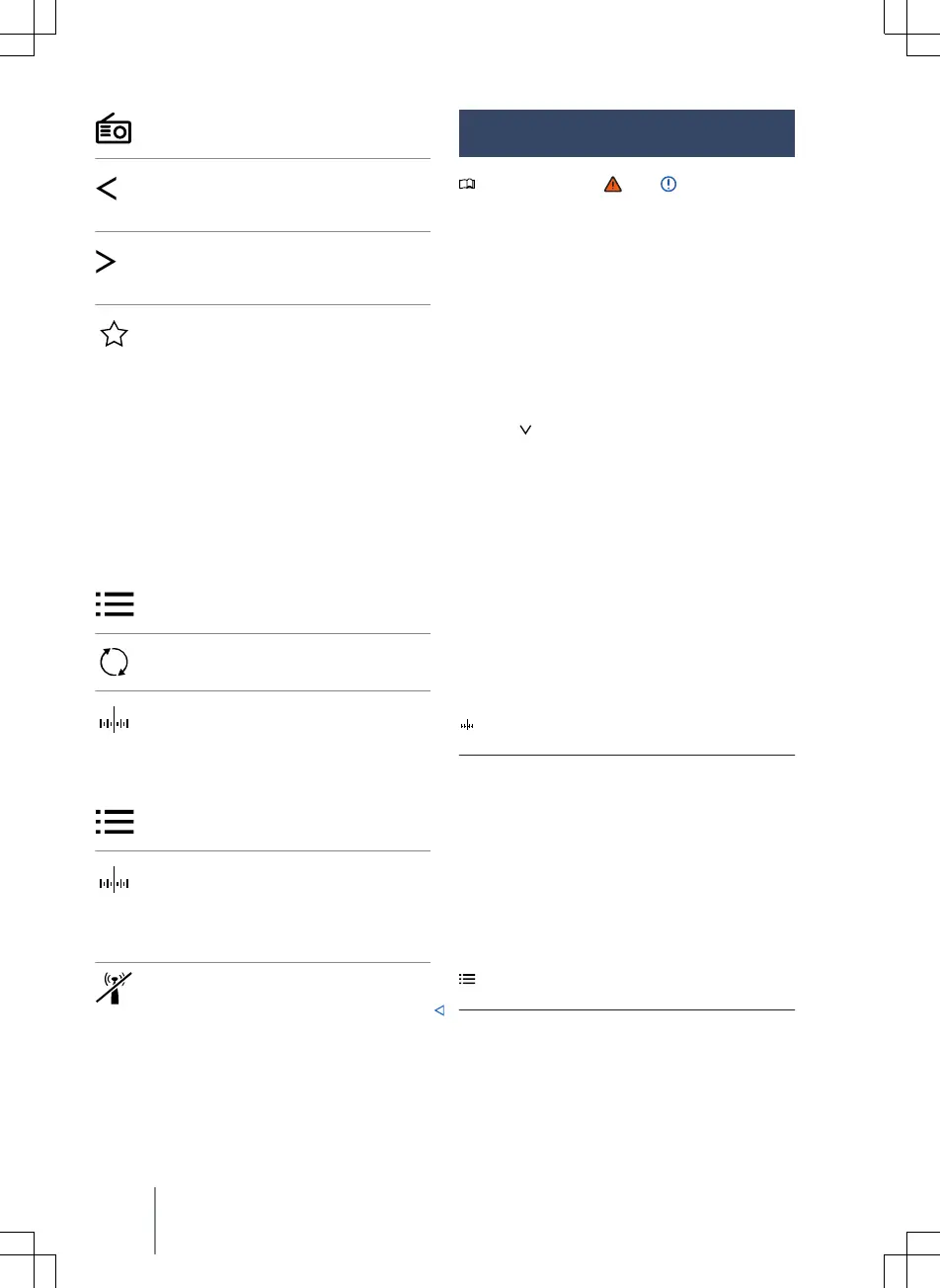Select a frequency band DAB .
Select the previous station from the
sta
tion list or the station stored on
the previous station button.
Select the next station from the sta-
tion list or the sta
tion stored on the
next station button.
Display favourites list.
S
mall: already stored as a favourite
in a station list.
Trac news monitoring (TP) is acti-
vated.
The selected trac news station is
not available.
Automatic station tracking is
switched o.
Radio Data System (RDS) is
switched o.
Symbols in the AM frequency band
Display list of AM stations.
Update station list manually.
Display frequency band for manual
selec
tion of AM frequency.
Symbols in the FM/DAB frequency
band
Display list of FM and DAB stations.
Display frequency band for manual
selec
tion of FM frequency.
Only possible if the combined station
list FM/DAB is switched o in the set-
tings → page 231.
No DAB reception possible.
DAB
TP
No TP
AF o
RDS o
Tuning, selecting and storing sta-
tions
Please refer to and on page 219.
S
electing a frequency band or reception
mode
Before selecting a station, you first need to
select a frequency band or reception mode.
Dierent stations are available depending
on the selected frequency band or recep-
tion mode.
The available frequency bands and recep-
tion types depend on the equipment and
are not available in all countries.
1. Tap
to open the list of frequency
b
ands and reception modes.
2. Select frequency band or reception
mode:
— AM.
— FM/DAB.
— FM.
— DAB.
Searching for and selecting a station
You can select radio stations in various
ways. The options available depend on the
frequency band and reception mode.
Selecting via frequency band (AM
and FM)
1. Display the frequency band.
2.
Tap the cursor, move on the frequency
band and release at the desired fre-
quency.
Or: tap a point on the frequency band.
The cursor will automatically go to the
relevant frequency.
The station is set at that particular fre-
quency.
Selecting from station list (AM and
FM/D
AB)
The station list shows the currently availa-
ble sta
tions. Depending on the equipment,
you may have to update the station list
manually if you le the area aer the sta-
tion list was last accessed. In the FM/DAB
232
Infotainment system
