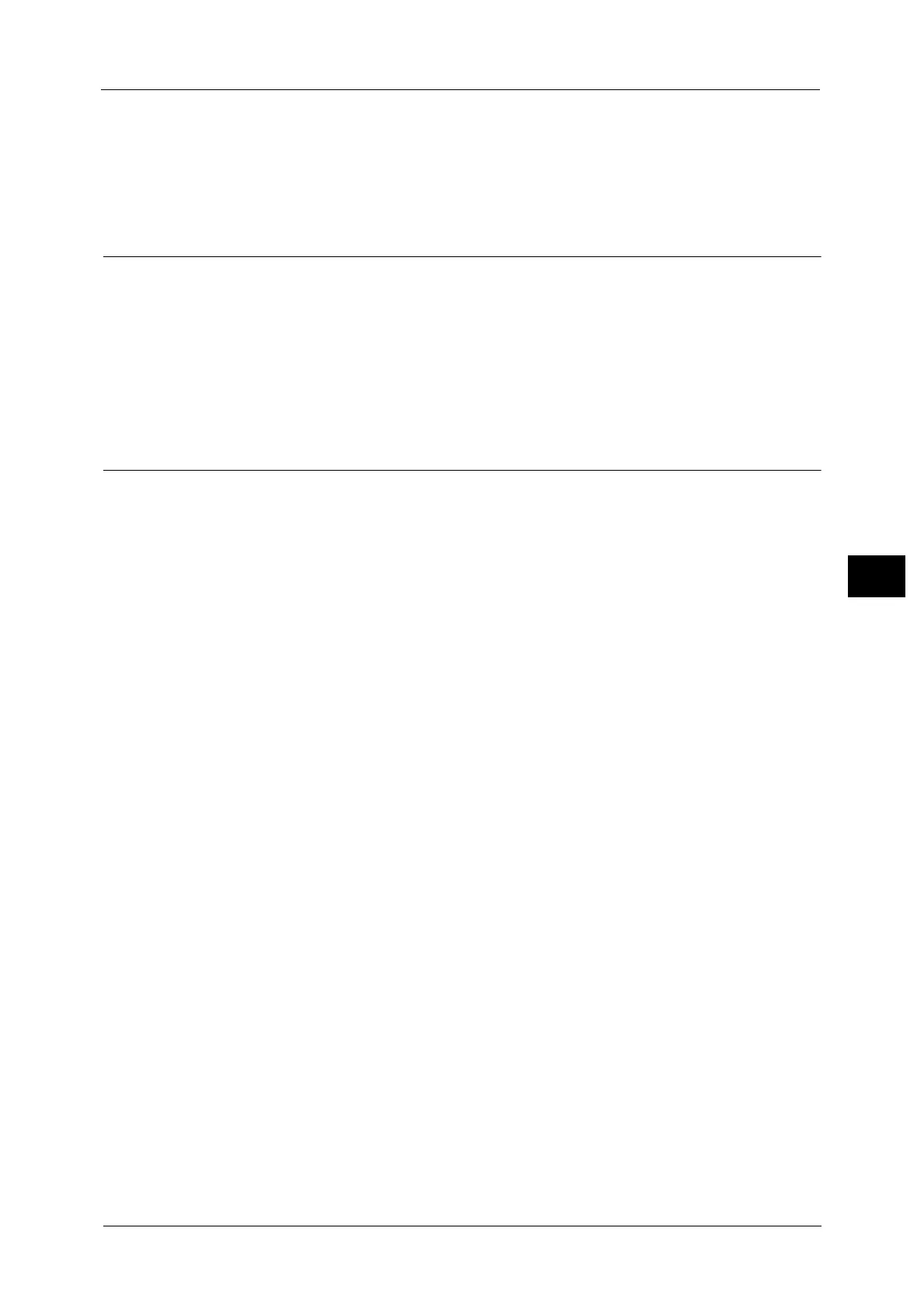E-mail Options/Filing Options
347
Scan
5
1 Select [Login Name].
2 Enter the login name using the keyboard displayed on the screen.
For information on how to enter characters, refer to "Entering Text" (P.73).
Password
You can use this feature to enter the password for a destination server.
Note • This feature is displayed only when [Network Scanning] is selected on the [Services Home] screen.
1 Select [Password].
2 Enter the password using the keyboard displayed on the screen.
For information on how to enter characters, refer to "Entering Text" (P.73).
Meta Data
You can use this feature to change the values of the DMF if they are specified for a selected
job template.
Note • This feature is displayed only when [Network Scanning] is selected on the [Services Home] screen.
