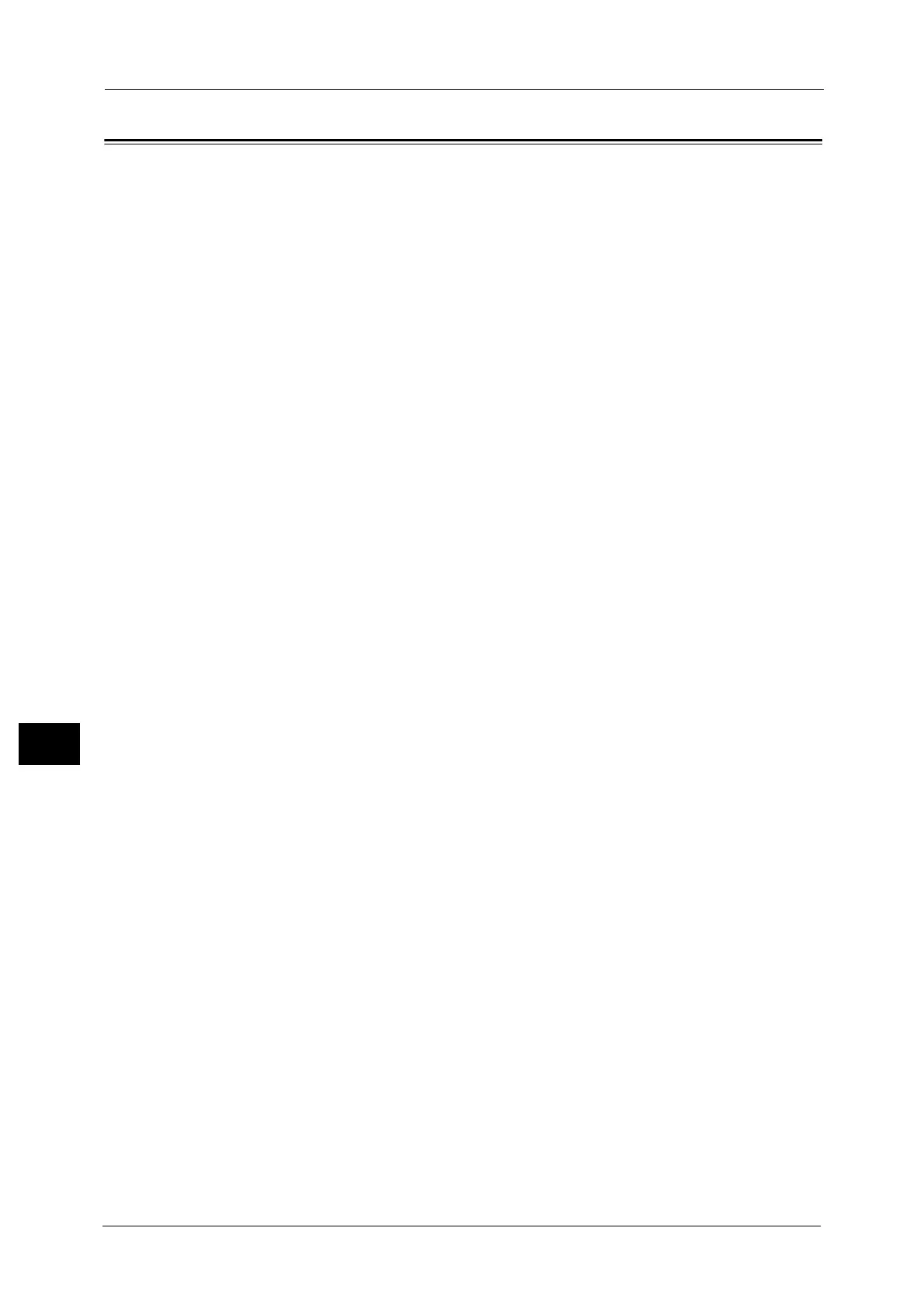9 Web Applications (ApeosPort Series Only)
384
Web Applications (ApeosPort Series Only)
9
Web Applications Overview
Web Applications is a service that allows you to access to web applications via a network
using the browser on the machine in order to display and store data.
The machine provides the following features:
z
Accessing web applications from the machine, and displaying the web application screen
on the machine
z
Storing scanned documents directly in a web application folder
z
Printing a file directly that is stored on a remote server
Note • The web applications that can be displayed on the machine are those which are compatible with the
machine. You cannot access website on the Internet.
To access the web application on the machine, prior settings are required. For information on the settings, refer to "5 Tools"
> "Web Applications Service Setup (ApeosPort Series Models Only)" in the Administrator Guide.
