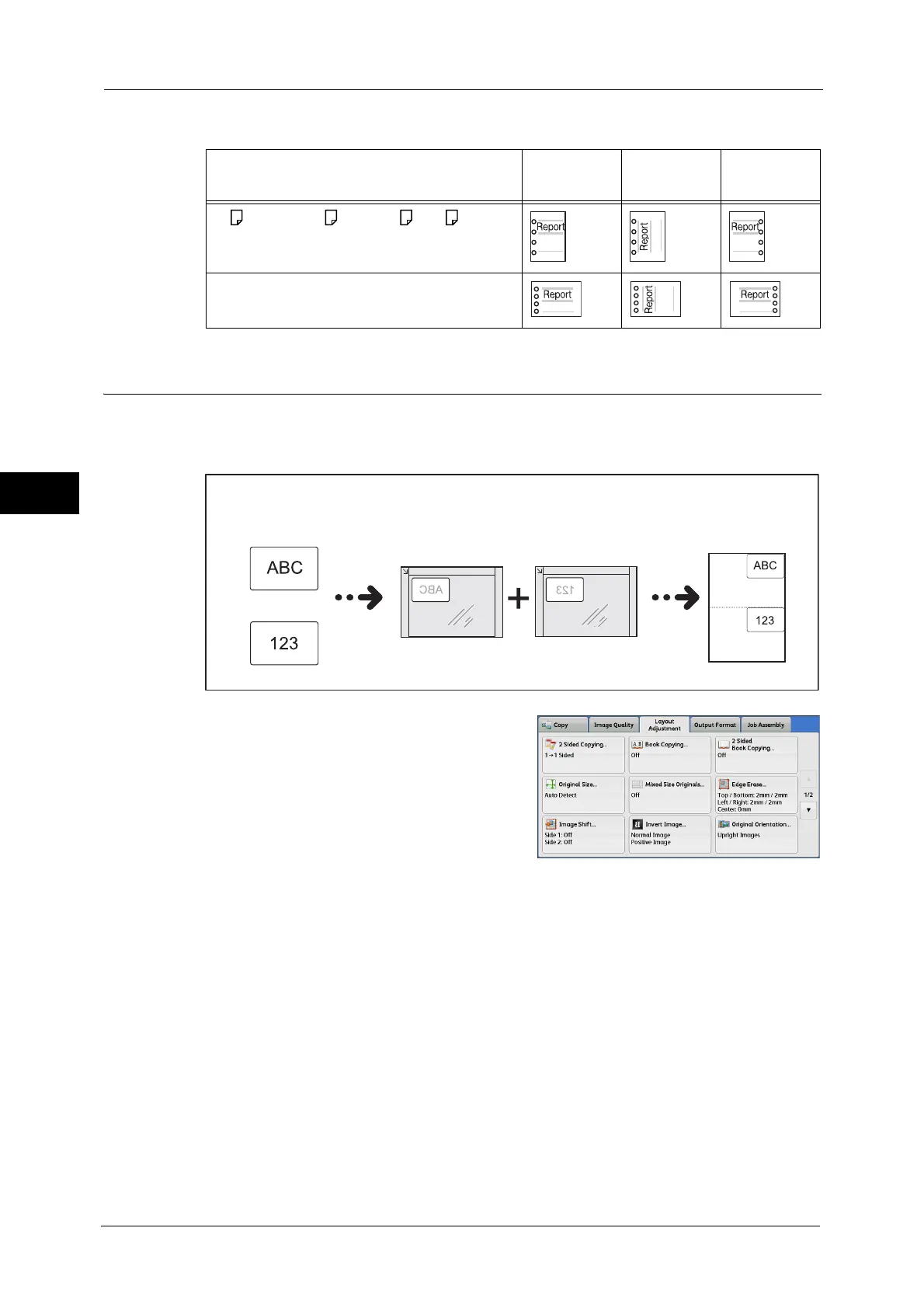3 Copy
168
Copy
3
4 holes
ID Card Copy (Copying Both Sides of an ID Card)
This feature allows you to copy both sides of a small undetectable original, such as an ID
card, onto one side of paper.
1
Specify the orientation of the document in
[Original Orientation] on the [Layout
Adjustment] screen.
2
Place the document slightly away from the top left corner of the document glass, and close
the document glass.
Important • Always use the document glass when copying. You cannot use the document feeder with this
feature.
• Specify the orientation of the original document correctly.
• If the edges of the image are missing, slightly move the card inward on the document glass so that
the whole image can be scanned.
• When the reduced size is specified to copy an ID card, the machine may copy the ID card in a
different orientation from the original orientation depending on the magnification ratio specified.
For information on the copy magnification ratio for ID Card Copy, refer to "5 Tools" > "Copy Service
Settings" > "Copy Control" > "ID Card Copy - Reduce/Enlarge" in the Administrator Guide.
For information on how to specify the orientation of a document, refer to "Original Orientation (Specifying the Orientation
of Loaded Documents)" (P.136).
4 Holes 4 Holes
Top
4 Holes
Right
A4 , 7.25 x 10.5" , 8.5 x 11" , 16K
A3, 11 x 15", 11 x 17", 8K
Original document Original orientation Copied output
Front side
Back side
Front side Back side
