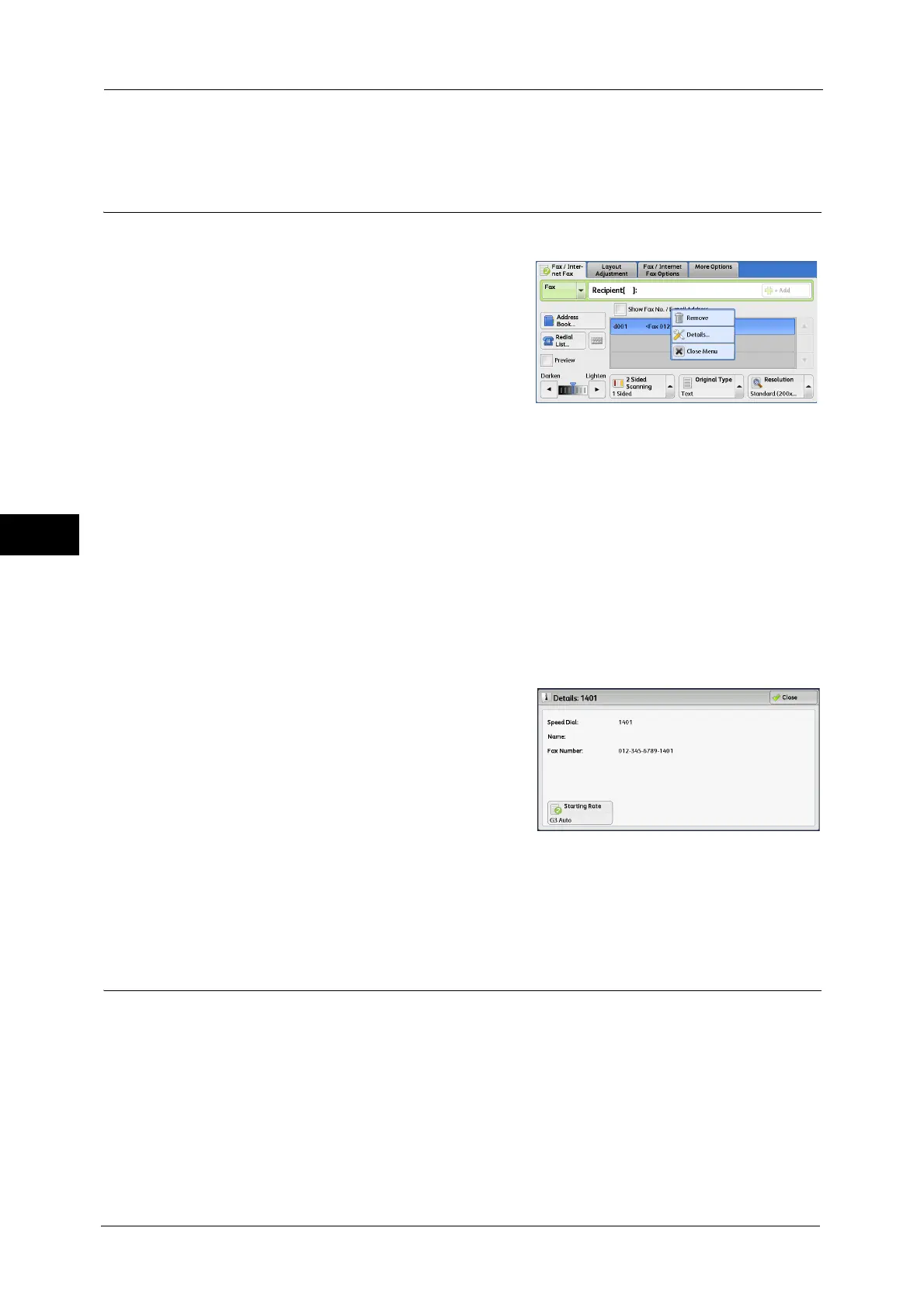4 Fax
226
Fax
4
When using the DTMF method, use specific symbols. For information on the DTMF method, refer to "Remote Folder (Using
Remote Folder)" (P.246) and "Broadcast" (P.261).
Removing/Confirming a Recipient
You can remove or confirm recipients from the pop-up menu.
1
Select the recipient to be removed or
confirmed from the selected recipients.
2
Select any option from the pop-up menu.
Remove
Removes the recipient.
Details
Displays the [Details] screen. You can confirm recipients or address numbers.
Close Menu
Hides the pop-up menu.
[Details] Screen
This screen allows you to confirm recipients.
Starting Rate
Allows you to select a communication mode according to the features of a recipient's
machine.
Previewing the Read Images during a Fax/Internet Fax Job
Before sending a fax, you can preview the read images while reading the next job.
