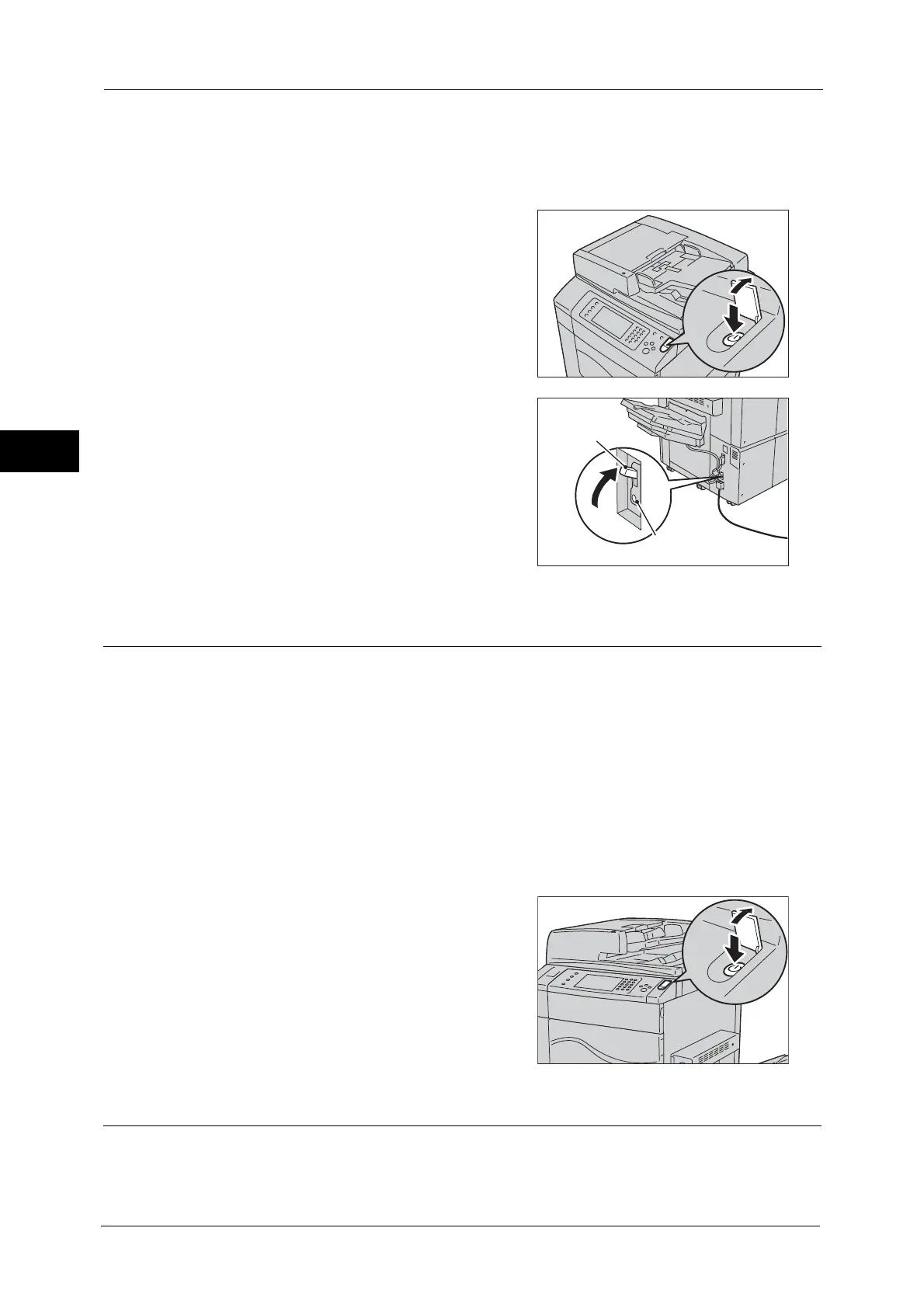2 Product Overview
72
Product Overview
2
Use also the Power Saver feature to save power consumption while the machine is not in use.
For information on the Power Saver feature, refer to "Power Saver Mode" (P.75).
Important • If the power is switched off, all the services of the machine will stop. When using the machine
throughout the day for jobs such as receiving fax, do not switch the power off.
1
Press the power switch to switch the power on.
Note • The “Please wait...” message indicates that
the machine is warming up. The machine is
not available during warming up.
• If the machine is not powered on, check the
following:
- The power cord is plugged in.
- The main power is switched on.
- The ground fault interrupter is in the
depressed position.
Switching the Power Off
Note • You can switch the power off using CentreWare Internet Services. For more information, refer to the
help of the CentreWare Internet Services.
1
Before switching the power off, make sure that the machine has completed all copy or print
jobs. Then, make sure that the <Data> indicator is not blinking.
Important • Do not switch the power off in the following situations. If the power is switched off, the processing
data may be erased.
- While data is being received
- While a job is being printed
- While a job is being copied
- While a job is being scanned
• When switching the power off, wait 5 seconds after outputs have been delivered.
2
Press the power switch.
Important • Power off processing is performed internally
on the machine for a while after the power is
switched off. Therefore, do not switch the
main power off immediately after switching
the power off.
Note • When powering the machine on after it has
been switched off, wait 15 seconds after the
touch screen has gone dark.
Switching the Main Power Off
Important • Do not switch the main power off while the touch screen displays a screen or the <Power Saver>
button blinks. Switching off the main power may damage the hard disk and the memory or cause a
machine malfunction.
<TEST> button
Ground fault
interrupter
