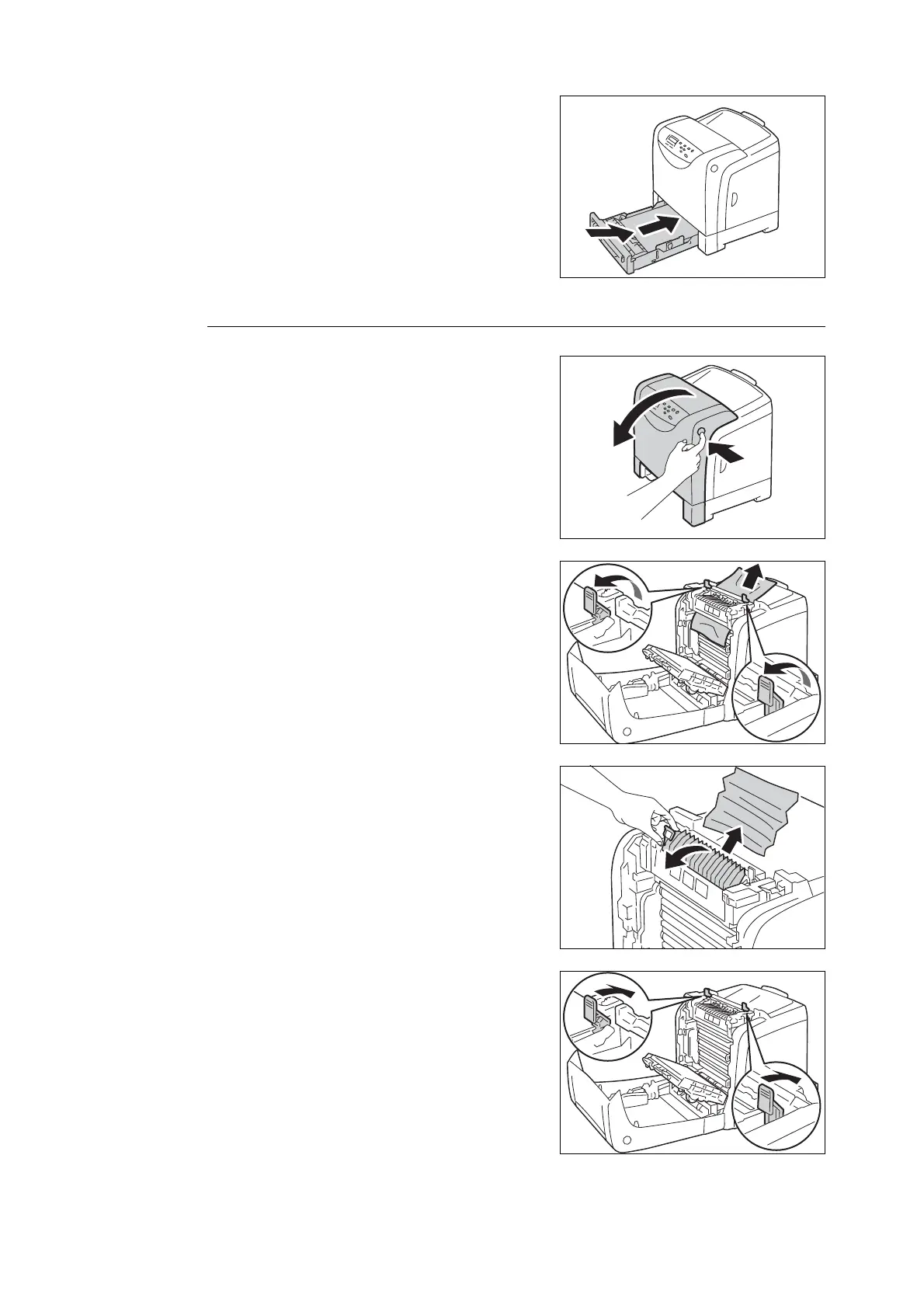106 6 Troubleshooting
7. Insert the tray into the printer, and push
until it stops.
Important
• Do not use excessive force on the tray. Doing so could
damage the tray or the inside of the printer.
Paper Jams at the Fuser Unit
1. Press the side button and open the front
cover.
2. Lift the levers at both ends of the Fuser
Unit, and remove the jammed paper. If the
paper is torn, remove any scraps of paper
remaining inside the printer.
Important
• The Fuser Unit is hot. Do not touch, doing so may
cause burns.
3. Open the chute gate of the Fuser Unit and
remove the jammed paper.
4. Push down the levers at both ends of the
Fuser Unit.
