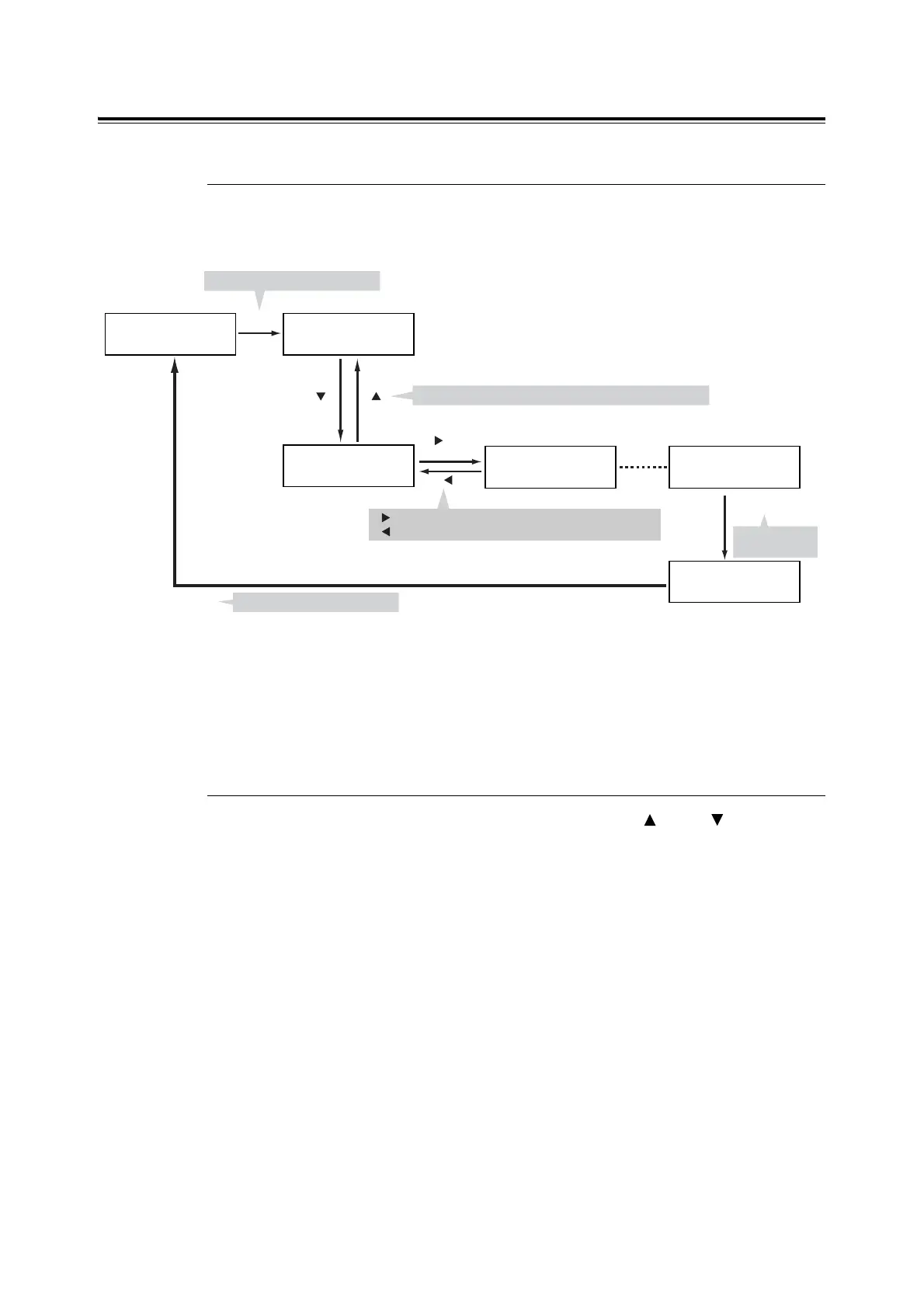84 5 Control Panel Menus
Changing the Settings
Basic Procedure
To display a menu screen or to move up and down the menus, use the following buttons on
the control panel.
Note
• Once you save a value by pressing the <Eject/Set> button, an asterisk "*" appears next to the value. To
change the value, return to the initial screen and repeat the preceding steps.
• If the menu screen is left idle for 3 minutes, the display returns to the print screen. Any incomplete
setting on the menu screen becomes invalid if it is not operated within three minutes.
Resetting a Value to Its Default
To reset a value to its default, display the value and press the < > and < > buttons
simultaneously. The value changes to its factory setting. To accept the value, press the
<Eject/Set> button.
Ready to Print Menu
Report / List
Menu
Admin Menu
Admin Menu
Wired Network
Ethernet
Auto
Ethernet
Auto
*
(print screen) (menu screen)
Press to display the menu items in the same hierarchy
Press to display the menu screen
("
*
" appears next to the
option selected)
Press to accept
the selection
Press to close the menu screen
<Menu>
<Menu>
<Eject/Set>
< >
< >
< >
(option selection screen)
< > or <Eject/Set> : Press to display a lower hierarchy
< > : Press to display a higher hierarchy
< > or
<Eject/Set>
