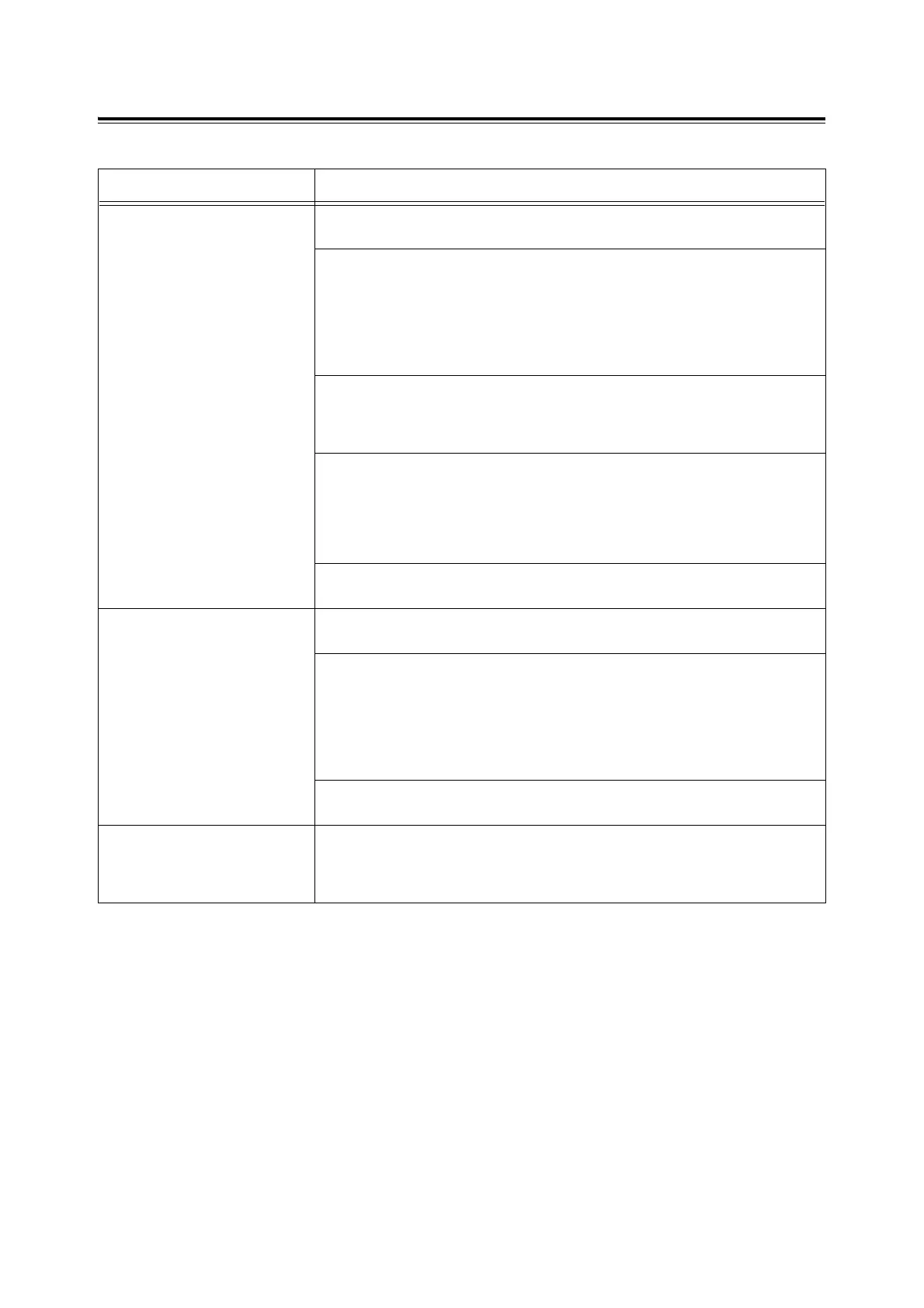6.7 Network-related Problems 125
E-Mail Print/StatusMessenger Problems
Symptom Cause/Remedy
Cannot check the printer's status
via e-mail.
(StausMessenger)
Cannot use the E-mail Print
feature.
Check to see if [Properties] > [Port Status] > [StatusMessenger] or [E-mail Print] on
CentreWare Internet Services is set to [Enabled].
Check the following settings under [Properties] > [E-mail] on CentreWare Internet
Services.
• Is the e-mail address of the printer configured?
• Are the rest of the settings such as the SMTP server and POP3 server set
correctly?
• Is [Permitted E-mail Address] (e-mail addresses from which the printer accepts e-
mails) enabled? Is your addresses included in [Permitted E-mail Address]?
Is [StatusMessenger Password] or [Password for Print Job] entered correctly in the
e-mail (if either password is set)?
Make sure to specify the same password as the one set under [Properties] > [E-mail]
on CentreWare Internet Services.
Are the commands written in the e-mail correct?
Make sure to write commands correctly.
Refer to
• "3.8 Printing Using E-mail - E-mail Print -" (P. 64)
• "7.6 Checking the Printer Status via E-mail" (P. 145)
Are the SMTP server and POP3 server running normally?
Consult your network administrator to see if the servers are running normally.
The printer does not notify errors
via e-mail (StatusMessenger).
Check to see if [Properties] > [Port Status] > [StatusMessenger] on CentreWare
Internet Services is set to [Enabled].
Check the following settings under [Properties] > [E-mail] and [StatusMessenger] on
CentreWare Internet Services.
• Is the e-mail address of the printer configured?
• Are the rest of the settings such as the SMTP server and POP3 server set
correctly?
• Are the items or events to be notified of set correctly?
• Are the recipients' e-mail addresses set correctly?
Are the SMTP server and POP3 server running normally?
Consult your network administrator to see if the servers are running normally.
Some items are not displayed on
job history.
If you view the history of E-mail print jobs on CentreWare Internet Services, [Job
Name], [Owner], [Host Name], [Host I/F], and [Job Submission Time] will be blank.
The above items will be blank also on [Job History Report]. [Input Port] on [Job
History Report] will be printed as [Other].
