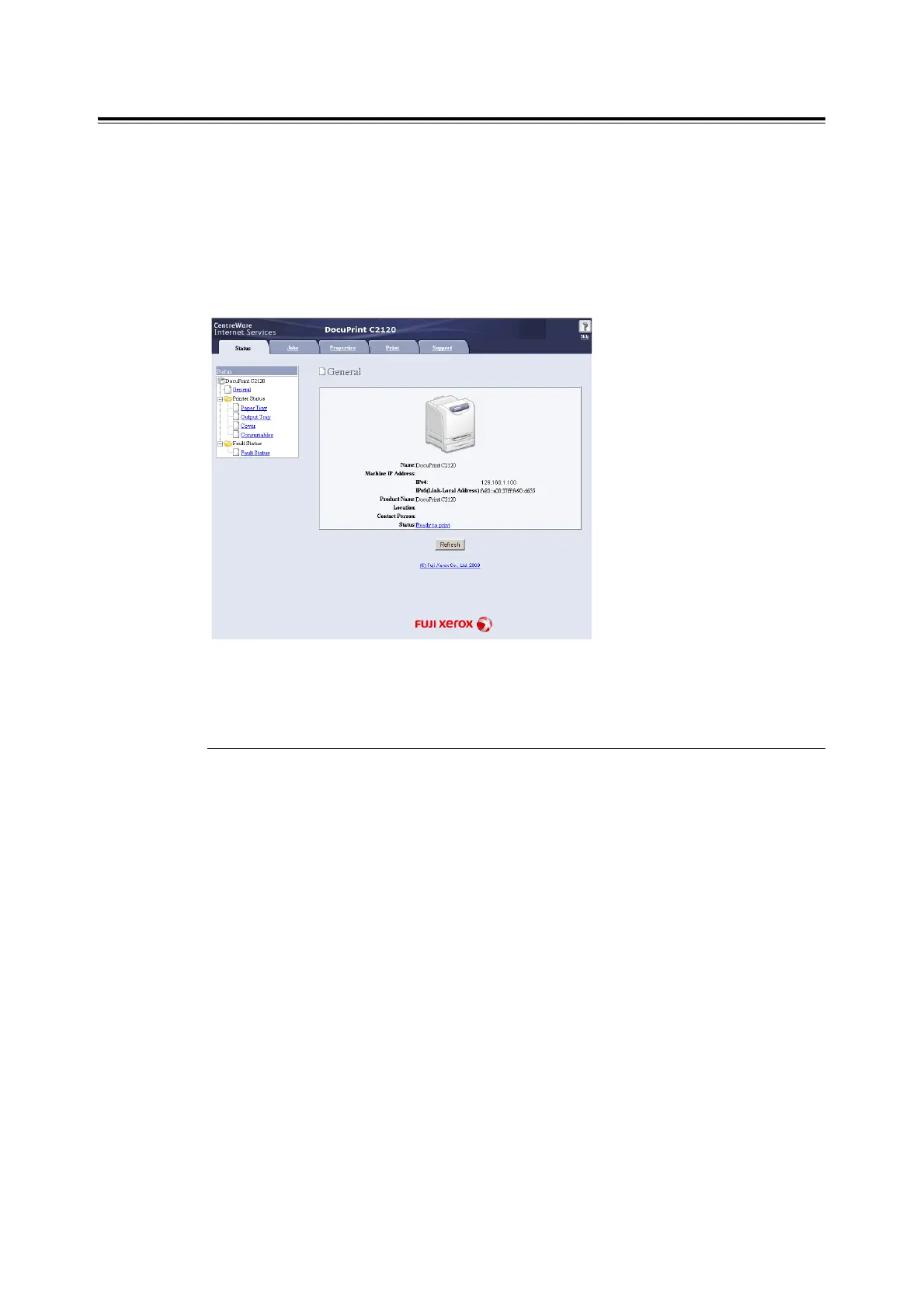1.2 Setting the Network Environment 29
Configuring the Printer Using CentreWare Internet Services
CentreWare Internet Services is a software application that enables you to monitor or
specify the printer setting via your web browser when the printer is connected to a TCP/IP
network.
Select the [Properties] tab of CentreWare Internet Services to set some of the printer
settings that you can specify on control panel.
Note
• CentreWare Internet Services is not available when the printer is used as a local printer.
Operating Environments
Supported Web Browsers
CentreWare Internet Services is compatible with the following web browsers:
Windows
•Microsoft
®
Internet Explorer 6
• Windows
®
Internet Explorer 7
• Mozilla Firefox 2
Macintosh
• Mozilla Firefox 3
•Safari 3
