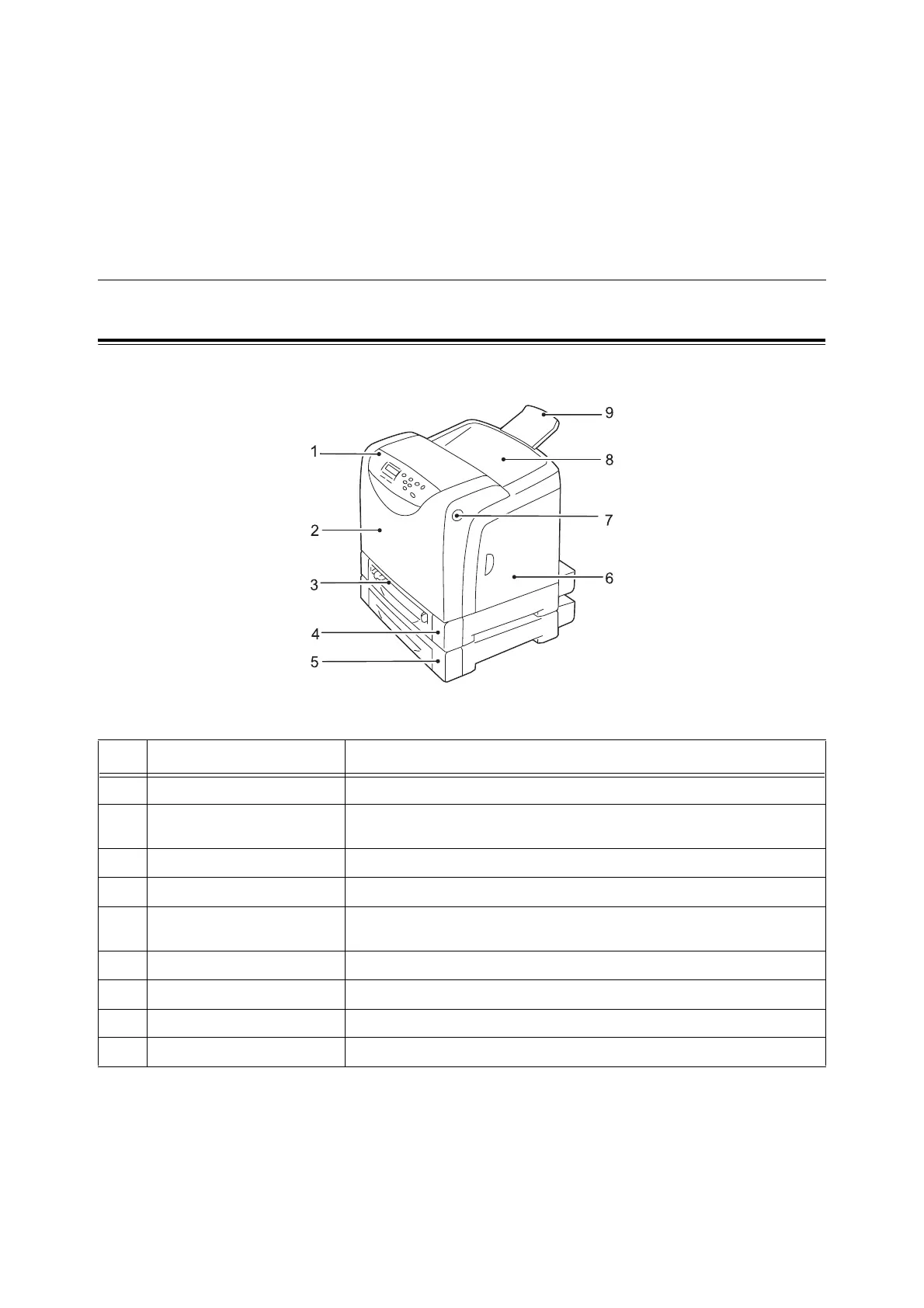34 2 Basic Operation
2 Basic Operation
This chapter describes the components of the printer, how to use the control panel and
Energy Saver, as well as turning on and off the printer.
2.1 Main Components and Functions
Main Unit
Front View
No. Name Description
1 Control panel Consists of operation buttons, indicators, and the display.
2 Front cover Open this when replacing the Fuser Unit and removing paper jams. Press the
side button to open this cover.
3 Manual feeder Load paper here.
4 Tray 1 Load paper here.
5 Tray 2 (optional 250 Sheet
Feeder)
Load paper here.
6 Side cover Open this cover when replacing toner cartridges.
7 Side button Press this button to open the upper part of the front cover.
8 Output tray Print jobs are output with the printed side facing down.
9 Output tray extension Pull out this extension tray to keep paper from falling off.
