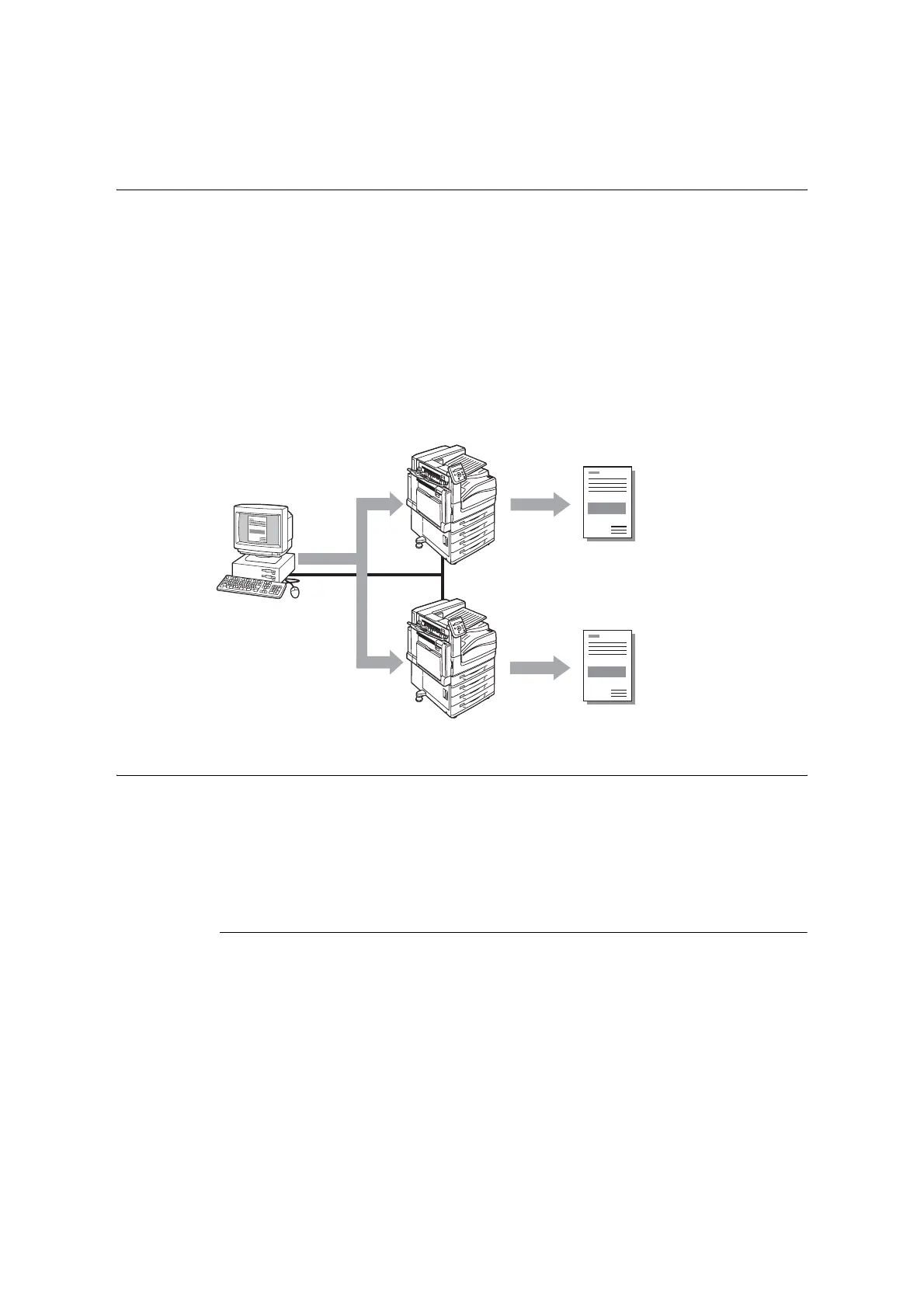3.12 Printing Using E-mail - Mail Print - 103
3.12 Printing Using E-mail
- Mail Print -
When the printer has HDD Extension Kit (optional) installed, and is connected to a network
environment that allows TCP/IP communication and e-mail receipt, e-mail can be sent from
a computer to the printer.
The printer can automatically print e-mails received according to settings by the printer.
This feature is called Mail Print.
Important
• In case the hard disk fails, we recommend you to back up the hard disk data on your computer.
Note
• The following documents are available as an attachment: TIFF, PDF, JPEG (JFIF), XML Paper
Specification (XPS), XDW (DocuWorks documents) and XBD (DocuWorks binder documents).
Configuring the Mail Print Environment
To use Mail Print, you must configure servers on your network (such as SMTP and POP3
servers).
Note
• Configuring the wrong e-mail settings can cause network problems. Be sure to leave configuration of e-
mail settings up to your network administrator.
Network Environment Settings
• E-mail account creation
E-mail
Printed
automatically
Printed
automatically
