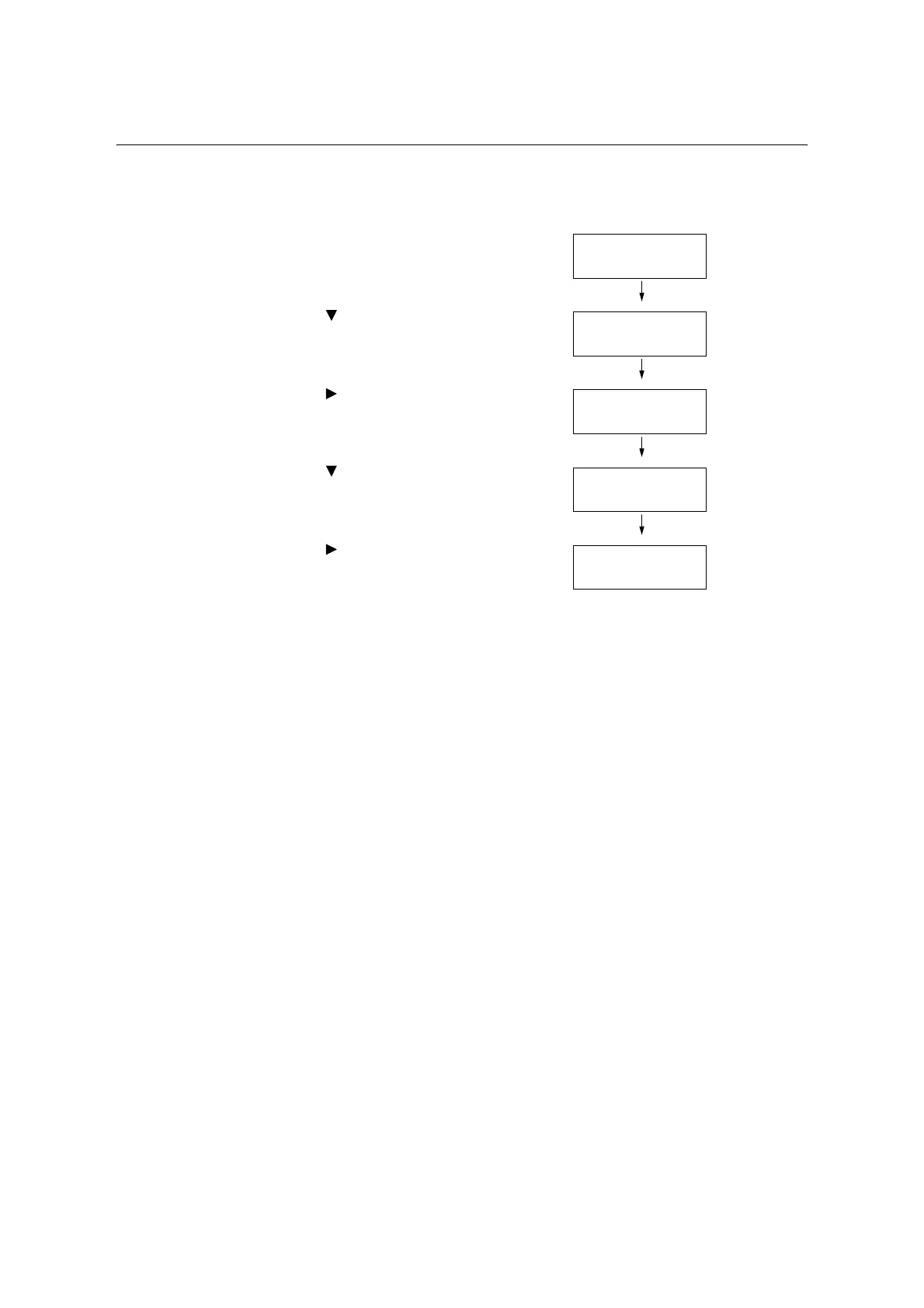7.2 Printing Reports/Lists 329
Printing a Report/List
The reports/lists can be printed using the control panel. The procedure below shows how to
print the [Configuration Report]. The same basic procedure can be used to print the other
reports and lists.
1. Press the <Settings> button on the control
panel to display the menu screen.
2. Press the < > button until [Print Reports]
is displayed.
3. Press the < > or <OK> button to select.
[Job History] is displayed.
4. Press the < > button until [Configuration]
is displayed.
5. Press the < > or <OK> button to select.
A print start confirmation screen appears.
6. Press the <OK> button to print.
The report is printed.
7. When you are finished printing, press the
<Settings> button to return to the [Ready to
print] screen.
Settings
LanguageEmulation
Settings
Print Reports
Print Reports
Job History
Print Reports
Configuration
Configuration
Use OK to print