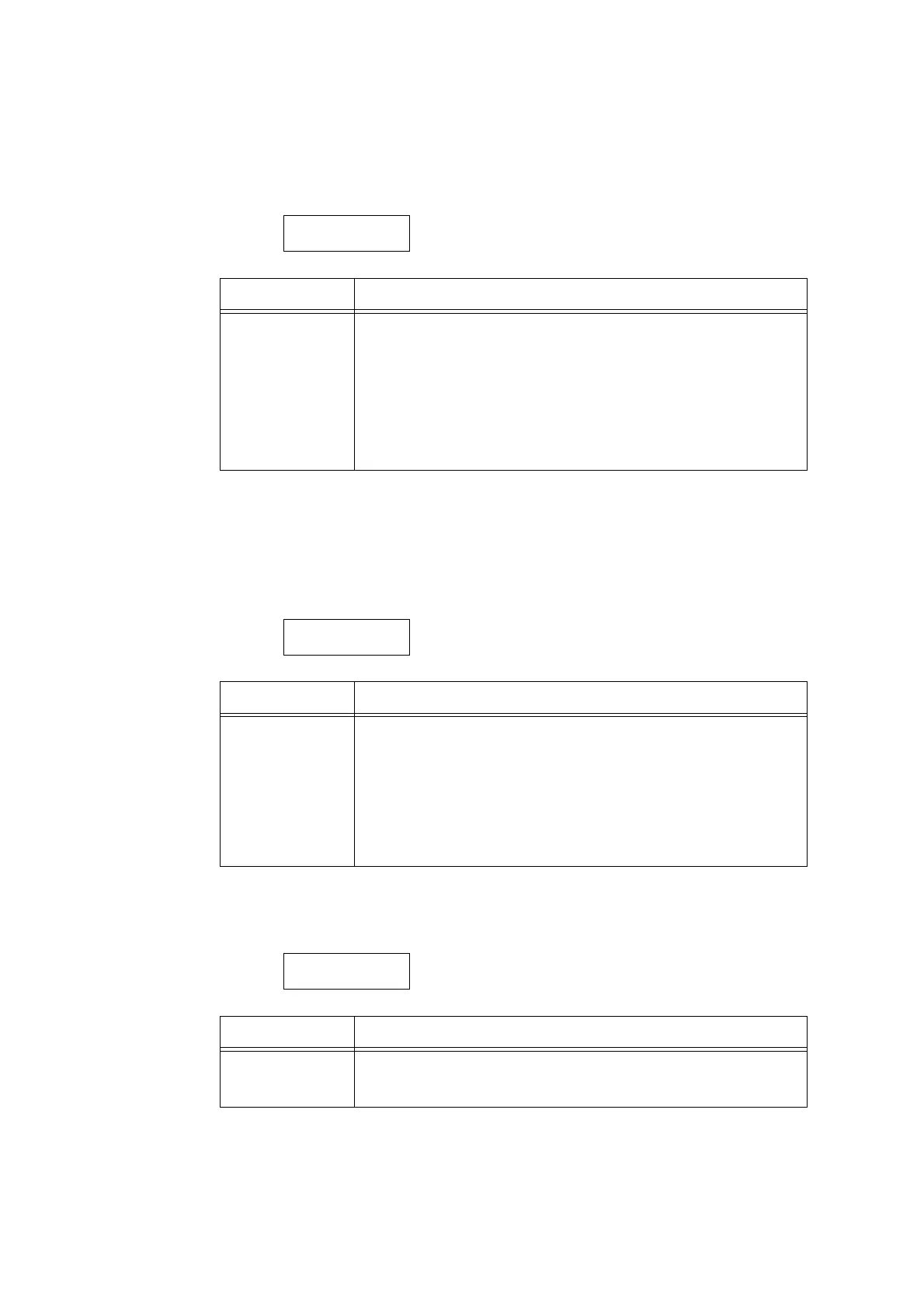180 5 Control Panel Settings
[Auto Job Promote]
Note
• This item appears only when HDD Extension Kit (optional) is installed.
[Resume Error Job]
Note
• This item appears only when HDD Extension Kit (optional) is installed while [Auto Job Promote] is set to
[Disabled].
[Software Download]
System Settings
Auto Job Promote
Setting Description
Auto Job Promote Sets whether or not to allow another job to automatically bypass the current job
when the printer is unable to start an operation for any reason, (for example,
running out of paper in a tray when starting printing).
• [Disabled] (default)
• [Enabled]
Note
• Stored jobs such as Secure Print and Sample Set documents cannot be
used with the Auto Job Promote feature.
• [Resume Error Job] is not available if [Enabled] is set.
System Settings
Resume Error Job
Setting Description
Resume Error Job Sets the operation by the printer if it needs to cancel a print job, when the error
occurs in the print job for any reason.
• [Auto Resume] (default)
The printer automatically cancels a print job with error and resumes the
subsequent jobs.
• [Resume by User]
Error message appears on the control panel if the error which involves
canceling of print jobs occurs. Print jobs are canceled by the operation from
the printer.
System Settings
Software Download
Setting Description
Software Download Sets whether to enable or disable software downloads.
• [Enabled] (default)
•[Disabled]
