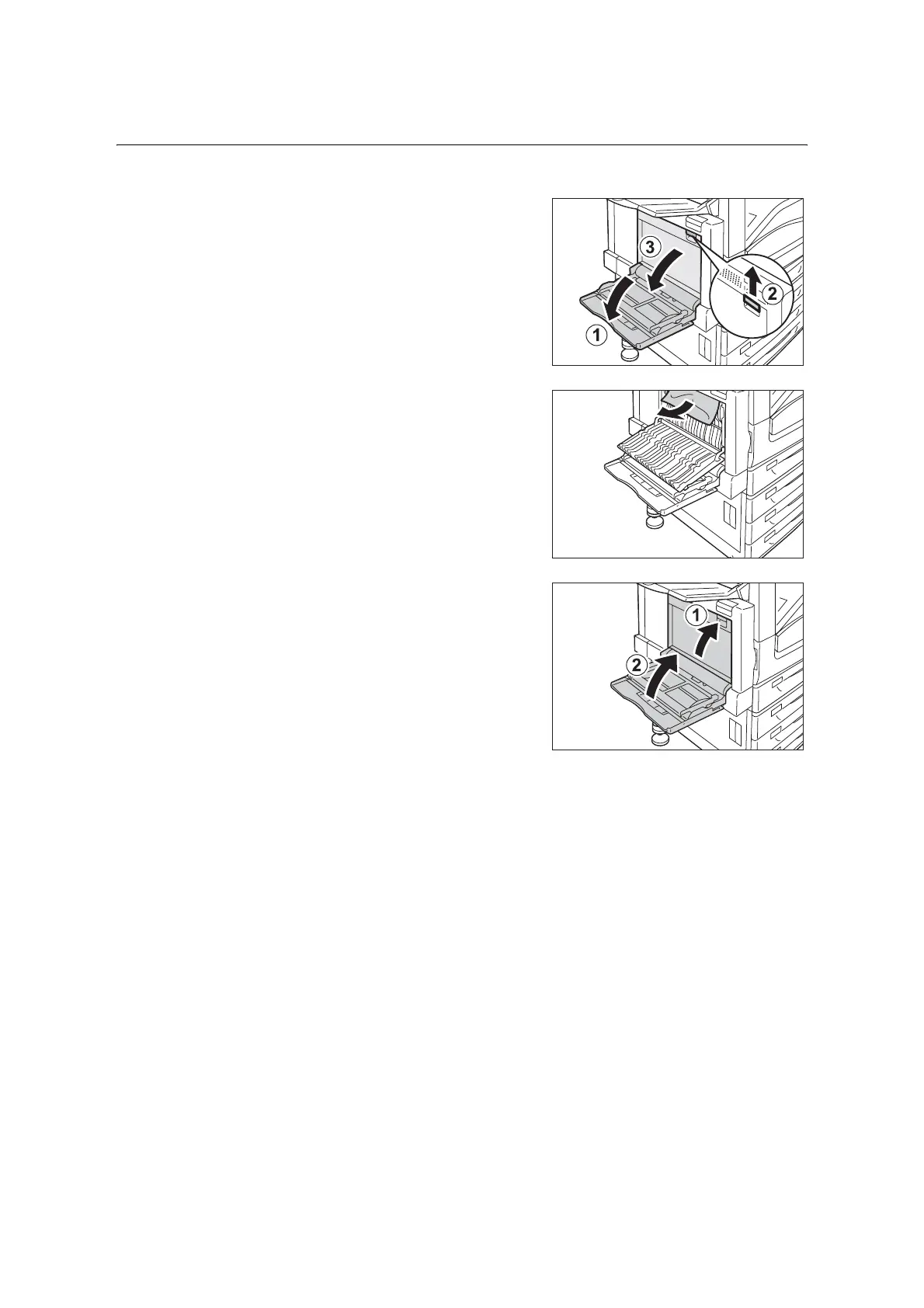228 6 Troubleshooting
Paper Jams in Duplex Module Cover B
The following describes how to clear paper jams occurring in the duplex module cover B.
1. Lower the tray 5 (1). Next, while raising the
release lever (2), gently open the duplex
module cover B (3).
2. Remove the jammed paper.
Note
• If the paper is torn, make sure no piece of paper
remains inside the machine.
3. Gently close the duplex module cover B.
Next raise the tray 5.
