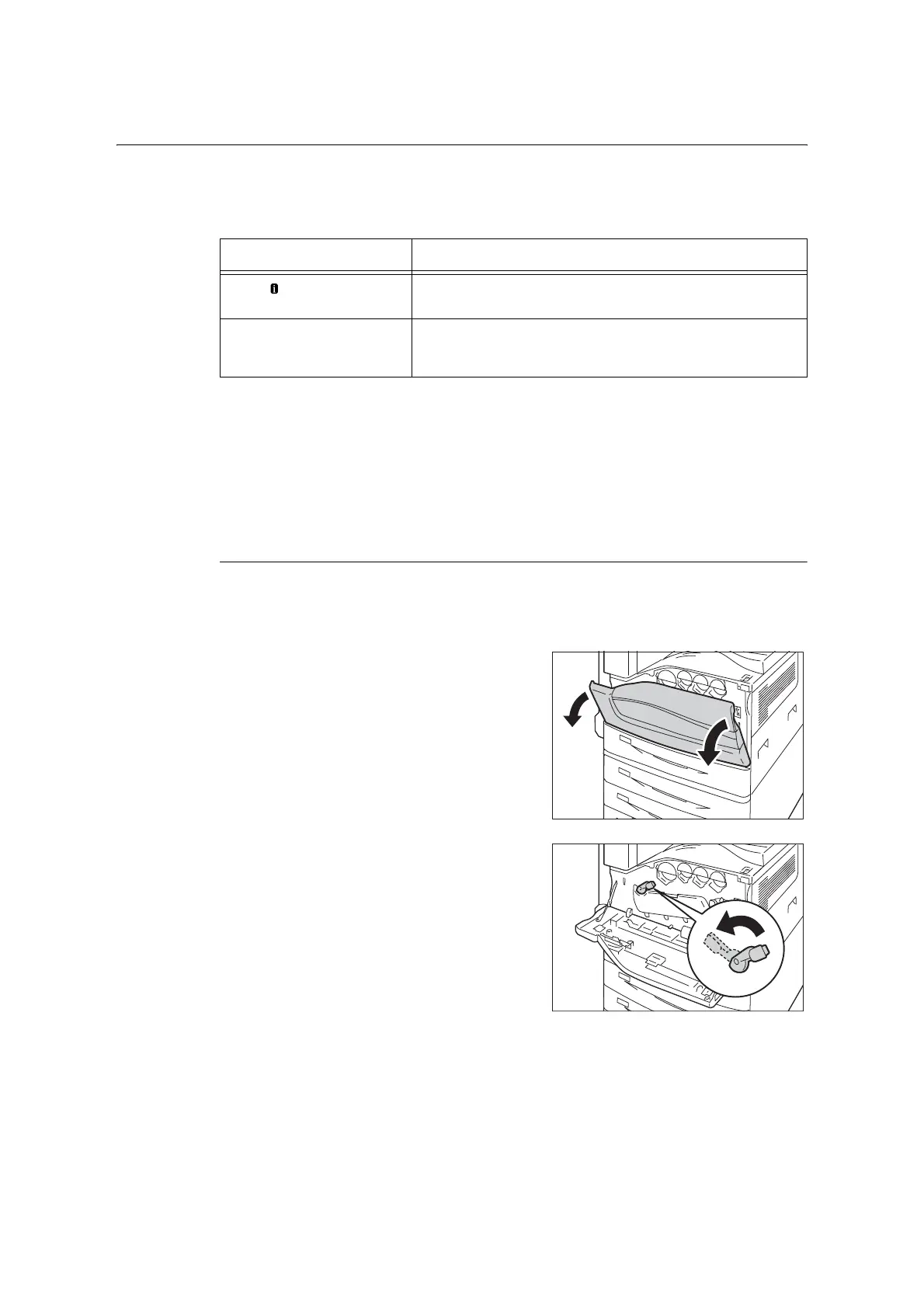7.1 Replacing Consumables 301
Replacing the Waste Toner Bottle
Toner that remains on the drum after printing is complete is gathered into the waste toner
bottle. The following messages appear on the printer's control panel when the waste toner
bottle is near or reaches the end of its life.
Important
• Make sure that the power is on when replacing the waste toner bottle.
• When replacing the waste toner bottle, waste toner can spill and soil the floor. Spread some paper on the
floor before starting the replacement procedure.
Replacement Procedure
Note
• When replacing the waste toner bottle, clean the LED printhead with the supplied cleaning bar to prevent
inconsistencies in density or color in prints.
1. Make sure that the machine is not
operating, and open the front cover.
2. Rotate the release lever of the drum
cartridge cover counterclockwise.
Message Action
Ready Replace Waste
Toner Container soon
The displayed waste toner bottle needs to be replaced soon.
The number of remaining printable pages is approximately 2,100
*1
.
Replace Waste Toner Bottle The printer will stop and become unable to print. Replace the waste
toner bottle using the procedure under “Replacement Procedure”
(P. 301).
*1
: The page yield of each consumable varies depending on print requests, documents printed, and
how often the power is switched on/off. For more information, refer to “A.3 Life of Consumables
and Regular Replacement Parts” (P. 402).
