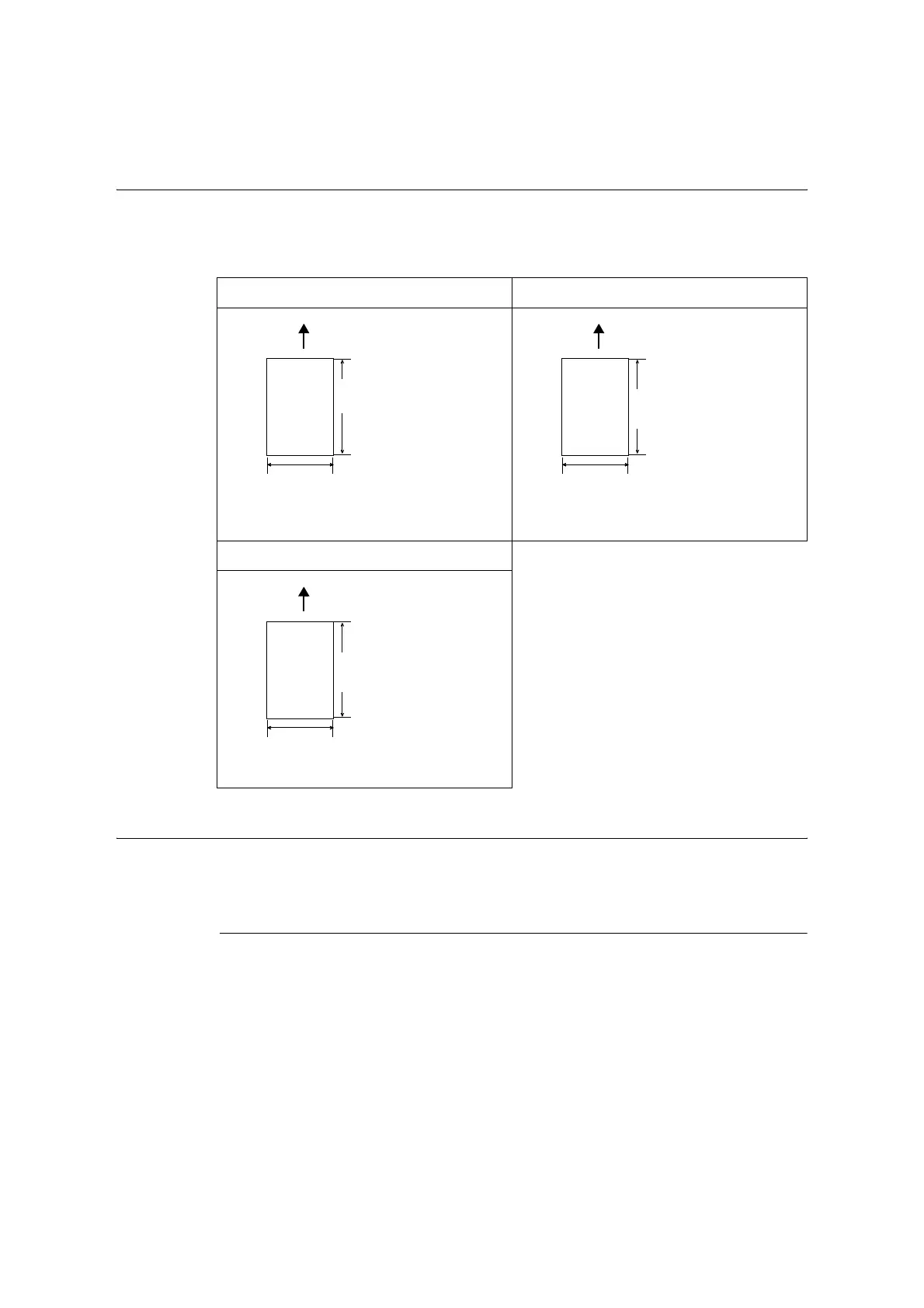76 3 Printing
3.3 Printing on Custom Size or Long-size
Paper
This section explains how to print on long-size and custom size paper.
The following are the sizes of paper that can be loaded into the paper trays.
Loading Custom Size or Long Size Paper
The settings for custom size paper are similar to those for standard size paper. For more
information, refer to “4.2 Loading Paper” (P. 121).
Using the Bypass Tray
The following example explains how to load long-size paper into the bypass tray.
Note
• Finger prints can leave marks on the printing surface of long-size paper. Take care to avoid getting
marks on the long size paper when loading it.
• For information about loading other custom size paper, refer to “4.2 Loading Paper” (P. 121).
• The only paper type that can be specified for long size paper is [Heavyweight (HW) (106 - 169 gsm)] or [Extra
HW (X-HW) (170 - 256 gsm)].
• The long size paper cannot be printed when the optional finisher is installed.
Bypass Tray Trays 1 (Standard Tray)
Tray 2 - 4 (optional)
Width:
88.9 - 320 mm
Length:
98.4 - 1219 mm
Paper feed direction
* Long size: 900 x 297 mm or 1200 x 297 mm
Width:
139.7 - 297 mm
Length:
182 - 431.8 mm
Paper feed direction
Width:
139.7 - 320 mm
Length:
182 - 457.2 mm
Paper feed direction
