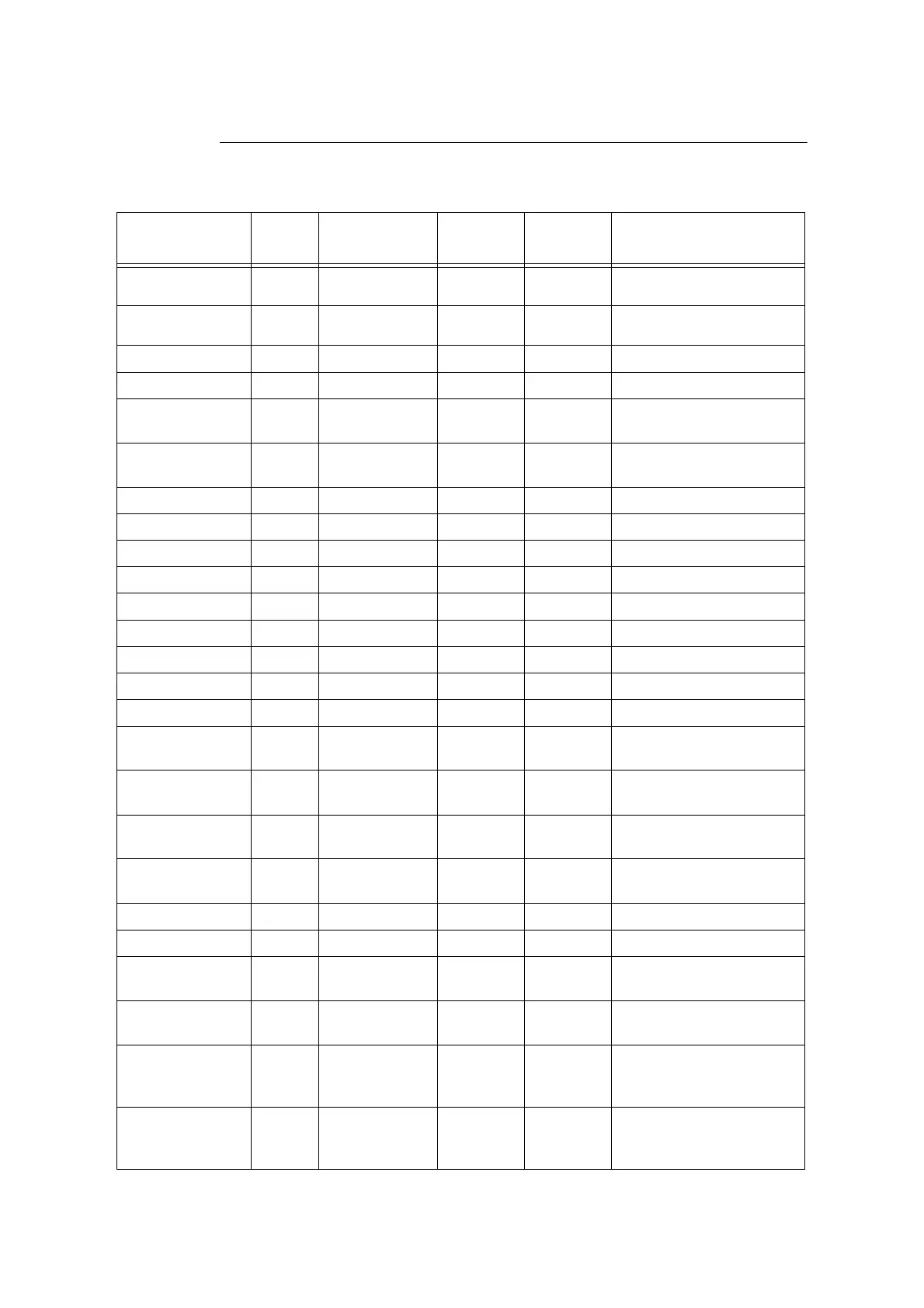4.1 About Paper 115
Usable Paper
In addition to the standard paper, the following paper also can be used.
Paper Name Size
Basis Weight
(gsm)
Paper
Type
Image
Quality
Notes /
Countermeasure
Business A4 80 Plain A
• Before printing, fan the paper
well and load it in the tray.
Business A3 80 Plain A
• Before printing, fan the paper
well and load it in the tray.
Excel A4 80 Plain A
Excel A3 80 Plain A
Colotech Plus A3 100 Heavy-
weight
A
Blue wrap-4Hole
Punch
A4 80 Plain A
Reflex A4 80 Plain A
Reflex A3 80 Plain A
Paper One A4 80 Plain A
Paper One A3 80 Plain A
Double A A4 80 Plain A
Double A A3 80 Plain A
XEROX ONE A4 80 Plain A
XEROX ONE A3 80 Plain A
Warrior A3 80 Plain A
Colotech Plus A4 120 Heavy-
weight
A
Colotech Plus A3 120 Heavy-
weight
A
Colotech Plus A4 160 Heavy-
weight
A
Colotech Plus A3 160 Heavy-
weight
A
Digital Plus A4 75 Plain B
Digital Plus A3 75 Plain B
White & Gray
Label
A4 70 Plain B
White & Gray
Label
A3 70 Plain B
White & Gray
Label
8.5
×
11
70 Plain B
White & Gray
Label
8.5
×
14
70 Plain B
