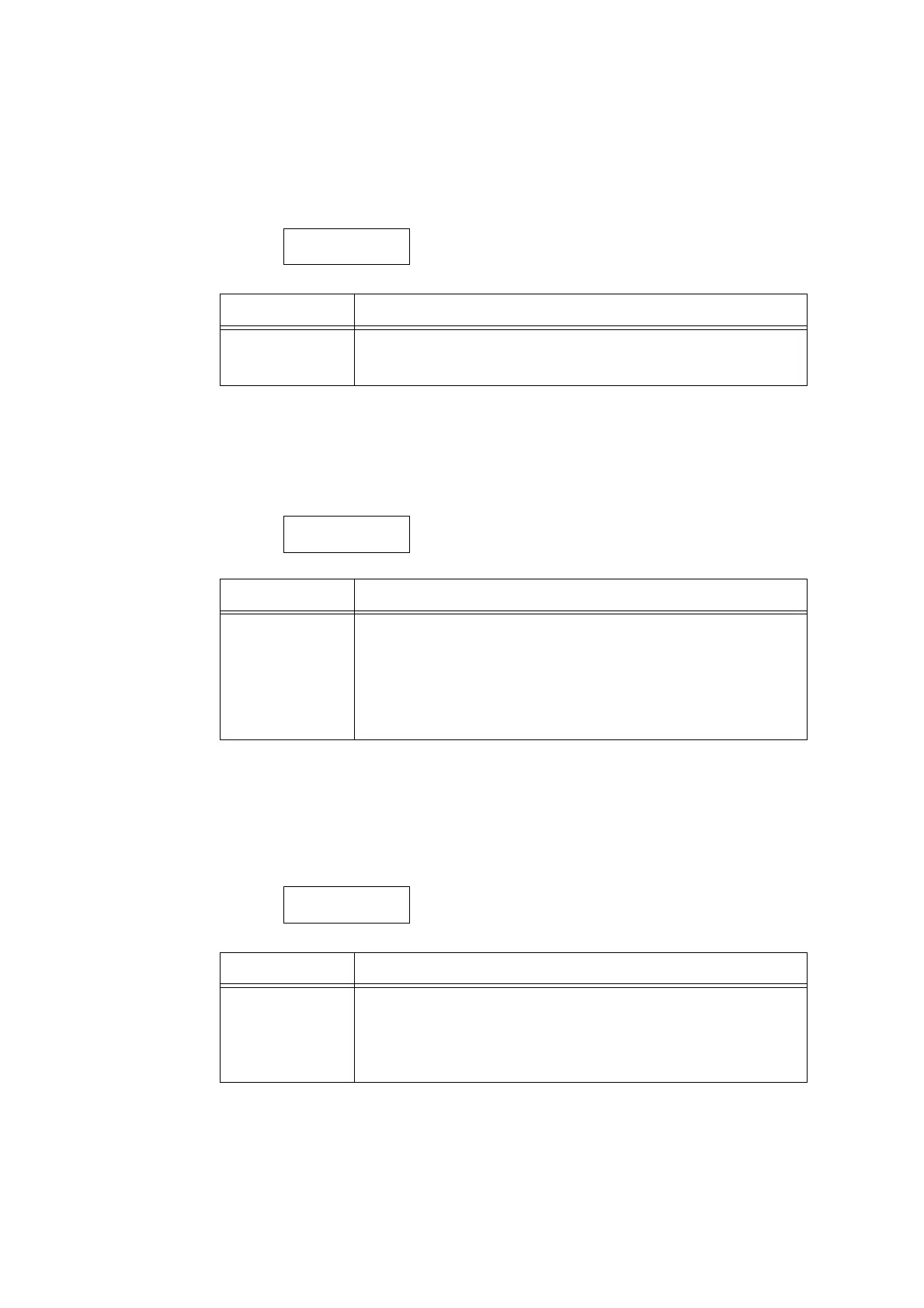172 5 Control Panel Settings
[Low Power Timer]
Note
• Refer to “2.4 Setting/Exiting the Energy Saver Modes” (P. 62) for more information on Low Power Timer.
[Sleep Mode]
Note
• Refer to “2.4 Setting/Exiting the Energy Saver Modes” (P. 62) for more information on Sleep Mode.
[Sleep Mode Timer]
Note
• Refer to “2.4 Setting/Exiting the Energy Saver Modes” (P. 62) for more information on Sleep Mode Timer.
System Settings
Low Power Timer
Setting Description
Low Power Timer Sets the time before the printer enters the Low Power mode. Specify the value
from 1 to 240 minutes in 1-minute increments. (See *2 on P. 214.)
• [1 Minutes Later] (default)
System Settings
Sleep Mode
Setting Description
Sleep Mode Consumes less electricity than the Low Power mode. Set whether or not to
enable this feature.
• [Enabled] (default)
•[Disabled]
Note
• When [Low Power Mode] is set to [Disabled], [Sleep Mode] cannot be set to
[Disabled].
System Settings
Sleep Mode Timer
Setting Description
Sleep Mode Timer Sets the time before the printer enters the Sleep mode. Specify the value from
1 to 240 minutes in 1-minute increments. (See *2 on P. 214.)
• [1 Minutes Later] (default)
Refer to
• “Setting Example: Changing the Sleep Mode Timer” (P. 139)
