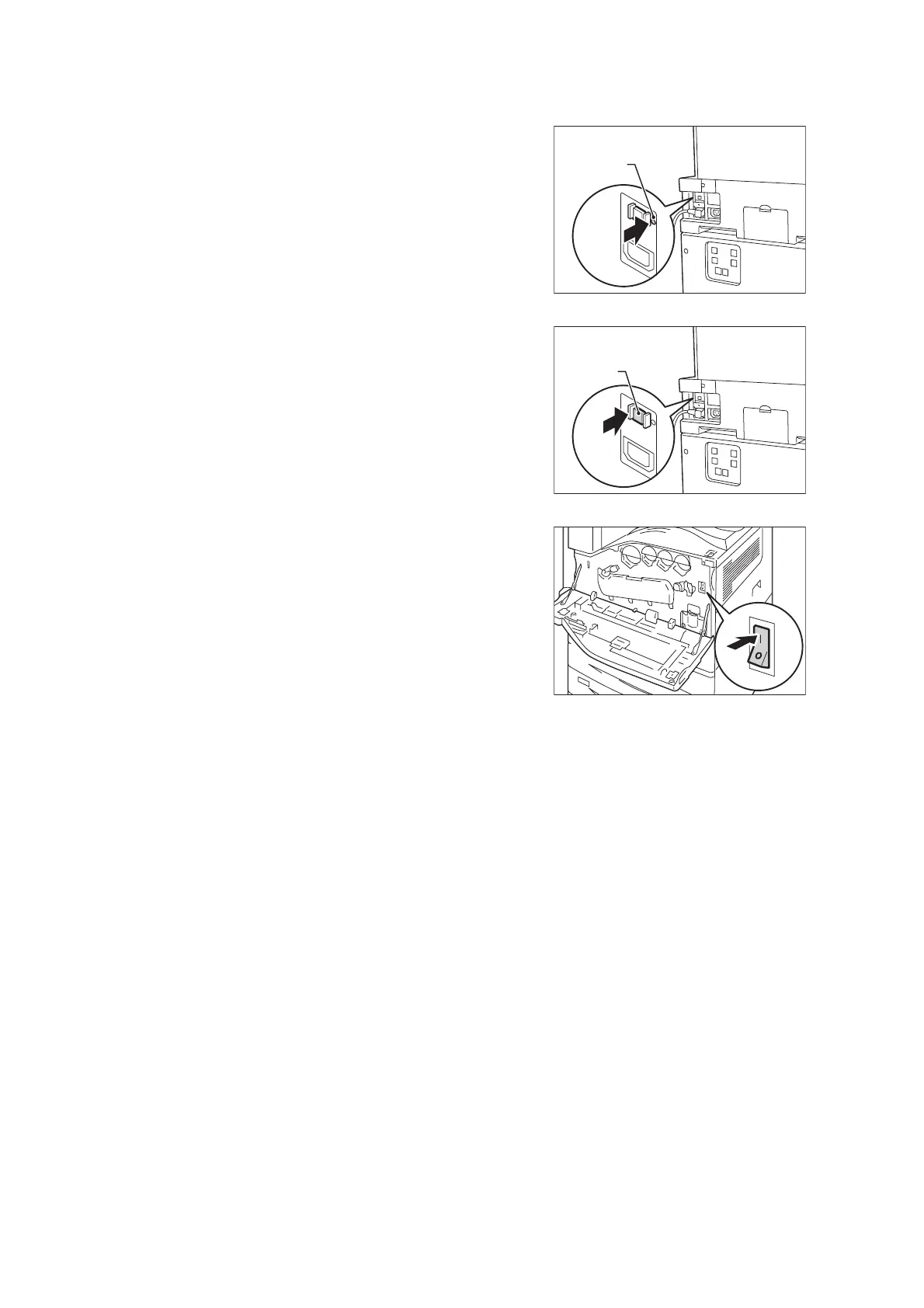2.3 Circuit Breaker 61
5. Press the <TEST> button lightly with a
sharp edge such as a pen tip.
Note
• The depressed <RESET> button will stick out again.
6. Press the <RESET> button back to the
depressed position.
7. Press the < | > side of the printer’s main
power switch to turn off the main power.
Note
• The <Main Power> lamp lights up on the control panel.
8. Close the front cover.
<TEST>
button
<RESET>
button
