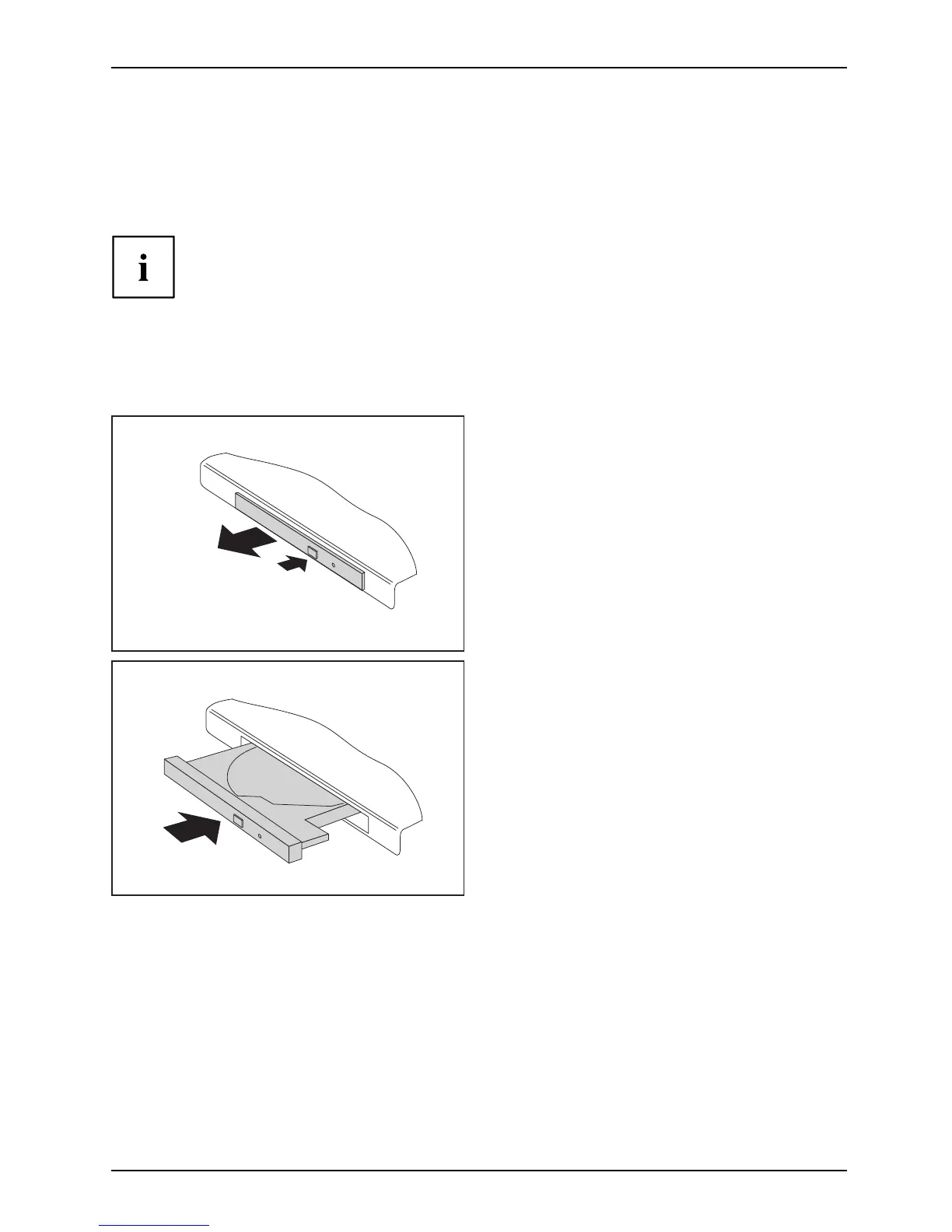Working with the notebook
CD/DVD indicator
CD/DVDindicator
The CD/DVD indicator flashe s when a data carrier is inserted. The indicator goes out when
the drive is ready for reading. The indicator lights up when the drive is being accessed.
You may only r emove the data carrier when the indicator is unlit.
If the CD/DVD indicator does not go out after a data carrier has been inserted, but
instead continues to flash, this mean s that the drive cannot access the data carrier.
Either the data carrier is damaged or dirty or you are using a da ta
carrier that the drive cannot read.
Inserting or removing a data carrier
InsertingRemoving
The noteboo k must be switched on.
2
1
► Push the insert/eject button (1).
The drive tray will open.
► Gently pull the drive tray (2) completely out.
► Place the data carrier in the drive tray with
the printed side fa cing upwards.
or
► Remove a data carrier that has
been inserted.
► Push in the drive t ray until you
feel it lock into place.
Fujitsu Technology Solutions 37
