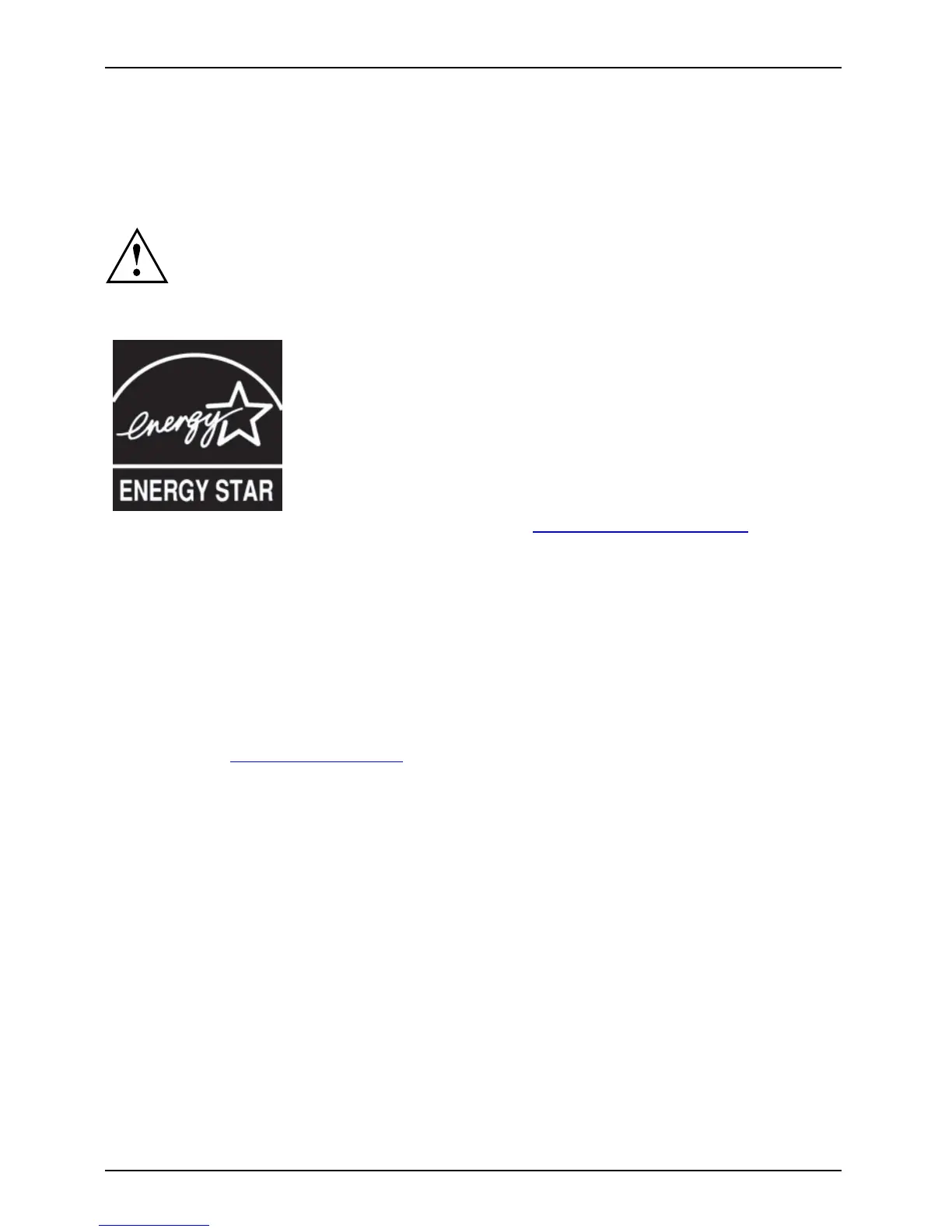Manufacturer’s notes
Manufacturer’s notes
Energy Star
Products which are Energy Star certificated and labelled always meet the full
requirements of the standard when shipped. Please note that installation of
after-market hardware and software, changes to the B IO S or to the power
options may affect power consumption. The properties guaranteed by the
Energy Star label can then no longer be guaranteed.
Devices which are certified a ccord ing to the Energy Star environm ental
mark help to save m oney an d reduce the emission of greenhou se gases.
Power Management settings on delivery:
• Monitor switched off after < 15 minutes of inactivity
• Automatic activati
on of energy saving mode (ACPI S3): < 30 minutes
of inactivity
Detailed information about the requirements of the "Energy Star"
environmental mark and the products which satisfy these requirements
can be found on the Internet at "
https://www.energystar.gov/".
Disposal and recycling
Notes
Information abo ut this subject can be found on your notebook or on our Internet pages.
Declarations of Conformity
Declaratio
nofconformity
The "Declarations of Conformity" for the device can be found at our Internet
address under: "
http://ts.fujitsu.com/ce".
Fujitsu Technology Solutions hereby declares that your device is in compliance with the
essential requirements and other relevant provisions of Directive 1999/5/EC.
90 Fujitsu Technology Solutions
