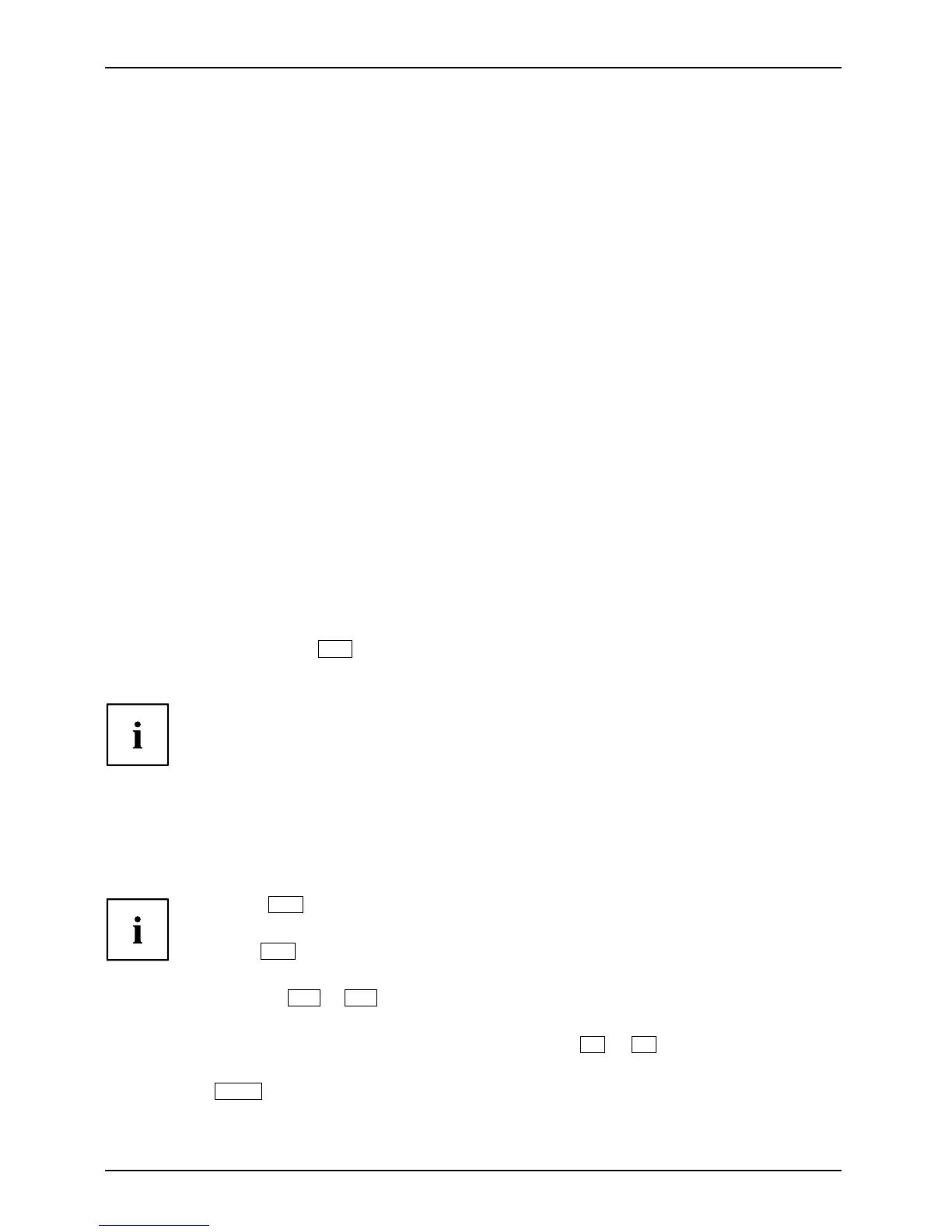Settings in BIOS Setu p Utilit y
Settings in BIOS Setup Utility
BIOSSetupUtilitySystemsettings,BIOSSetup Ut ilityConfiguration,BIOSSetupUtilitySetupSystemc onfigurationHardwareconfiguration
The BIOS Setup Utility allows you to set the system functions and the hardware
configuration for the notebook.
When it is delivered, the notebook is set to factory d efault settings. You can
change these settings in BIO S Setup Utility. Any change s you make take effect as
soon as you save and exit the BIOS S etu p Utility.
The BIOS Setup Utility program contains the f ollowing menus:
About
Displays information relating to the BIO S, processor and notebo ok
System
Advanced system settings
Advanced
Configuration of va
rious hardware components, such as mouse, keyboard,
processor
Security
Password settings and security functions
Boot
Configuration of the start-up seque nce
Exit
Exits the BIOS Setup Utility
Starting the BIOS Setup Utility
► Reboot the notebook (switch off/on or reboot the operating system).
BIOSSetupUtili
ty
The following or a similar display appears on the screen at start-up:
<F2> BIOS Setup <F12> Boot Menu
► Press the function key
F2
.
► If a password has been assigned, enter the password and pre ss the Enter key.
If you have forgotten the passw ord, contact your system administrator
or contact our customer service centre.
The BI
OS Setu p Utility starts.
Operating BIOS Setup Utility
BIOSSetupUtility
Press the
F1
key to disp lay help on the operation of BIOS Setu p Utility. The description
of the individual settings is shown in the right-hand window o f the BIOS Setup Utility.
With the
F9
key you can load the default settings of the BIOS S etu p Utility.
► Use the cursor keys
←
or
→
to select the menu you wish to access to make changes.
The menu is displayed on the screen.
► Select the option you want to chan ge with the cursor keys
↑
or
↓
.
► Press the Ente r k ey.
► Press the
ESC
key to exit the selected menu.
► For future reference, make a note of the changes you have made (for example, in this manual).
78 Fujitsu Technology Solutions
