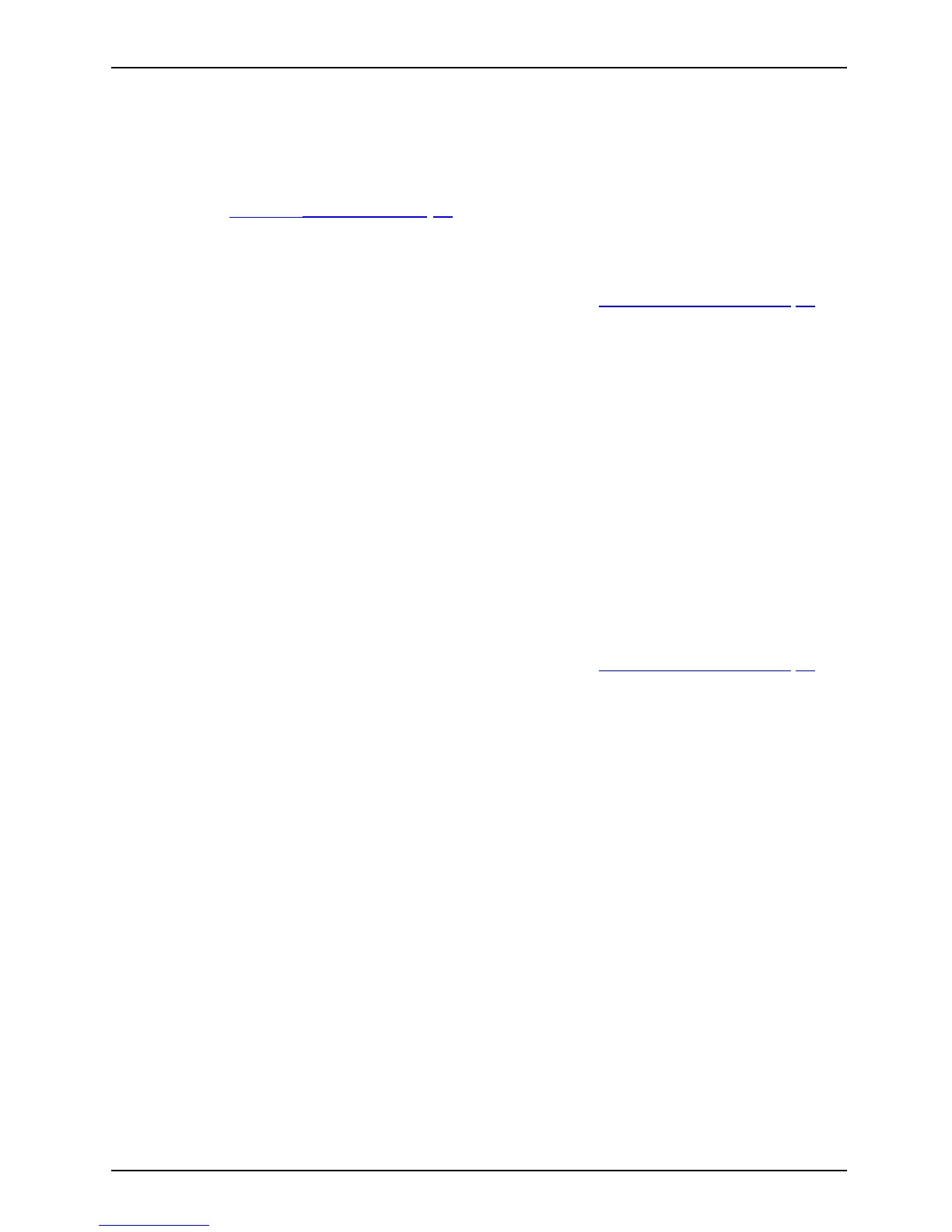Security functions
Trusted Platform Module (TPM) (device-dependent)
TPMTrustedPlatform Module
To use the TPM, you must activate the T PM in the BIOS Setup before the software
is installed. T he condition for this is that you have assigned a t least the supervisor
password (see "
Secu rity f unctions", Page 55).
Enabling TPM
• Requirement: You have assigned a superviso r password, see "Security functions", Page 55 .
► Call up the BIO S Setup an
d select the Security menu.
► Mark the TPM Security Chip Setting field and press the Enter key.
► Select Enabled to acti
vate the TPM .
Once you have activated the TPM the Clear Security Chip option appears.
Select Clear Securit
yChipto delete the holder in the TPM. By clicking on Enabled,
all secre t keys (e.g
. SRK - S torage Root Keys, A IK - Attestation Identity Keys
etc.) generated by
applications are deleted.
Please note that yo
u will then no longer be able to access the data you have
encrypted with th
e keys based on that holder.
► Select the Exit Sa
ving Changes option in the Exit menu.
► Press th e Enter key and select Yes.
The notebook wil
l restart, and TPM will be enabled after the reboot.
Disabling TPM
• Requirement: You have assigned a superviso r password, see "Security functions", Page 55 .
► Call up the BIO S Setup and select the Security menu.
► Mark the TPM Security Chip Setting field and press the Enter key.
► Select Disabled to deactivate the TPM.
► Fr om the Exit menu, choose the option Exit Saving Changes.
► Press th e Enter key and select Yes.
Yo ur notebook will now restart and TPM will be disabled.
Fujitsu Technology Solutions 63
