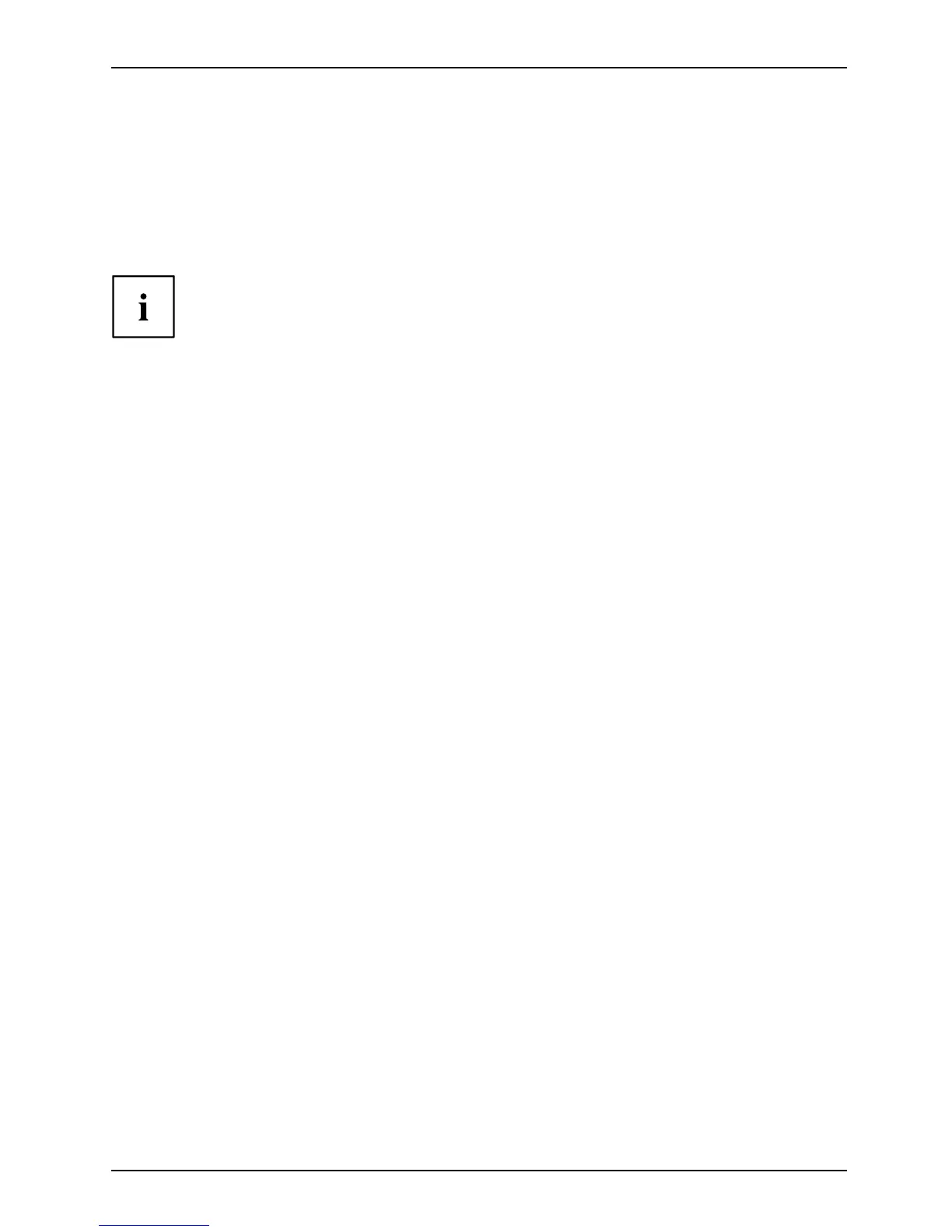Security functions
Virus Warning (device-dependent)
This field checks the boot sectors of the hard disk drive to see if any changes have been
made since the previous system sta rt-up. If the boo t sector has been changed since the
previous system start-up (e.g. new operating system or virus attack), a warning is displayed
on the scre en. T he warning will stay on the screen until you acknowledge the changes by
clicking on Confirm or until yo u set the Virus Warning fu nction to Disabled.
If the boot sectors have been changed and the reason for this is unknown, a
programme for finding computer viru ses should be loaded.
Such a change is no t only caused by viruses, but also by the boot manager.
This function does not replace proper anti-virus software.
No supervisor password is re quired to set it up.
► Call up the BIO S Setup and select the Security menu.
► Highlight the Virus Warning field and press the Enter key.
► Select Enabled to activate the Virus Warning function.
► Fr om the Exit menu, choose the option Exit Saving Changes.
► Press th e Enter key and select Yes.
The no tebook will restart and the settings will be adopted.
Fujitsu Technology Solutions 61
