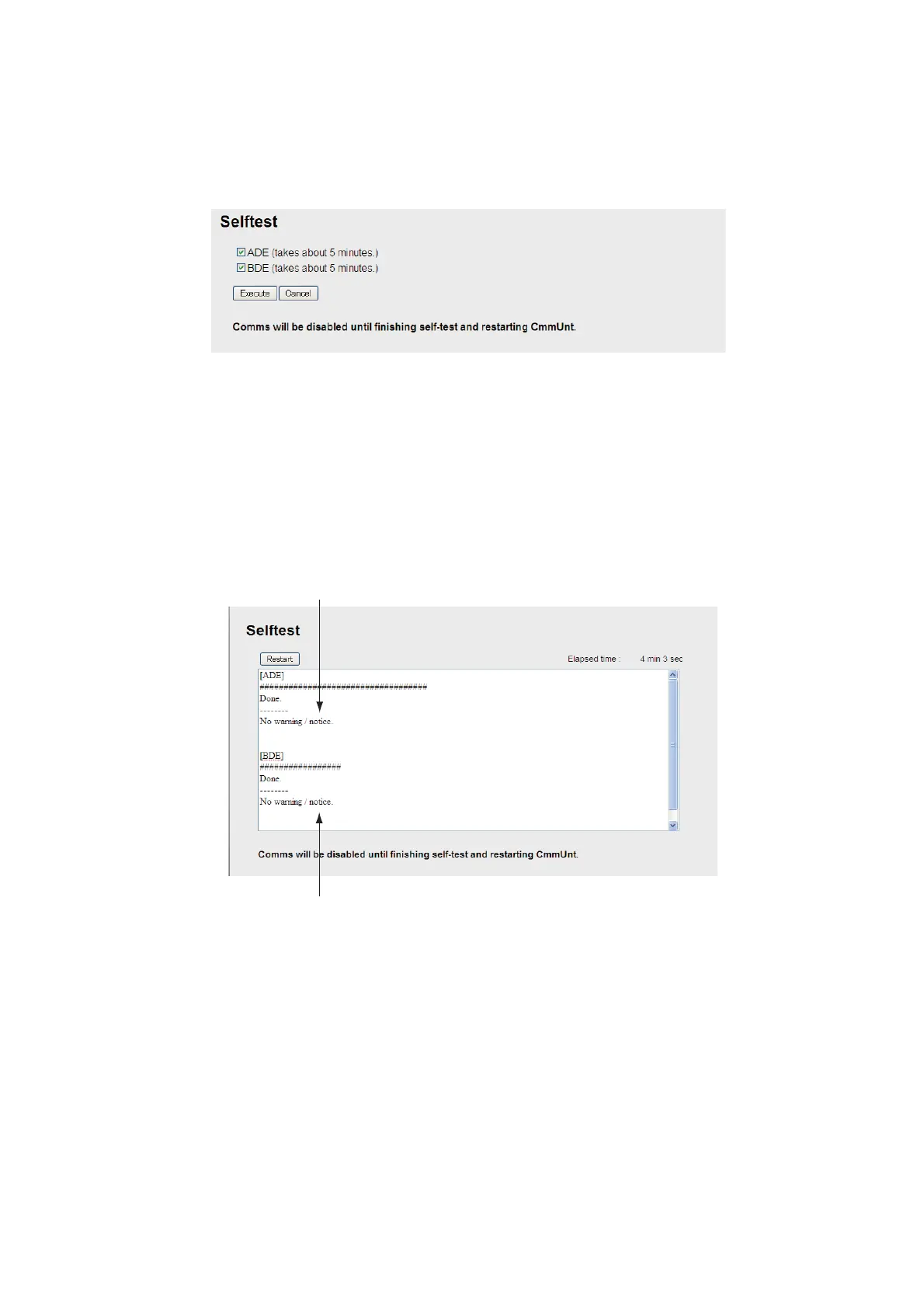7. MAINTENANCE AND TROUBLESHOOTING
7-7
7.5.2 Communication unit and antenna unit self test
The communication unit and antenna unit can be tested with the Web software.
1. Login as Administrator in the Web software.
2. Click [Selftest] in the menu bar to show the [Selftest] screen.
3. To test the antenna unit, select [ADE]. To test the Communication Unit, select
[BDE].
4. Click [Execute].
5. Click [OK] to start the self test. Each test takes approximately five minutes to com-
plete.
Note: Do not navigate to another screen in the web browser or reset the power
during the self test.
Ensure that the test results for all items are [No warning/notice]. If [No warning/
Notice] does not display for all items, contact your dealer.
6. Click the [Restart] button to restart the system.
Note: The communication is disabled when you execute the self test. After completing
the self-test, click the [Restart] button.
Communication Unit Test Results
Antenna Unit Test Results
