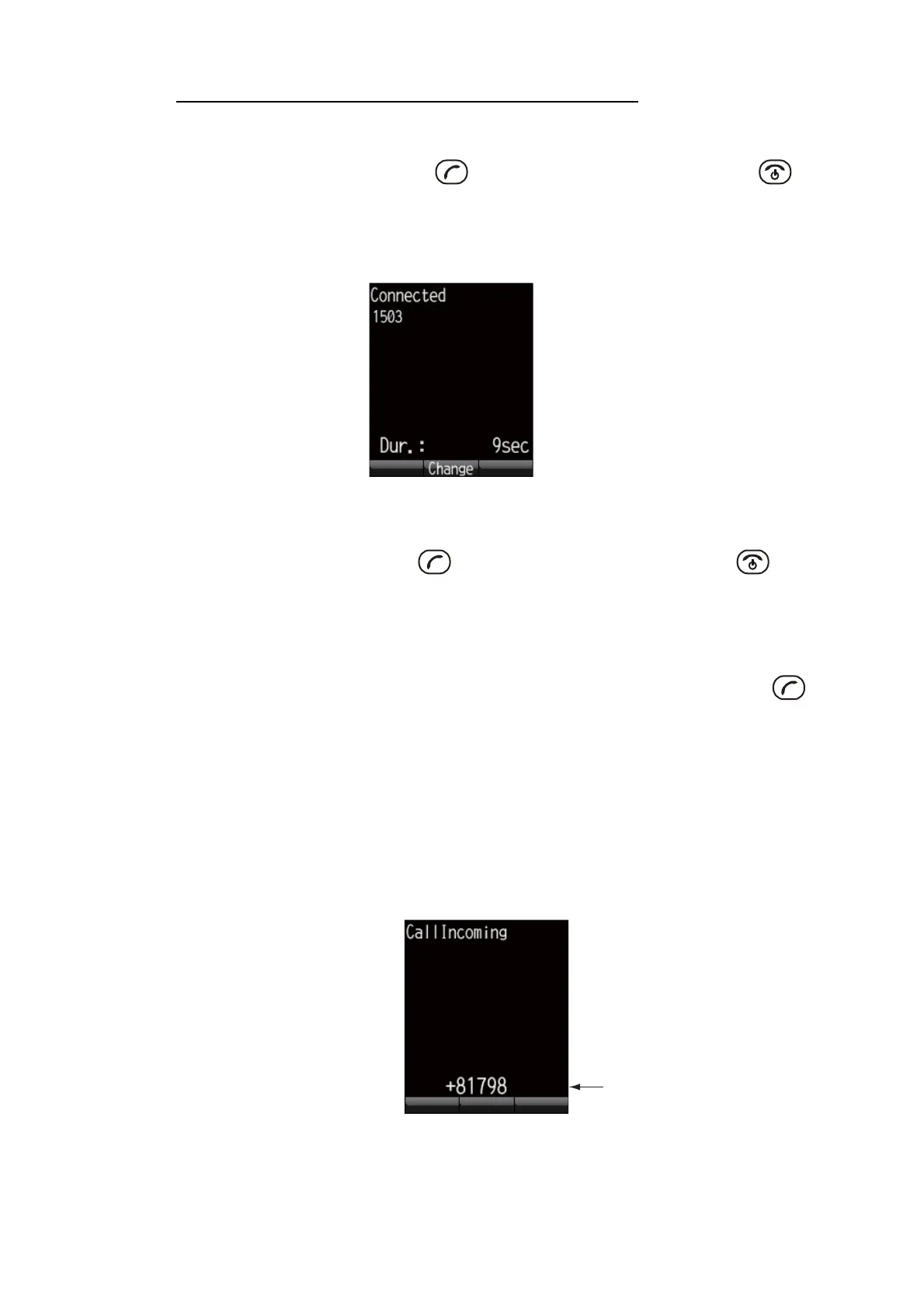2. HANDSET OPERATIONS
2-6
How to answer an incoming call during a conversation
If another call is received during conversation, perform the following:
1. To answer the call, press the key. To disregard the call, press the
key. Then, the incoming caller is rejected and a conversation continues.
2. To switch between callers, press the Enter key on the screen where [Change] ap-
pears.
Note: If another call is received by both you and the other party during conversation,
do the following:
• To answer the call, press the key. To disregard the call, press the key.
Then, the incoming caller is rejected and a conversation continues.
2.1.3 How to receive a call
1. When the handset rings, release the handset from the cradle then press the
key.
If the call is from one of the subscribers described below, the name of the caller is
displayed.
• If the caller is saved in Contacts, the registered name appears.
• If [Nickname] is set in the [Client set.] menu for a handset, the nickname of the
internal telephone appears.
• The name of the optional phone set in [Notes] of [Settings], [Basic Settings] and
[Analog ports] in the Web software name appears.
2. Talk to caller.
XXXXXX
If the number is hidden,
“No-caller-ID” appears.
㩷
