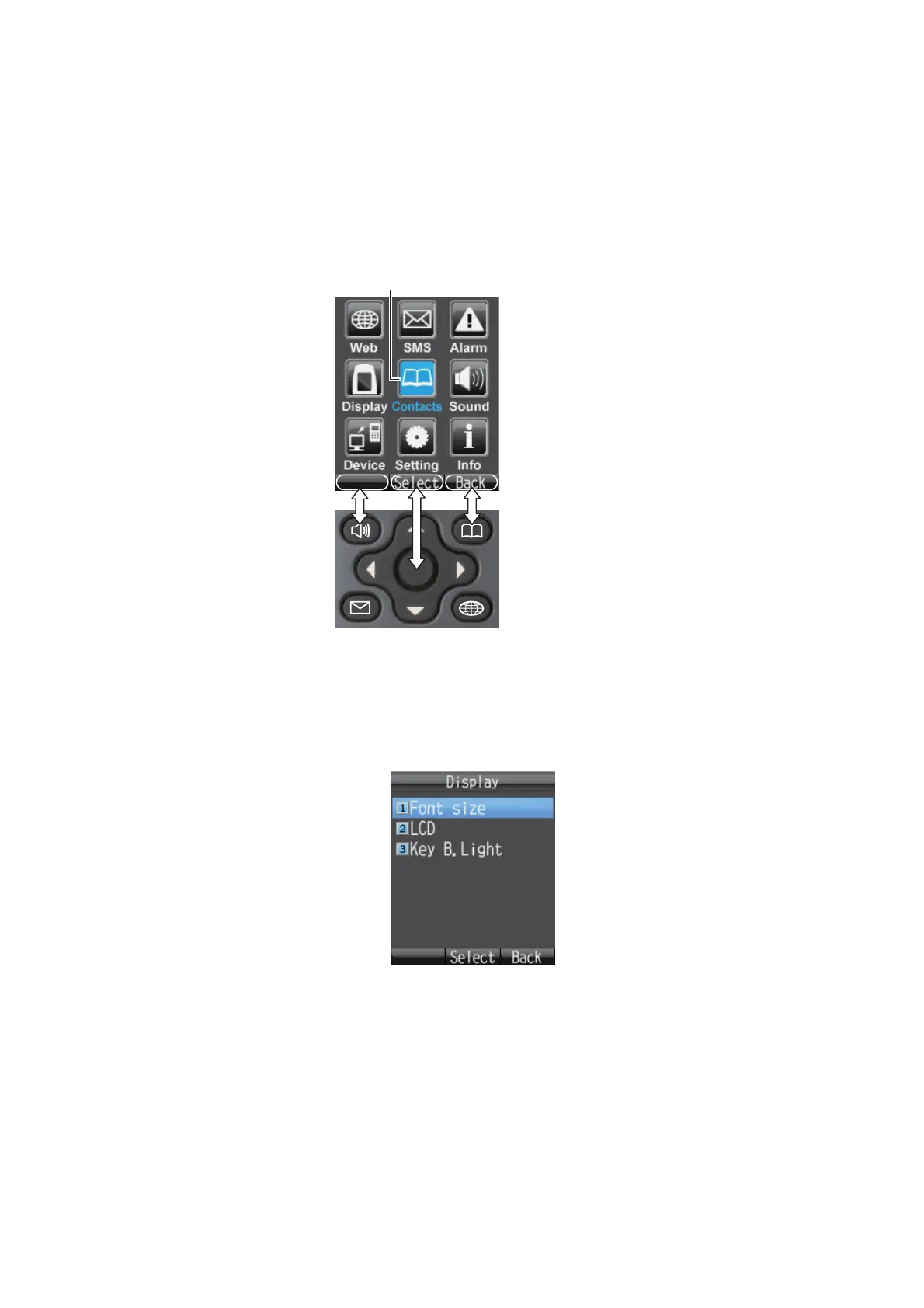1. BASIC OPERATION
1-7
1.5 Basic Operation of the Handset
1.5.1 Main menu
The handset main menu has 9 items: [Web], [SMS], [SysMsg], [Display], [Contacts],
[Sound], [Device], [Setting], and [Info].
1. At the idle screen, press the Enter key to open the main menu.
2. Press W, S, X or T to select an icon in the menu. The selected icon is highlighted
in light-blue.
3. Press the Enter key to choose [Select]. The corresponding menu displays for the
selected item. For example, if you select [Display] at step 2, the following menu
appears.
Cursor (Light-blue highlight)
Select with the
corresponding key
