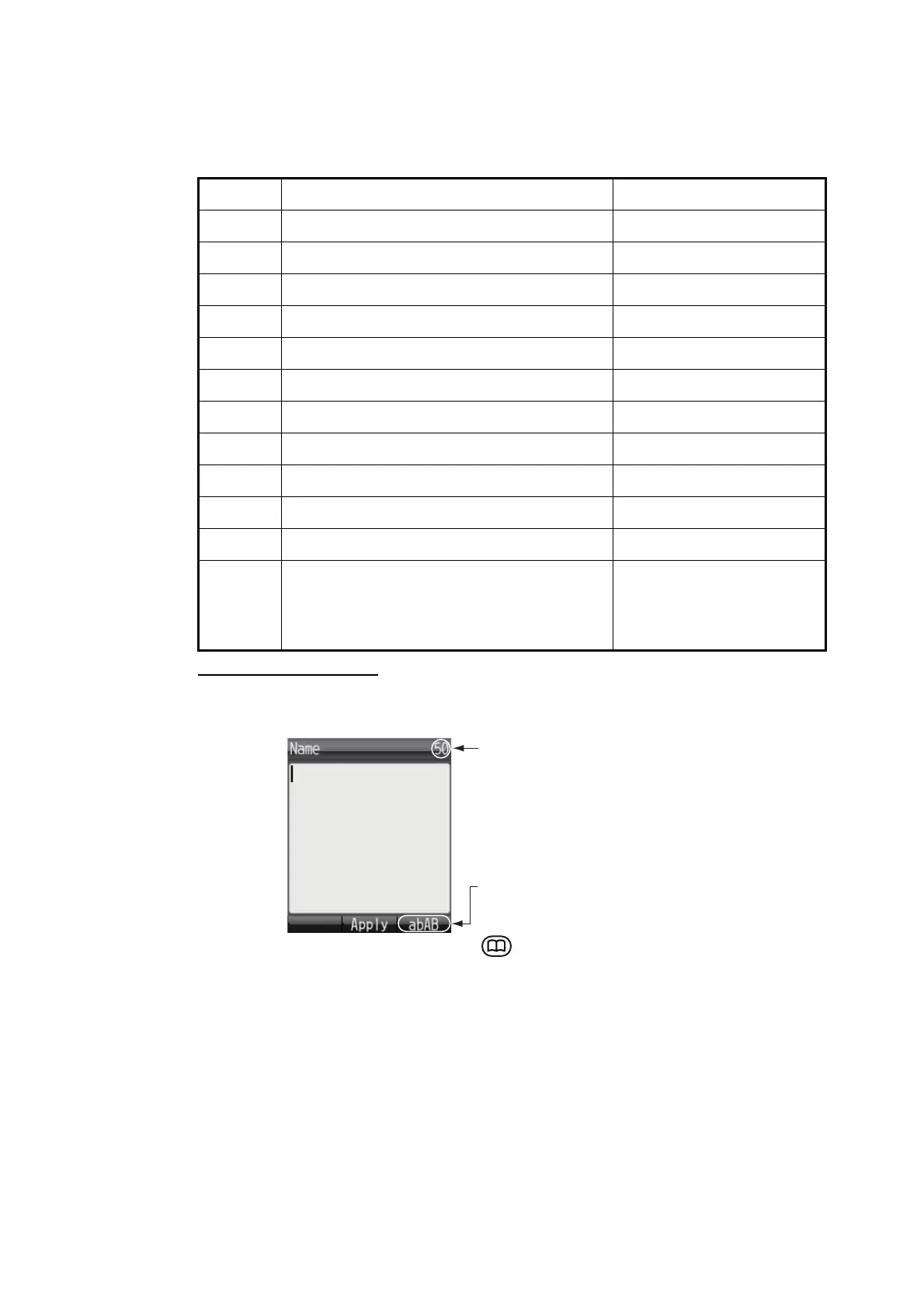1. BASIC OPERATION
1-9
1.5.2 How to input characters
Input alphabet and numeric characters using the keys on the handset. Press the key
once to input a number, or press repeatedly to cycle through alphabet characters.
Example of text input
For example, to enter "furuno" at the text input screen, do the following:
Key Alphanumeric character (abAB mode) Character (1234 mode)
1 ., @, -, _, /, :, 1 1
2 a, b, c, A, B, C, 2 2
3 d, e, f, D, E, F, 3 3
4 g, h, i, G, H, I, 4 4
5 j, k, l, J, K, L, 5 5
6 m, n, o, M, N, O, 6 6
7 p, q, r, s, P, Q, R, S, 7 7
8 t, u, v, T, U, V, 8 8
9 w, x, y, z, W, X, Y, Z, 9 9
0 Space, 0, symbols 0
* ~, ?, ,(comma),’, ! n/a
# • If characters are not fixed, cycle through
characters in reverse order.
• If the cursor is on a character, press to in-
sert a line break.
.
1) With [abAB] selected in the lower right of the screen, press the 3 key three times.
Note: Press the CLR key to delete a character.
2) Press 8 two times.
3) Press 7 three times.
4) Press 8 two times.
5) Press 6 two times.
6) Press X.
To continue input with the same key, move the cursor right one space.
7) Press 6 three times.
Note: Press T for a line break at the end of a sentence, or # for a line break in the
middle of a sentence.
Available character count
Input mode
abAB: Alphabet
1234: Numeric
: Change input mode
