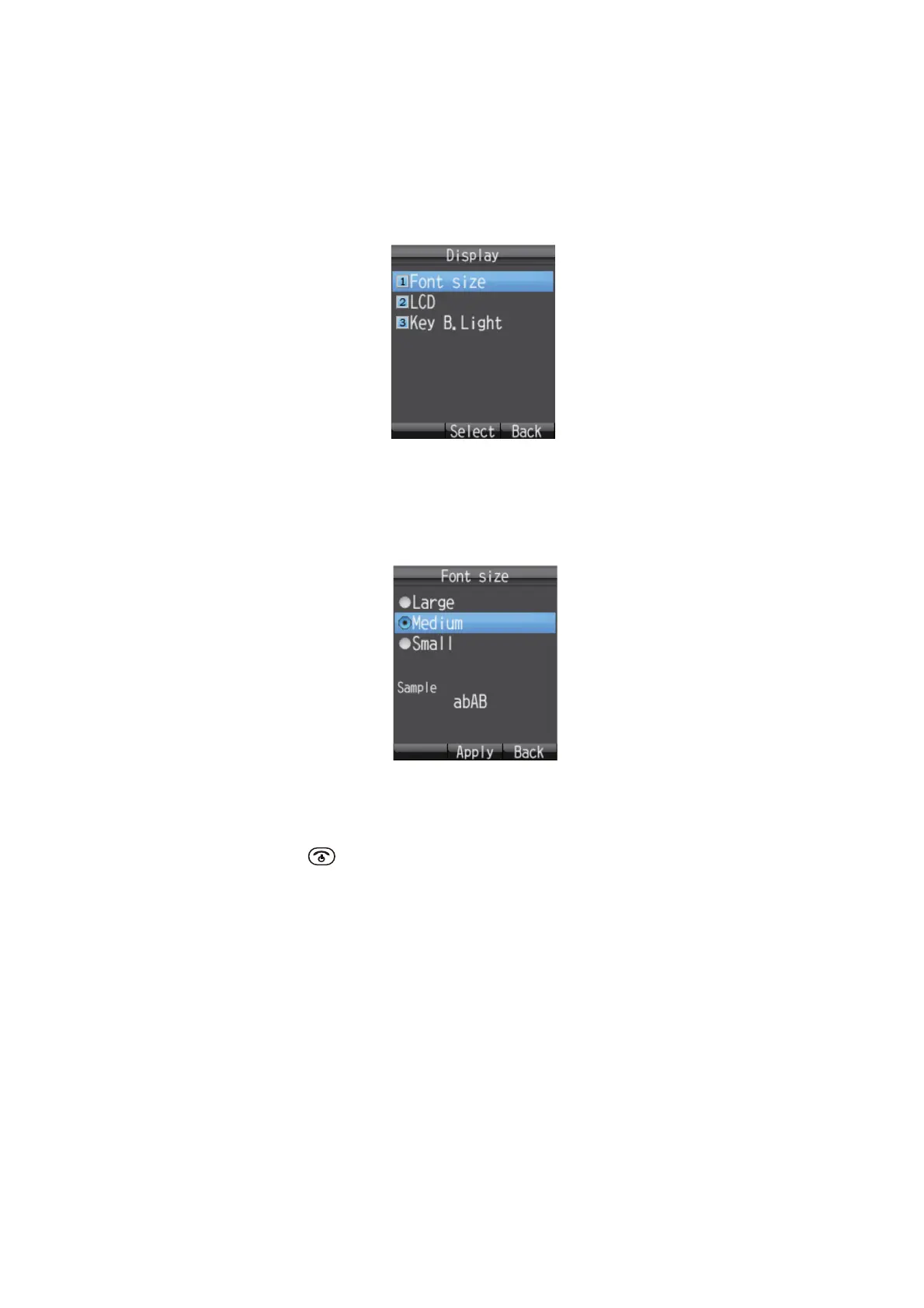3. SETTINGS FOR HANDSET
3-3
3.2 Display Settings
Change font size, LCD backlight, and key backlight from the [Display] menu.
1. At the idle screen, press the Enter key to open the main menu.
2. Press W to select the [Display] icon, and press the Enter key to shown the [Dis-
play] menu.
3.2.1 How to change the font size
Select the font size to other than that selected for web page.
1. In the [Display] menu, press 1 to select [Font size] to show the Font size screen.
2. Press S or T to select font size ([Large], [Medium] or [Small]). The font size is
shown in the [Sample] area.
3. Press the Enter key.
4. Press the key to close the menu.
