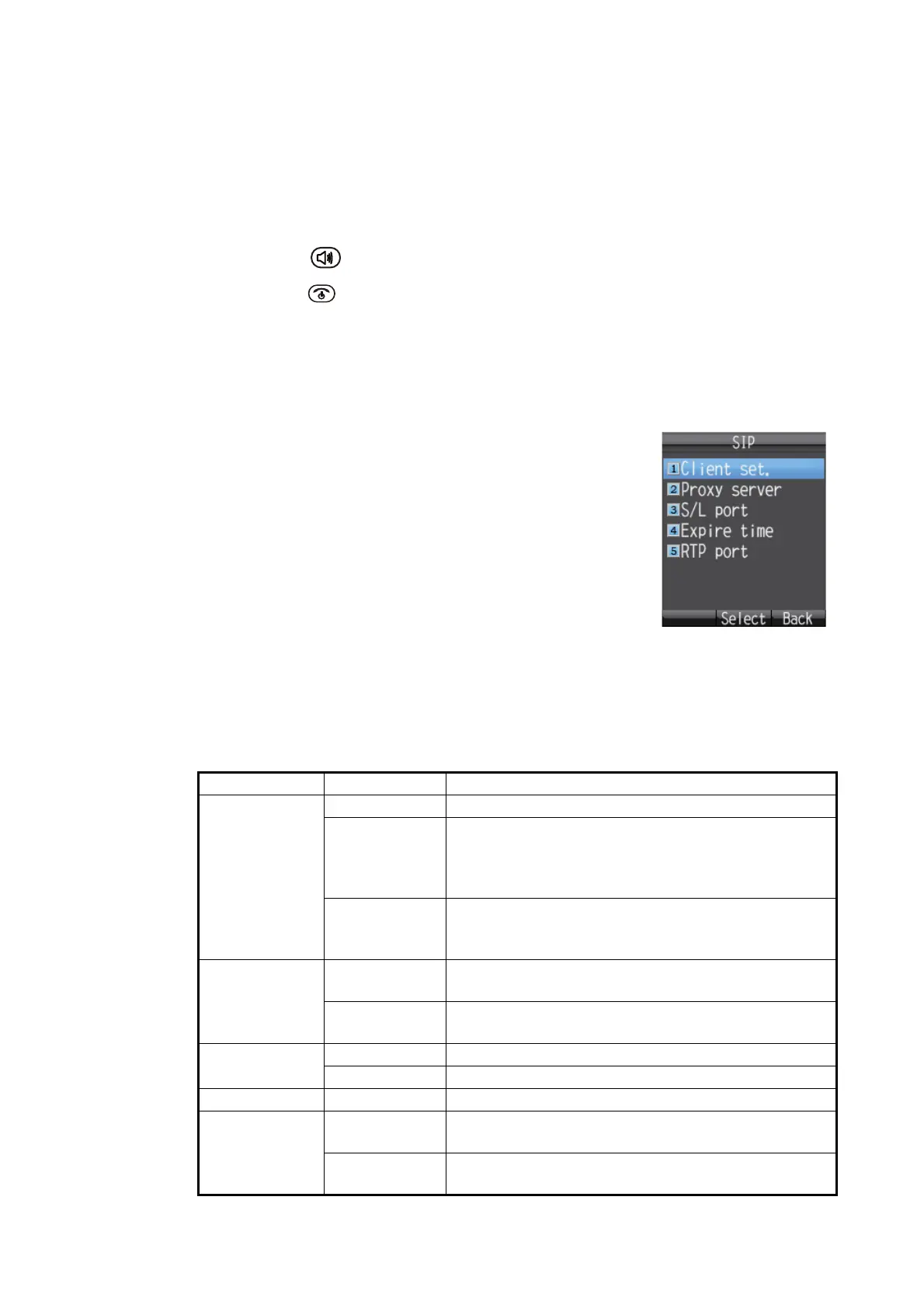3. SETTINGS FOR HANDSET
3-17
19. With the [DNS (Primary)] field selected, press the Enter key.
20. Enter the IP address of the primary DNS server and press the Enter key.
21. Press T to select the [DNS (Secondary)] field, and press the Enter key.
22. Enter the IP address of the secondary DNS Server and press the Enter key.
Note: If only the Secondary DNS Server address is entered, the Primary DNS is
set to the same value.
23. Press the key to return to the [Manual set.] menu.
24. Press the key to close the menu.
3.5.3 SIP settings
This section describes SIP server settings. Do the procedure if it is necessary to enter
SIP settings.
1. In the [Settings] menu, press 3 to select [SIP] to show
the [SIP] menu.
2. Press one of keys 1 -5 depending on your objective.
1: Set SIP client.
2: Set SIP proxy server.
3: Set SIP server port number.
4: Set SIP server authentication interval.
5: Set RTP port.
3. Set SIP by referring to the descriptions in the table.
Menu Item Description
Client set.*
1
Phone number Enter extension number (1000 - 9999).
Password Enter SIP password. Up to a maximum of eight al-
phanumeric characters (upper case alphabet only)
can be used. This password is for identification at the
SIP server.
Nickname Enter a nickname (maximum of 50 alphabet). The
nickname appears on the display of the called exten-
sion handset.
Proxy server*
2
Automatic The IP address (IP address of communication unit)
of the SIP proxy server is automatically changed.
Manual Enter the address (IP address of communication
unit) of the SIP proxy server manually.
S/L port Server port Enter server port number (0 - 65535).
Local port Enter local port number (0 - 65535).
Expire time - Enter expiration time (1800 - 7200 (sec.)).
RTP port*
3
RTP port 1 Enter RTP port 1 (16384 - 32766, even number
only). Set different from RTP port 2.
RTP port 2 Enter RTP port 2 (16384 - 32766, even number
only). Set different from RTP port 1.
