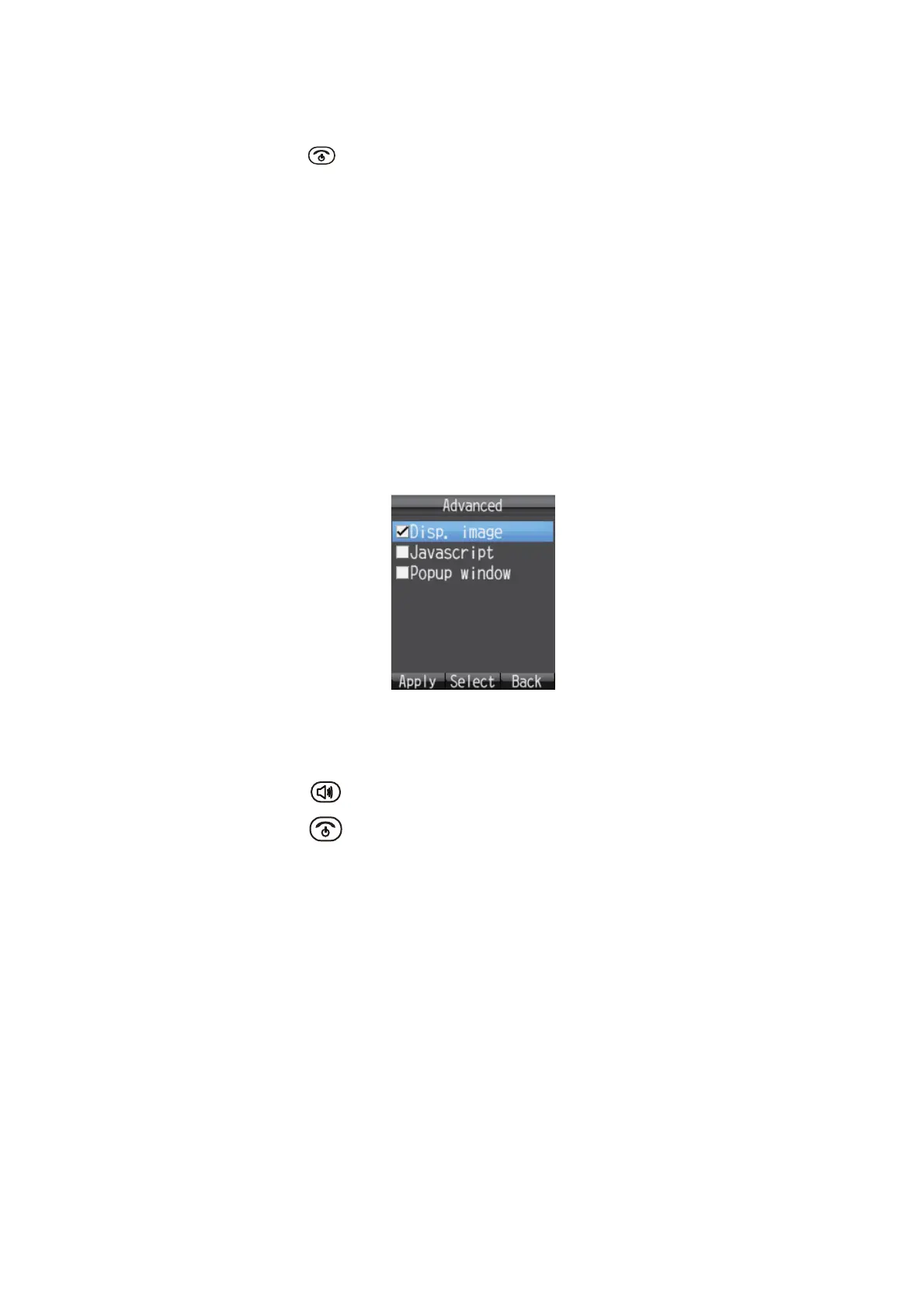3. SETTINGS FOR HANDSET
3-9
2. Press S or T to select [Normal], [Just-fit] or [Smart-fit].
3. Press the Enter key to select.
4. Press the key to close the menu.
3.4.4 Advanced settings
Display image, Javascript and Popup window options can be set in Advanced Set-
tings.
• [Display Image]: Display or do not display images when viewing web pages. Un-
check to display pages without images.
• [Javascript]: Turn Javascript on or off when viewing web pages. Insert the check-
mark to correctly view pages that use javascript.
• [Popup window]: Block or allow popup windows when viewing web pages. Insert
the checkmark to block popup windows.
1. In the [Web settings] menu, press 4 to select [Advanced] to show the [Advanced]
screen.
2. Press S or T to select the item to edit.
3. Press the Enter key to insert or remove a [9] in the box corresponding to each
item.
4. Press the key to apply settings.
5. Press the key to close the menu.
