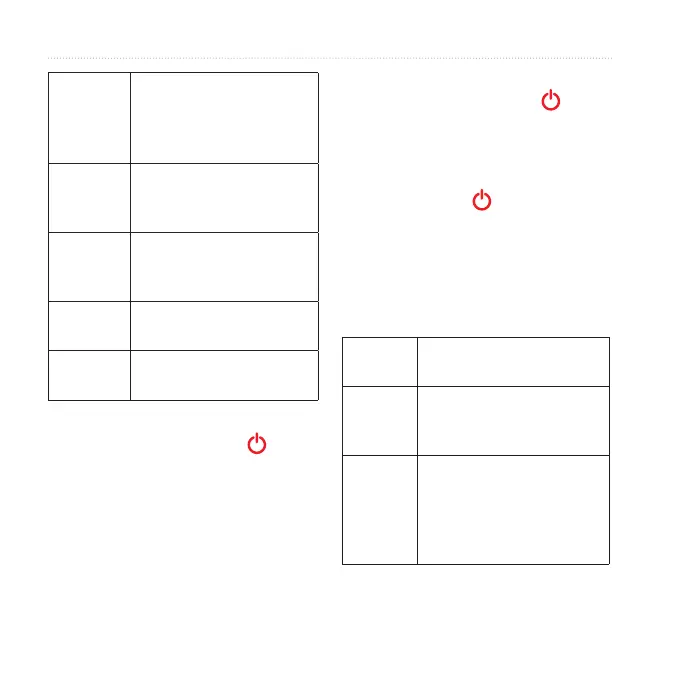10 Astro 320 and DC40 Owner’s Manual
Introduction
Press to open the menu
for the active page.
Press twice to open the
main menu.
Press to select options
and acknowledge
messages.
Press to view or scroll
through options and to
move the map pointer.
Press to zoom in on the
map.
Press to zoom out on
the map.
1. Press and quickly release .
2. Press OUT.
1. Press and quickly release .
2. Use the Rocker to adjust the
brightness levels.
TIP: You can also press and
quickly release to cycle through
the brightness levels.
3. Press ENTER to select a brightness
level and close the menu.
Use the keys on the
device.
Use the to select
an option or an item in a
list, and press .
The location on a page
where data is entered
or an option appears. A
highlighted eld appears
blue.
