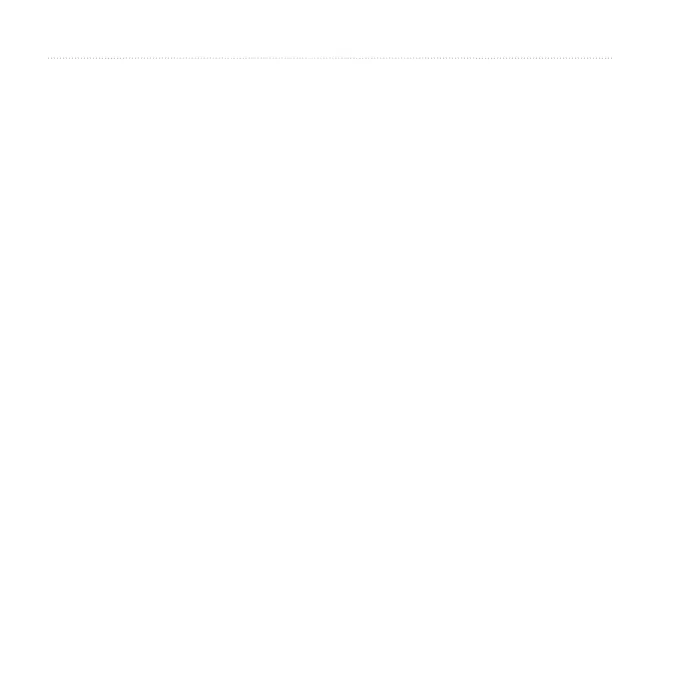48 Astro 320 and DC40 Owner’s Manual
Customizing Your Device
◦ GPS Lost Alert—indicates that
the dog’s DC 40 has lost GPS
satellite signals.
◦ Lost Communication Alert—
indicates that the Astro is not
receiving signals from the
DC 40.
1. From the main menu, press DOG
twice.
2. Select a dog.
3. Select an option:
• Select Move Down and change
the order of the dog list.
• Select Remove to delete a dog
from the list.
From main menu, select Setup >
Display.
• Backlight Timeout—adjusts the
length of time before the backlight
turns off.
NOTE: To adjust the backlight
brightness, see page 10.
• Battery Save—saves battery power
and prolongs the battery life.
• Colors—sets the colors used on the
device screens.
• Screen Capture—allows you to
take screen captures on the device.
You can customize tones for messages,
keys, turn warnings, and alarms.
1. From the main menu, select Setup
> Tones.
2. Select a tone for each audible type.
