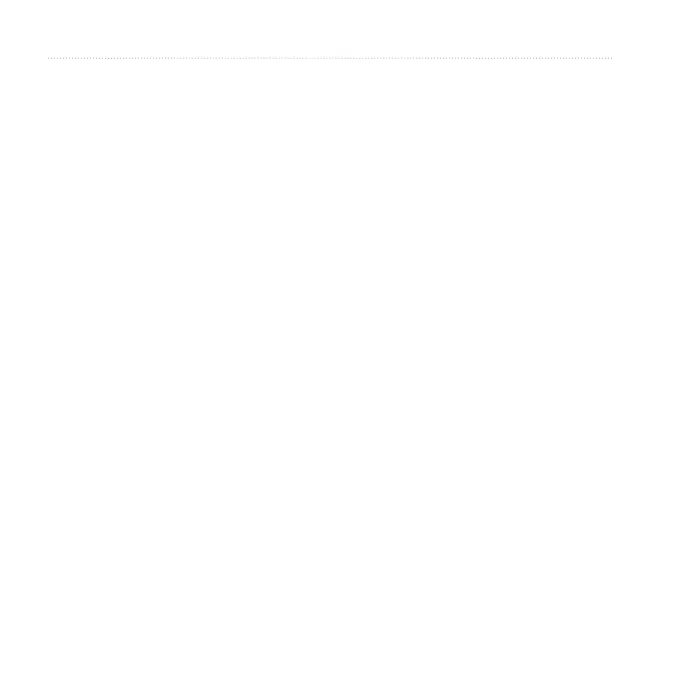50 Astro 320 and DC40 Owner’s Manual
Customizing Your Device
From the main menu, select Setup >
Tracks.
• Track Log—turns track recording
on or off.
• Record Method—selects a track
recording method. Auto records the
tracks at a variable rate to create
an optimum representation of your
tracks.
• Recording Interval—selects a
track log recording rate. Recording
points more frequently creates a
moredetailed track, but lls the
track log faster.
• Auto Archive—selects an
automatic archive method to
organize your tracks. Tracks are
saved and cleared automatically
based on the user setting.
• Color—changes the color of the
track line on the map.
You can customize units of measure for
distance and speed, elevation, depth,
temperature, and pressure.
1. From the main menu, select Setup
> Units.
2. Select a measurement type.
3. Select a unit of measure for the
setting.
From the main menu, select Setup >
Time.
• Time Format—allows you to
select a 12-hour or a 24-hour
display time.
• Time Zone—allows you to select
the time zone for the device. You
can select Automatic to set the
time zone automatically based on
your GPS position.
