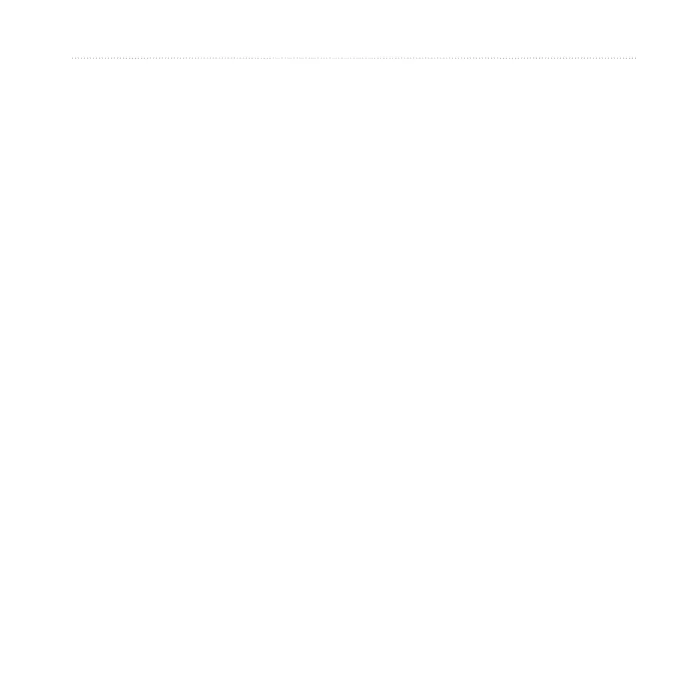Astro 320 and DC40 Owner’s Manual 53
Customizing Your Device
◦ Elevation/Distance—records
elevation changes over a
distance.
◦ Barometric Pressure—records
barometric pressure over a
period of time.
◦ Ambient Pressure—records
ambient pressure changes over a
period of time.
• Calibrate Altimeter—page 39.
From the main menu, select Setup >
Geocaches.
• Geocache List—allows you to
display the geocache list by names
or codes.
• Found Geocaches—allows you
to edit the number of geocaches
found. This number automatically
increases as you log a nd
(page 43).
• Filter Setup—page 43.
• chirp
™
Searching—page 44.
• Program chirp
™
—programs the
chirp accessory. See the chirp
Owner’s Manual at www.garmin
.com.
From the main menu, select Setup >
Routing.
• Guidance Method—allows you
to select a guidance method for
calculating your route.
◦ Off Road—calculates point-to-
point routes.
◦ On Road For Time (requires
routable maps)—calculates
onroad routes that require
minimal time to drive.
